SUPERTOOTH DISCO User Manual
Page 19
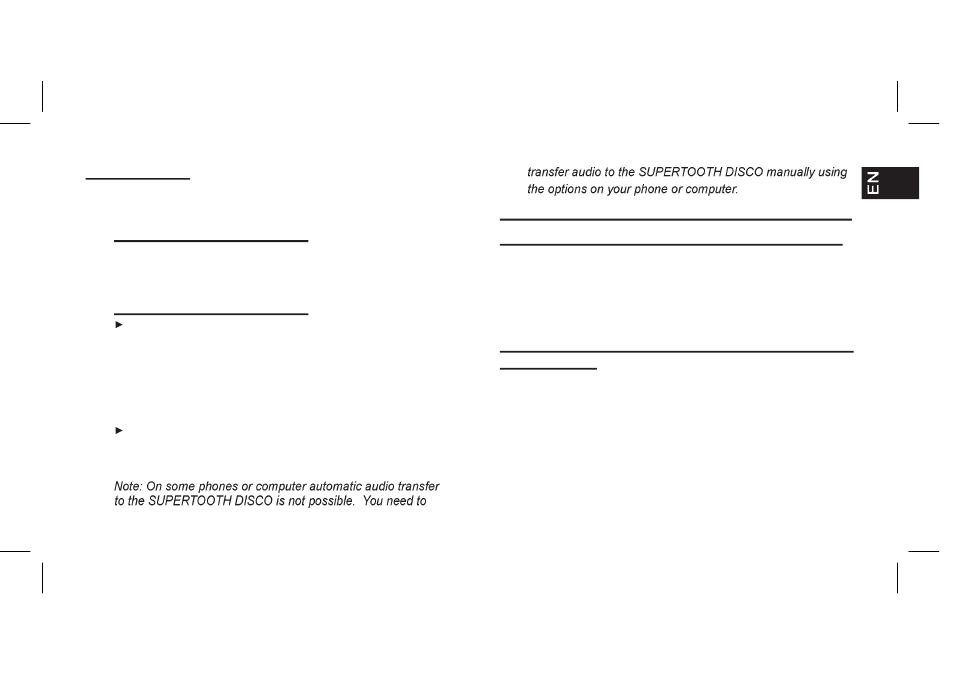
9
Audio Transfer:
While music is streaming, you can transfer the audio
from:
Speaker to Phone/Computer: Turn off the
SUPERTOOTH DISCO or disconnect your phone /
computer from the SUPERTOOTH DISCO. Audio will be
transferred to your phone or computer.
Phone/Computer to Speaker:
From OFF, press and hold the On/Off/Stop Button
(9) for 1 second or turn on the SUPERTOOTH DIS
CO. Audio will be transferred on the SUPERTOOTH
DISCO. Depending on your phone / computer you will
have to transfer the audio via your phone / computer’s
menu, or clicking on the Play / Pause button (2).
From being disconnected, press and hold the
Play/Pause Button (2) for 1 second. Audio will
be transferred on the SUPERTOOTH DISCO.
H. Advanced Functions
MultiPairing / Switching Connections between Phones:
The SUPERTOOTH DISCO can be paired with up to 8
Bluetooth phones or computers. An additional pairing
will automatically delete the phone or computer that has
not been used for the longest time. Thus, maintaining 8
phones or computers in its memory.
You can easily switch to any of the paired phones or
computers by:
Disconnecting the currently used phone or computer
using the “Active devices” in the Bluetooth menu or
Bluetooth program of that phone or computer.
Connect to the wanted phone or computer by using the
“Paired devices” in the Bluetooth menu or Bluetooth
program of that wanted phone or computer.
1.
2.
