SUPERTOOTH DISCO User Manual
Page 17
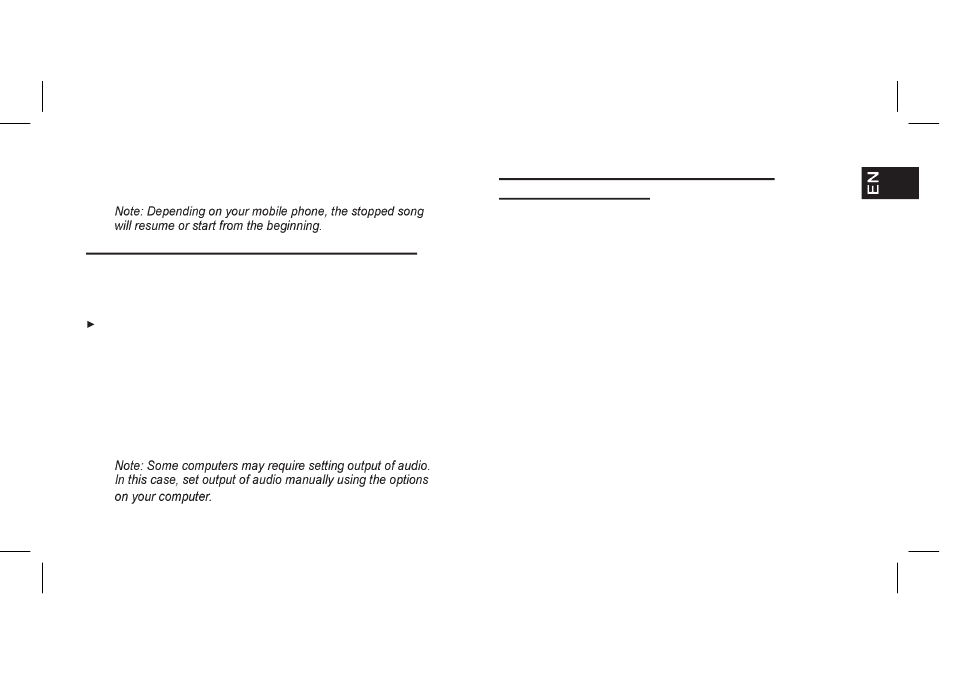
7
manually using the options on your phone to resume
music on the SUPERTOOTH DISCO.
Streaming Music from a Bluetoothenabled PC/Laptop:
If your computer’s Bluetooth dongle and Bluetooth
application software supports A2DP, you can stream
music from your PC to the SUPERTOOTH DISCO.
Go to your PC/Laptop’s music player and play a track. If
the SUPERTOOTH DISCO is connected, audio will be
on the speaker. See your computer’s manual if needed.
Audio is now on the SUPERTOOTH DISCO and the
Bluetooth Indicator (8) turns steady blue, which means
that the computer is connected to the SUPERTOOTH
DISCO. When connected, you will be able to control the
music using the buttons on the SUPERTOOTH DISCO.
Connecting music players directly to the
SUPERTOOTH DISCO:
At the back of the SUPERTOOTH DISCO is a Stereo
Line Input (12) used to directly connect music players.
Plug the audio cable into the Stereo Line Input (12)
found at the back of the SUPERTOOTH DISCO and
the other end to the output of your music player.
Press the Play button of your music player to play
music via the SUPERTOOTH DISCO.
When the Stereo Line Input (12) is selected, you
cannot control the music player using the buttons
on the SUPERTOOTH DISCO. Please use your
music player’s buttons directly. However, you can
still adjust the volume settings, bass settings and
turn On/Off the SUPERTOOTH DISCO using the
respective buttons.
1.
2.
3.
