SUPERTOOTH DISCO User Manual
Page 18
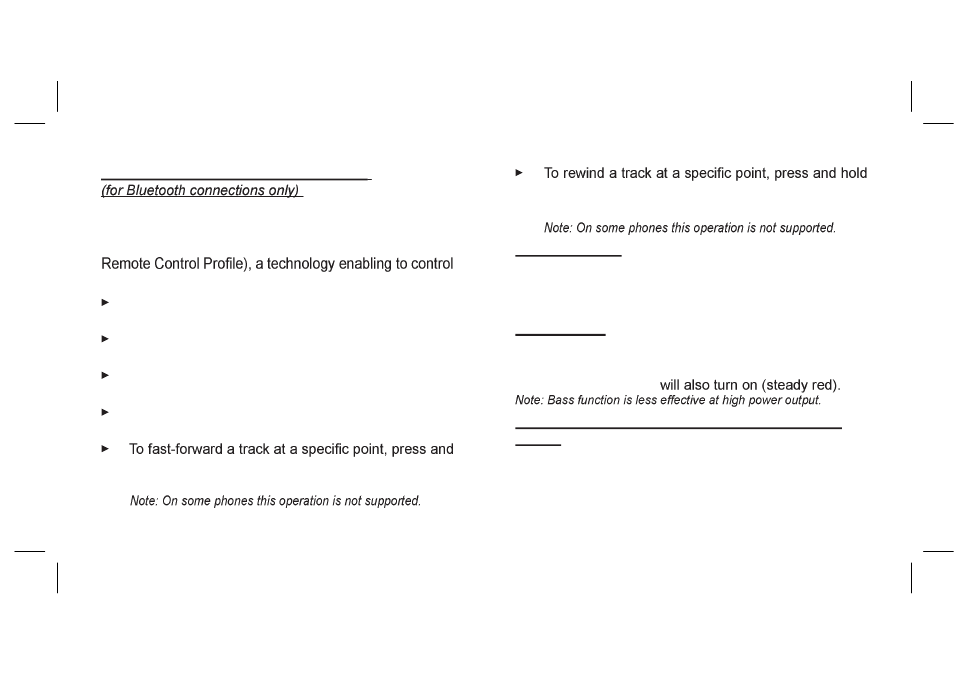
8
SUPERTOOTH DISCO Button Functions
:
The following functions can be controlled using the
buttons on the SUPERTOOTH DISCO.
To do so, your phone must support AVRCP (Audio Video
functions directly from the SUPERTOOTH DISCO.
To stop a track, press the On/Off/Stop Button (9)
for 1 second.
To pause a track, press the Play/Pause Button (2)
for 1 second and press again to play.
To skip to the next track, press the Forward/FastForward
Button (7) for 1 second.
To skip to the previous track, press the Backward/
Rewind Button (3) for 1 second.
hold the Forward/FastForward Button (7) and
release to resume play.
the Backward/Rewind Button (3) and release to
resume play.
Volume Setting:
Set the volume using the Volume Control (4). Turn it
clockwise to increase the volume. Turn it counter clockwise to
decrease the volume.
Bass Setting:
Press the Bass Button (6) to toggle the bass boost
function on or off. When the bass boost function is on,
the Bass Indicator (5)
Disconnect Phone/Computer from the SUPERTOOTH
DISCO:
Press and hold the On/Off/Stop Button (9) for 2 seconds.
The Bluetooth Indicator (8) will turn blinking blue.
