SUPERTOOTH DISCO User Manual
Page 16
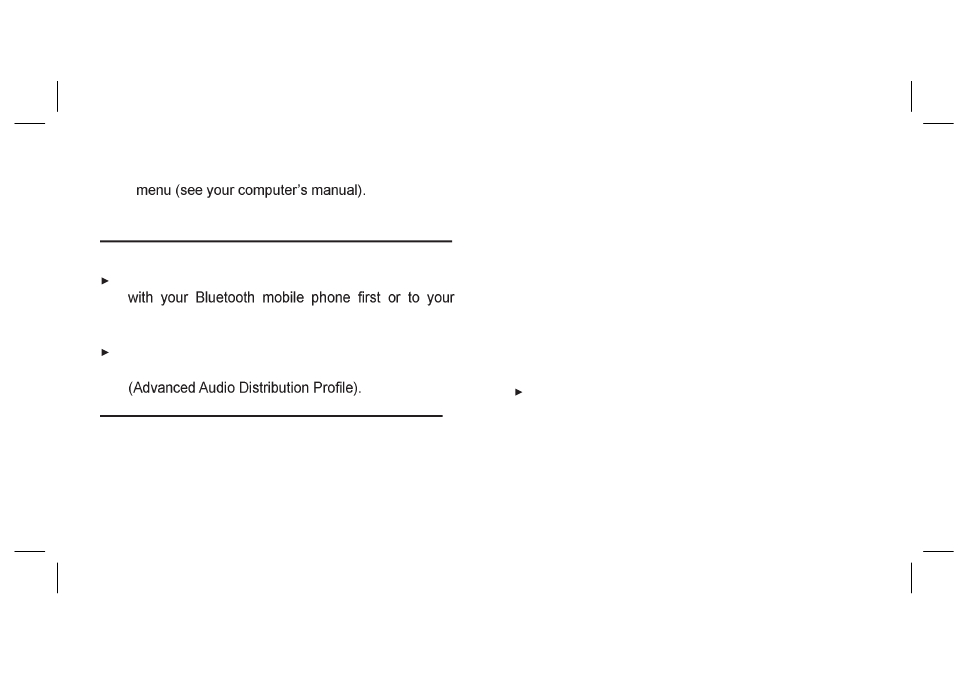
6
will need to be made manually via the computer
The SUPERTOOTH DISCO is now ready to use with your PC.
G. Basic Operations
IMPORTANT: Before you can use the following functions:
The SUPERTOOTH DISCO needs to be ‘paired’
Bluetoothenabled PC or Laptop. See Pairing to a
Bluetooth Mobile Phone or PC/Laptop in Section F.
Check if your Bluetooth Mobile Phone and your
computer’s Bluetooth dongle supports A2DP
Streaming Music from an A2DP Bluetooth Mobile Phone:
If your phone supports A2DP, you can stream music from
your phone to the SUPERTOOTH DISCO.
Go to your phone’s music player and play a track.
If the SUPERTOOTH DISCO is connected, the
1.
music will be heard directly in the speaker. See your
phone’s manual if needed.
On some phones, audio will be on the SUPERTOOTH
DISCO while other phones require you to select an
output of your audio. In this case, select ST DISCO in
the list you can reach from your phone’s “listen via” or
“play via” menu.
Audio is now on the SUPERTOOTH DISCO. At this point,
the Bluetooth Indicator (8) will turn steady blue indi
cating that phone is connected with the SUPERTOOTH
DISCO. When connected, you will be able to control the
music using the buttons on the SUPERTOOTH DISCO.
While music is playing on the SUPERTOOTH DISCO, you
can still receive and answer calls on your phone. When a call
gets through, music will be muted on the SUPERTOOTH
DISCO. You can pick up the call on your phone. The music
resumes when call is ended or rejected. However, on some
phones, you have to press the Play/Pause Button (2) for
1 second or transfer audio to the SUPERTOOTH DISCO
2.
3.
