Sper Scientific 810038 Talking Timer User Manual
Page 3
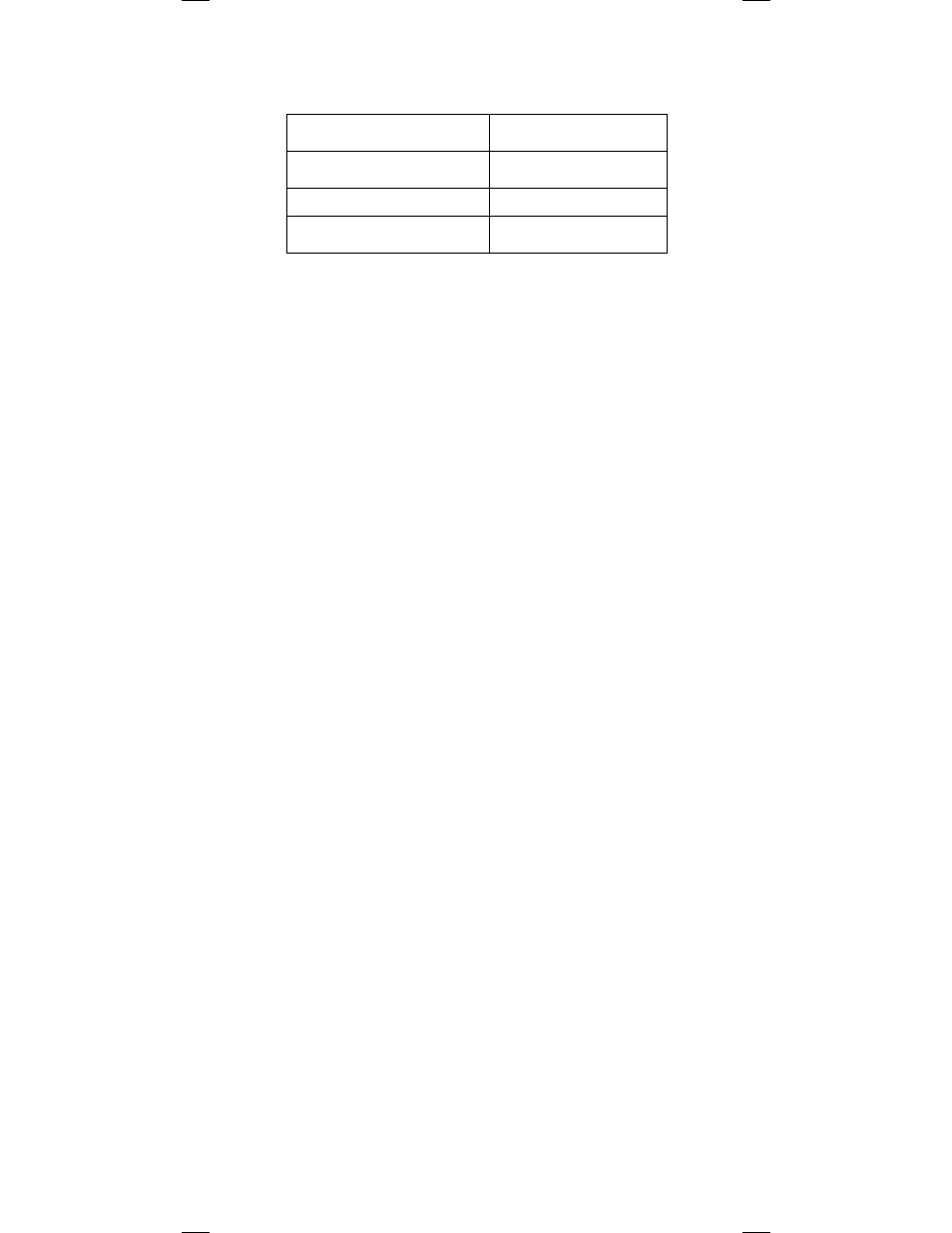
•
When the count down reaches 0.00oo, the alarm
will sound as follows:
MEMORY FUNCTION
•
One count down time can be stored in memory.
•
Slide the side function switch to COUNT DOWN.
•
Press the HR, MIN, and SEC buttons to set the
hours, minutes, and seconds for the count down
time. You can hold the buttons down to advance
more quickly. A voice announces the time you
have selected.
•
Press the MEMORY button to store the count
down time. "MEMORY" will be displayed.
•
To recall the count down time stored in the mem-
ory, press the MEMORY button.
•
Press START/STOP to start the count down.
Clearing the Memory
•
If you have already started the count down, press
START/STOP to stop the count down.
•
Press the MEMORY button to recall the setting.
•
Press CLEAR.
USING THE COUNT UP TIMER
The maximum count-up time is 23:59:59. After the
timer reaches this maximum, it will begin counting up
from 0:00oo again.
•
Slide the side FUNCTION switch to COUNT UP.
•
Press START/STOP to start the count.
•
Note that there is no voice announcement during
count-up. If you want voice announcements, use
the count down function and set the time to one
second. The unit will announce the count up time
as "over" 0:00oo.
Pausing the Count Up
•
Press START/STOP to pause the count
•
Press START/STOP again to resume the count.
Resetting the Count Up Time
•
Press START/STOP to stop the count.
•
Press CLEAR to reset the counter to 0.00oo.
TALKING CLOCK
Setting the Time
•
Slide the side FUNCTION switch to CLOCK SET.
•
Press the HR, MIN, and SEC buttons to set the
hours, minutes, and seconds. You can hold the
buttons down to advance more quickly. A voice
announces the time you have selected.
•
Slide the side FUNCTION switch to CLOCK.
TOTAL COUNTDOWN
TIME
ALARM
Time >= 2 mins
Your selected alarm
sounds for one minute
2 mins >time >10 secs
2 Beeps
Time <= 10 secs
2 Beeps if VOICE is off.
No alarm if VOICE is on.
