Sper Scientific 810038 Talking Timer User Manual
Page 2
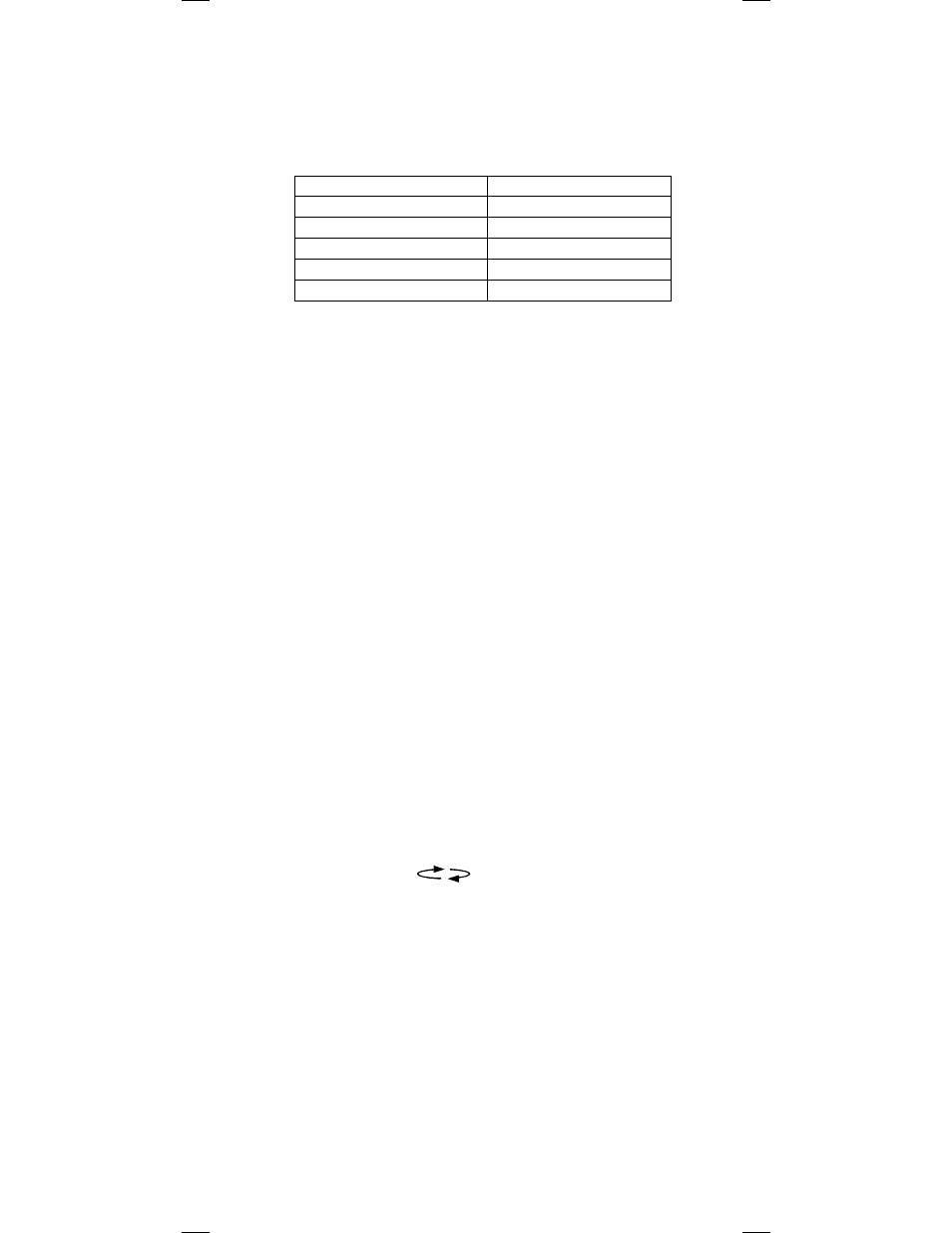
time. You can hold the buttons down to advance
more quickly. A voice announces the time you
have selected.
•
Press START/STOP to start the count down.
•
The timer will announce the time remaining as
follows:
•
When the countdown reaches 0.00oo, "TIME’S
UP" will flash on the display and the alarm will
sound for one minute. The timer will continue to
count up.
•
After the alarm stops, the timer will announce how
much time has elapsed over 0.00oo, according to
the same schedule as above. For example, two
minutes after the timer has passed 0.00oo, it an-
nounces "two minutes over."
PAUSING THE COUNT DOWN
•
Press START/STOP to pause the count down
•
Press START/STOP again to resume the count
down.
RESETTING THE COUNT DOWN TIME
•
If you have already started the count down, press
START/STOP to stop the count down.
•
Press CLEAR to reset the counter to 0.00oo.
SHUTTING OFF THE ALARM
•
Press any button to shut off the alarm. The timer
will continue to count up.
•
After the first minute it will resume announcing the
time elapsed over 0.00oo.
— or —
•
Press START/STOP to stop the counter and shut
off the alarm.
•
Press CLEAR to reset the counter to 0.00oo.
AUTO REPEAT
This function will automatically restart the countdown
after 0.00oo has been reached. It is useful for repeti-
tive activities such as checking experiments at regular
intervals.
•
Slide the side function switch to COUNT DOWN.
•
Press the HR, MIN, and SEC buttons to set the
hours, minutes, and seconds for the countdown
time. You can hold the buttons down to advance
more quickly. A voice announces the time you
have selected.
•
Slide the REPEAT switch to YES. The repeat icon
(shown above) is displayed.
•
Press START/STOP to start the count down.
•
The timer will automatically restart the count down
when 0.00oo has been reached.
Time Remaining
Alert Frequency
Time > 60 mins
Every hour
60 mins >=time >10 mins Every 10 mins
10 mins >= time >1 min
Every min
1 minute >=time>10 secs Every 10 secs
10 sec >=time >1 sec
Every sec
