Sper Scientific 800002 Infrared IR Thermometer User Manual
Page 4
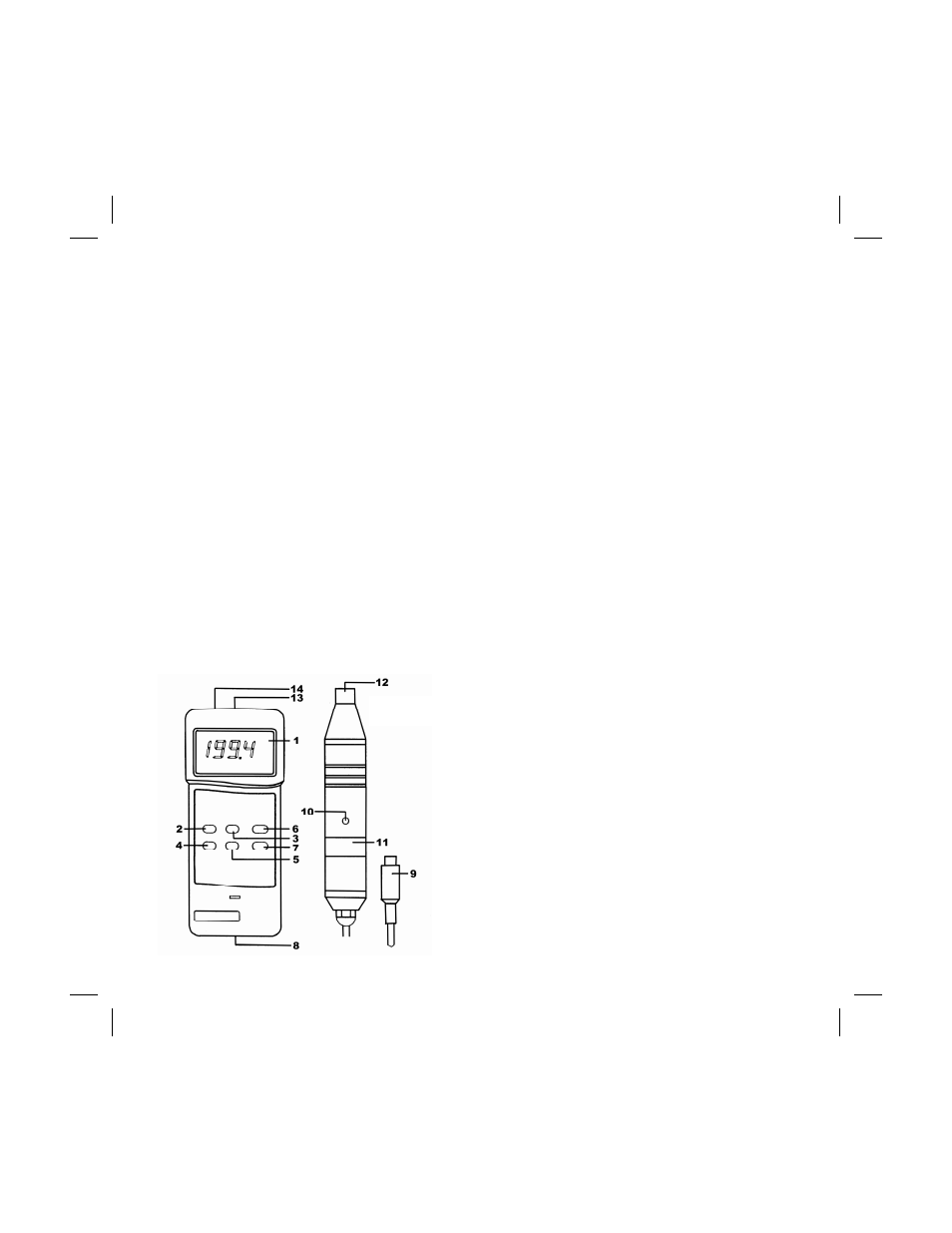
4
FRONT PANEL DESCRIPTION
1.
Display
2.
Data HOLD Button
3.
°C/°F Scale Selection Button
4.
Memory RECORD Button
5.
Memory RECALL Button
6.
POWER Switch
7.
1° / 0.1° Resolution Selection Switch
8.
Battery Compartment Cover
9.
IR Probe Socket
10. Emissivity Adjustment VR
11. IR Probe Main Body
12. IR Probe Sensing Head
13. Meter Input Plug
14. RS-232 Output Socket
Fig. 1
9
This is especially important when the
difference between the ambient
temperature and the object temperature
are significantly different.
3. Disturbance: Objects having low
emissivity or objects having a low
temperature yet high emissivity emit little
infrared energy. Measurement of these
objects is adversely effected by powerful
infrared energy radiated from nearby
objects having high emissivity or high
temperature. For example, when
measuring objects in sunlight, erratic
measurements are caused as strong
radiated energy from the sun is reflected
on the surface of the object which enters
the sensor.
4. Incorrect Emissivity: This can cause
incorrect readings. If you believe that
this is happening, adjust the emissivity
(refer to page 7).
5. Coating: If the object surface is covered
with frost, ice, or other material, clean it
to expose the true surface.
6. Reflectance: If the surface is highly
reflective, apply masking tape or apply
flat black paint, or another means to
flatten reflectivity.
