Sper Scientific 800002 Infrared IR Thermometer User Manual
Page 2
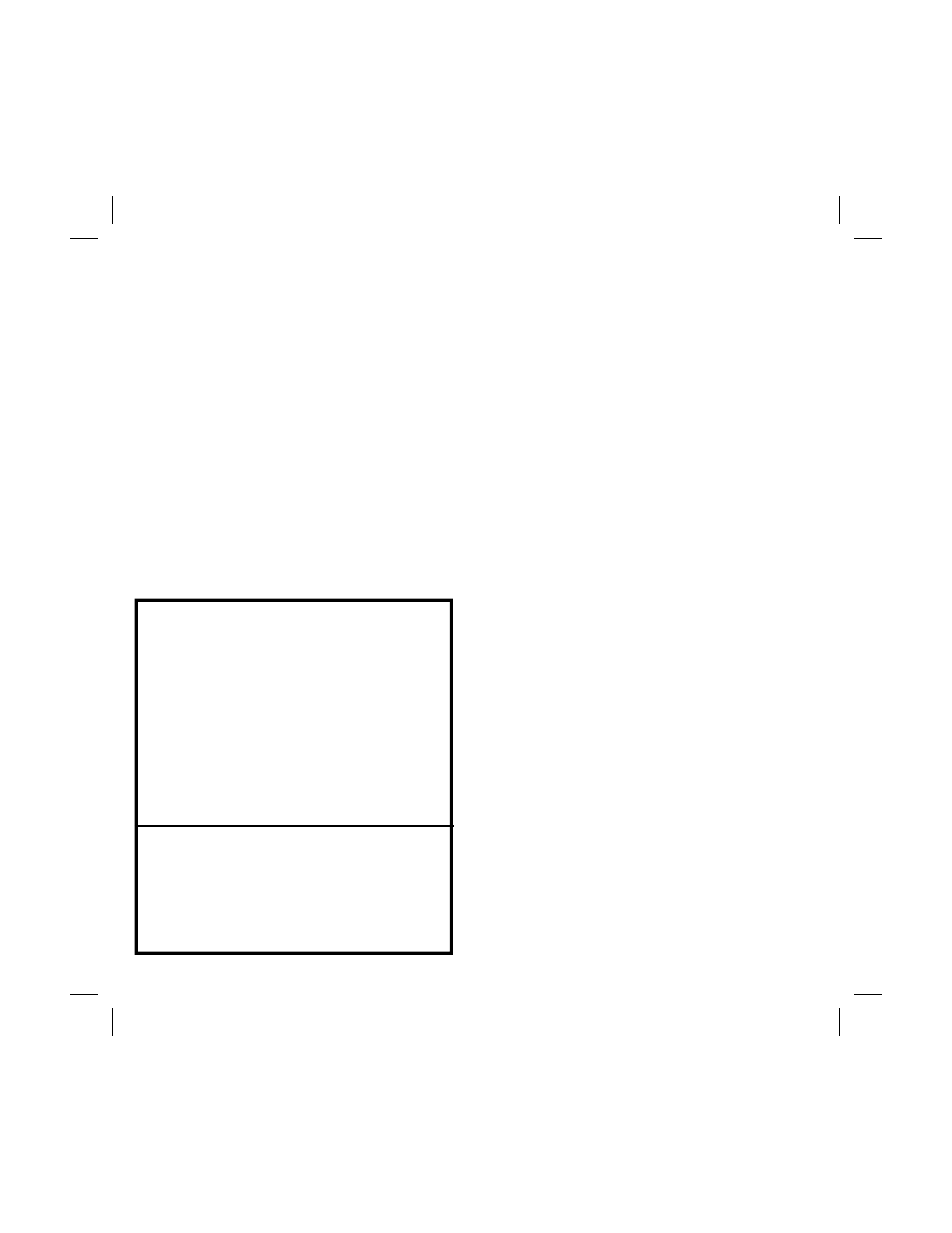
2
TABLE OF CONTENTS
Features
3
Front Panel Description
4
Measurement Procedure
5
How to Hold the Probe when
Measuring
6
Emissivity
7
Calculating & Adjusting Emissivity
7
Factors Affecting Measurement
8
RS232 Serial Interface
10
Battery Replacement
11
Specifications
12
WARRANTY
Sper Scientific warrants this product against defects in
materials and workmanship for a period of five (5)
years from the date of purchase, and agrees to repair
or replace any defective unit without charge. If your
model has since been discontinued, an equivalent
Sper Scientific product will be substituted if available.
This warranty does not cover probes, batteries, or
damage resulting from accident, misuse, or abuse of
the product. In order to obtain warranty service, simply
ship the unit postage prepaid to:
SPER
SCIENTIFIC
LTD
7720 E. Redfield, Suite 7, Scottsdale, Arizona 85260
Please Note: The defective unit must be accompanied
by a description of the problem and your return
address.
Please be sure to return your warranty registration
card within ten (10) days of purchase.
11
BATTERY REPLACEMENT
“LBT” will appear in the upper left of the
display when the battery outputs less than
6.5 to 7.5 v. You should replace the battery
as soon as possible. However,
measurements made for several hours will
still be within specs after the low battery
indicator appears. As the battery depletes,
the readings will become inaccurate.
1. To replace the battery, remove the
“Battery Cover” (Fig.1-8) on the rear of
the instrument by careful prying with a
flat head screw driver.
2. Remove the battery and replace it with a
new 9v battery.
3. Replace the cover.
