Set-up procedure, Welcome – Sper Scientific 840099 Datalogging Manometer User Manual
Page 5
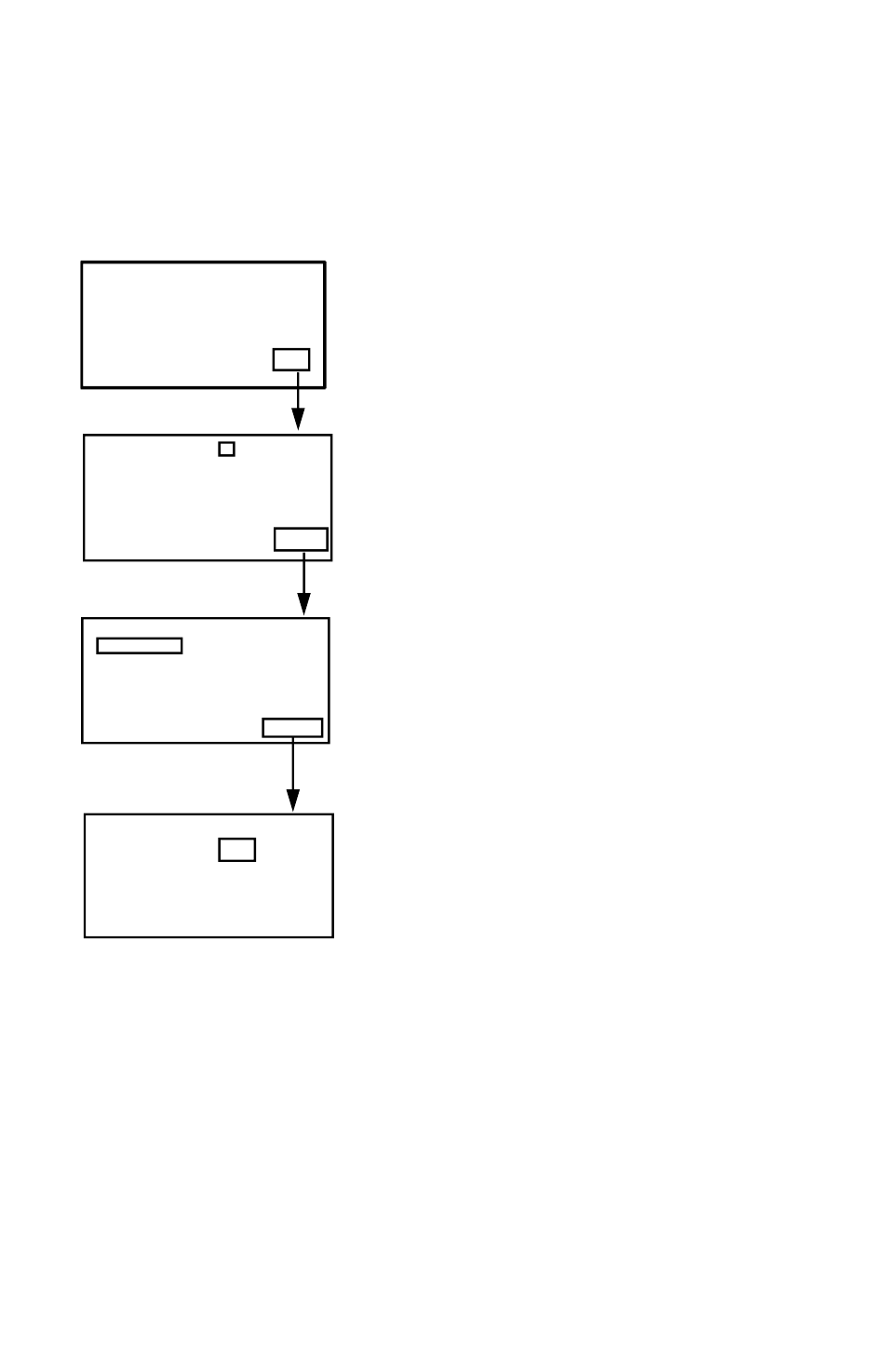
5
SET-UP PROCEDURE
LCD Cont. (1-5): 3
Prn Cont. (1-9): 5
Auto Off: 20mins
Enable
EXIT EDIT NEXT
Select Item
P psi
EXIT EDIT BACK
Welcome
MEAS MEM LOG SET
Set Clock:
MM-DD-YY
HH:MM:SS
06-30-05 18 : 29 : 20
Set ID: Disable
ID: User Name
EXIT EDIT NEXT
1. Press F4 (SET) to enter the set-
up mode.
2. Use the ▲ or ▼ buttons to move
the on-screen cursor, F2 (EDIT),
and the Keypad to input chang-
es.
3. If changes are made, press the
F4
(Enter) button to save the new
settings or F1 (ABORT) to cancel
the change.
4. Press F4 (NEXT) to access the
next page.
5. Press F1 (EXIT) to return to the
Welcome menu.
Turn the meter on using the ON/OFF button. You will see
the Welcome menu shown below.
This manual is related to the following products:
