7 training with laps, 1 using lap training – SIGMA PC 15.11 User Manual
Page 28
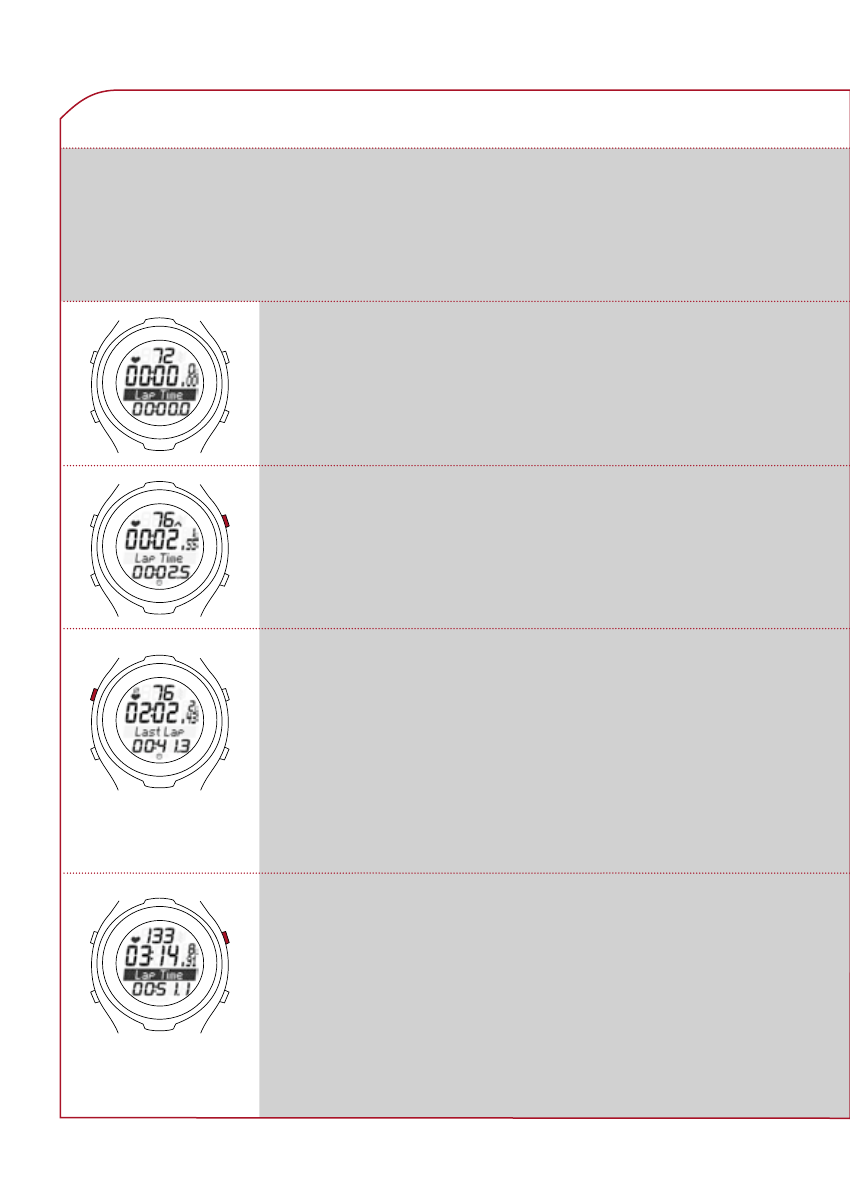
62
www.sigmasport.com
7 TRAINING WITh LAPS
7.1 USING LAP TRAINING
1 Prerequisite:
You must be in training mode.
The stopwatch is not running and is set to zero.
2 Start first lap.
Press the START/STOP button.
The stopwatch is started.
4 Stop the training after the last lap.
Press the START/STOP button.
Tip: You can also use lap training when competing.
Press the LAP button at the end of each kilometer.
This enables you to compare the values for each
kilometer after your run.
3 Start next lap.
Press the LAP button. A new lap starts.
The display flashes.
Tip: While “Last lap” is flashing, a summary of the
last lap is shown.
Example: You regularly run two laps around a lake and want to do so
in different times. The PC 15.11 lap training function enables you to
determine the values for each lap.
