Powerwinch RC 30 User Manual
Page 12
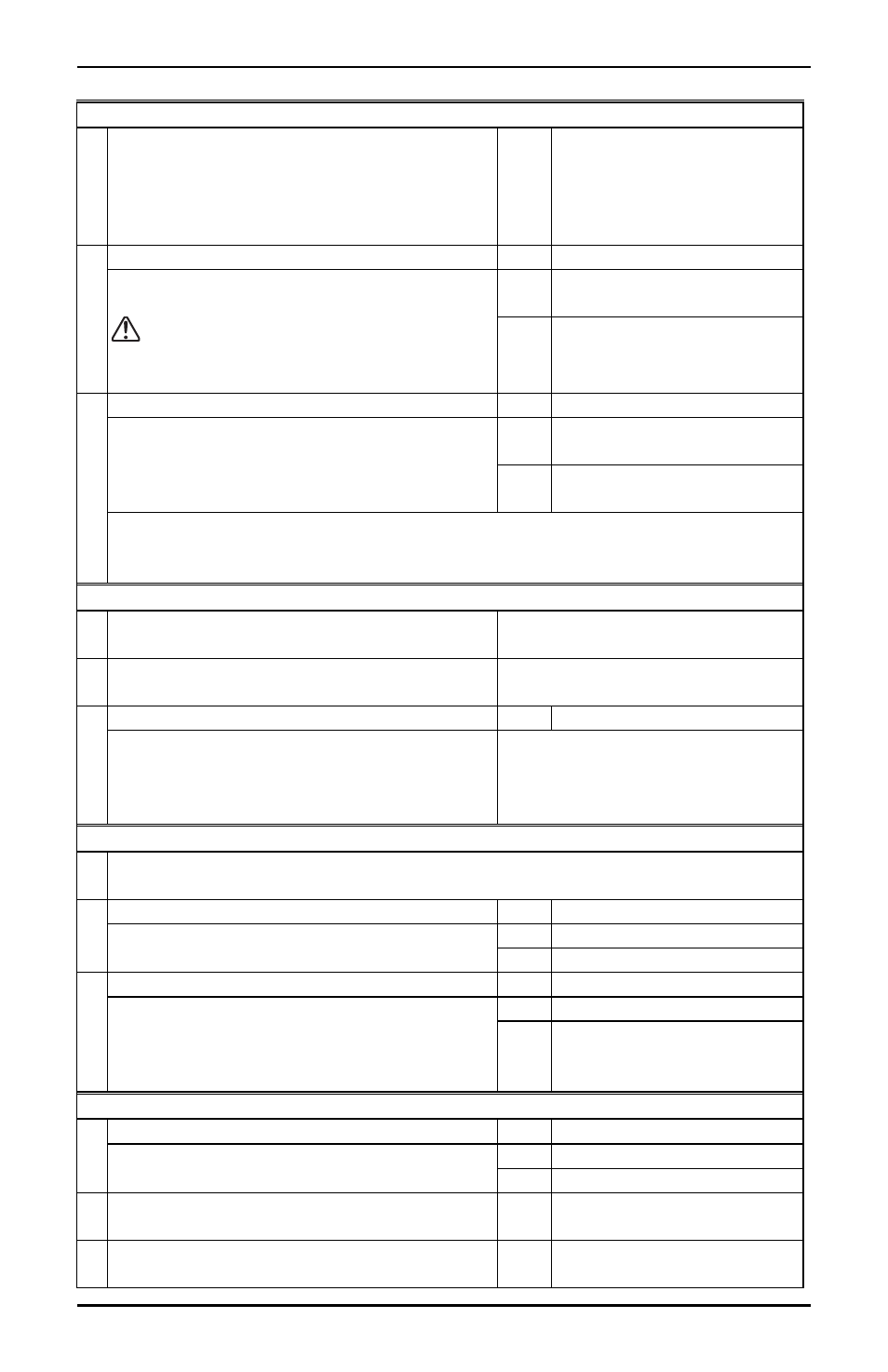
RC
23
&
RC30
T
RAILER
W
INCHES
P
OWERWINCH
10
T
ROUBLESHOOTING
G
UIDE
W
INCH
D
OES
N
OT
O
PERATE
A. Confirm power to winch
1. Check vehicle battery is fully charged
2. Confirm connections are for tight & clean.
3. Check wires are worn or bare that may
cause shorts
Correct as required.
B. Check circuit breaker at battery
Bypass circuit breaker and test winch.
Does the winch run?
CAUTION
Do not operate the winch
without the circuit breaker. Removing the CB
from the circuit is
ONLY
for testing.
Y
ES
If winch runs, circuit
breaker is bad, replace.
N
O
Reconnect circuit breaker
and go to step C.
C. Check In-Line Fuse
A 5 amp in-line fuse is located under the top
cover of the winch. Refer to page 11.
Y
ES
Fuse is good. Contact your
authorized service center.
N
O
Replace Fuse and test winch
operation.
NOTE:
If fuse blows immediately when power is applied, disconnect power
cord from winch and battery. Check the polarity of the wiring in the
connector (refer to page 11). Correct as required.
L
OAD
S
LIPS
A. Load slips during retrieval
Thrust washers and thrust bearings
are worn or deformed. Replace
B. Load slips back after boat is retrieved
Clutch bearing inside the 120 gear
has failed. Replace gear assy
C. Check clutch lining
The clutch lining is located on the 120
tooth gear under the LH (clutch side) of
the case. Ensure that the clutch is clean
free of grease.
Clean as required. If clutch lining is
worn or damaged, replace the 120
tooth gear assy.
K
EY
FOB
R
EMOTE
D
OES
N
OT
O
PERATE
W
INCH
For optimum performance, the remote should be operated within 10-15 feet
from winch. Refer to page 4 for additional information.
A. Check the remote battery
The battery must provide a minimum of 9V
to correctly transmit to the receiver.
Y
ES
Battery is good, go to step B.
N
O
Replace
battery.
B. Reprogram the remote/receiver
Follow the directions on page 4.
Y
ES
Remote works
N
O
Transmitter or receiver is
defective. Contact your
authorized service center.
L
IGHT WILL NOT TURN ON
(Winch does operate)
A. Check the bulb
Refer to page 8 for access and
replacement information
Y
ES
Bulb is good, go to step B.
N
O
Replace
bulb
B. Light does not turn on with switch but
works with remote
Switch is bad, replace
C. Light does not turn on with remote but
works with switch
Check the remote. Refer
to page 4
