System side panel controls – Audiovox D2010 User Manual
Page 9
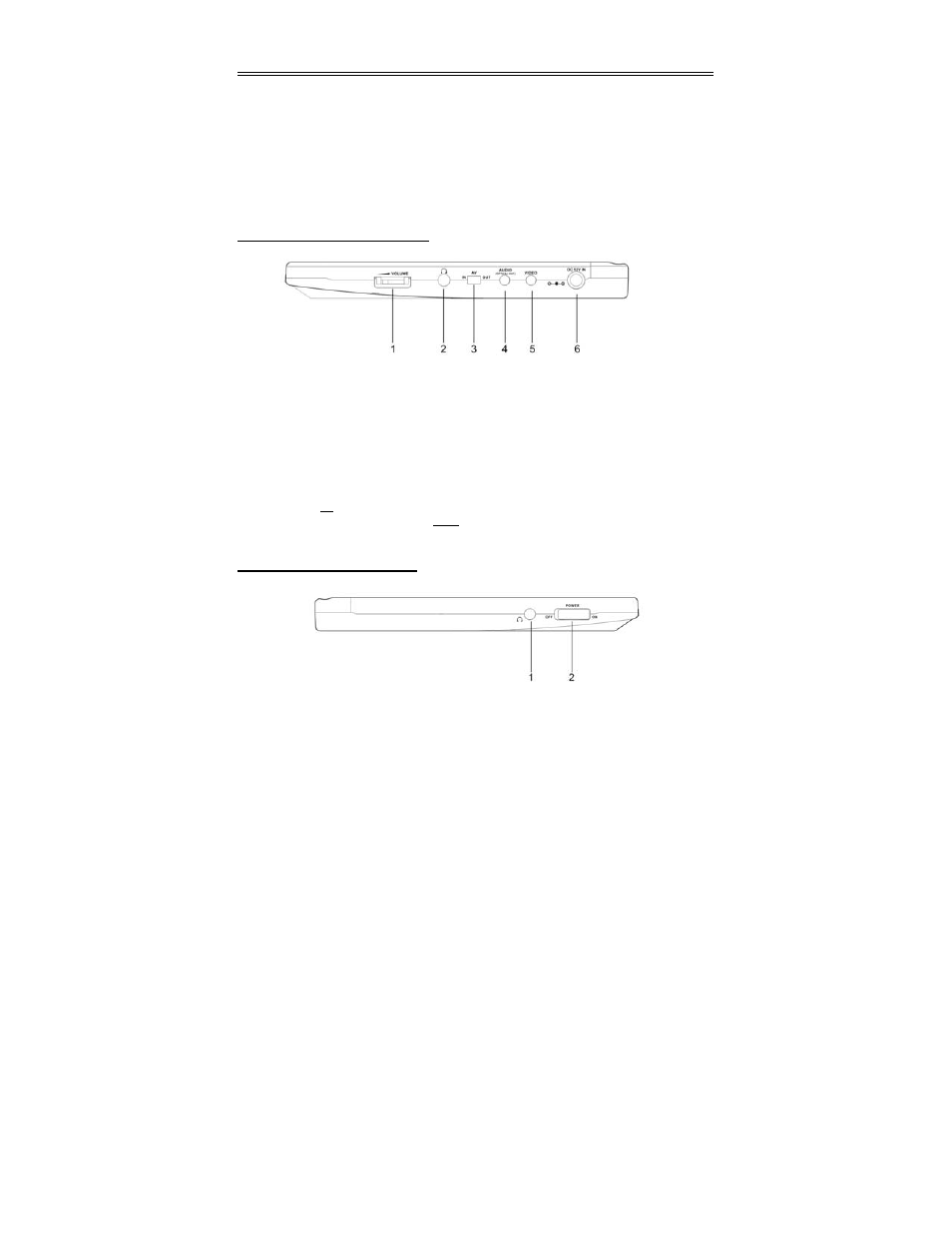
- 8 -
System Side Panel Controls
21. PICTURE
button
Press to enter the brightness, color
or contrast adjustment mode.
Infrared headphone emitter power
ON or OFF, and selecting the LCD
display ON or OFF.
22. MODE
button
Press to change the aspect ratio
from 4:3, 16:9 and zoom modes.
23. Charge
Indicator
When charging the battery pack, the
light on the control panel will turn
red. When the battery is fully
charged the light will go OFF
Right Side Panel Controls
1. Volume
Control
Used to adjust the headphone and
speaker volume.
2. Headphone
Jack
Used to connect wired headphones
for private listening. When
headphones are connected to this
jack the speaker output will turn off
automatically.
3. AV IN/OUT Switch
Switch to IN, to input an external
Audio/Video source. Switch to OUT
when the player is connected to an
external monitor.
4. Audio
Input/Output
Jack.
Used for connection to an external
amplifier or external audio source.
5. Video
Input/Output
Jack
Used for connection to an external
monitor or video source
6. 12V DC Input Jack
Used to connect the AC/DC
Adaptor or DC Vehicle Adaptor
Power to the unit.
Left Side Panel Controls
1. Headphone
jack
Used to connect wired head-
phones for private listening.
When headphones are connected
to this jack the speaker output will
turn off.
2. Power
ON/OFF
Switch
Switch the power on or off.
