System setup – Audiovox D2010 User Manual
Page 25
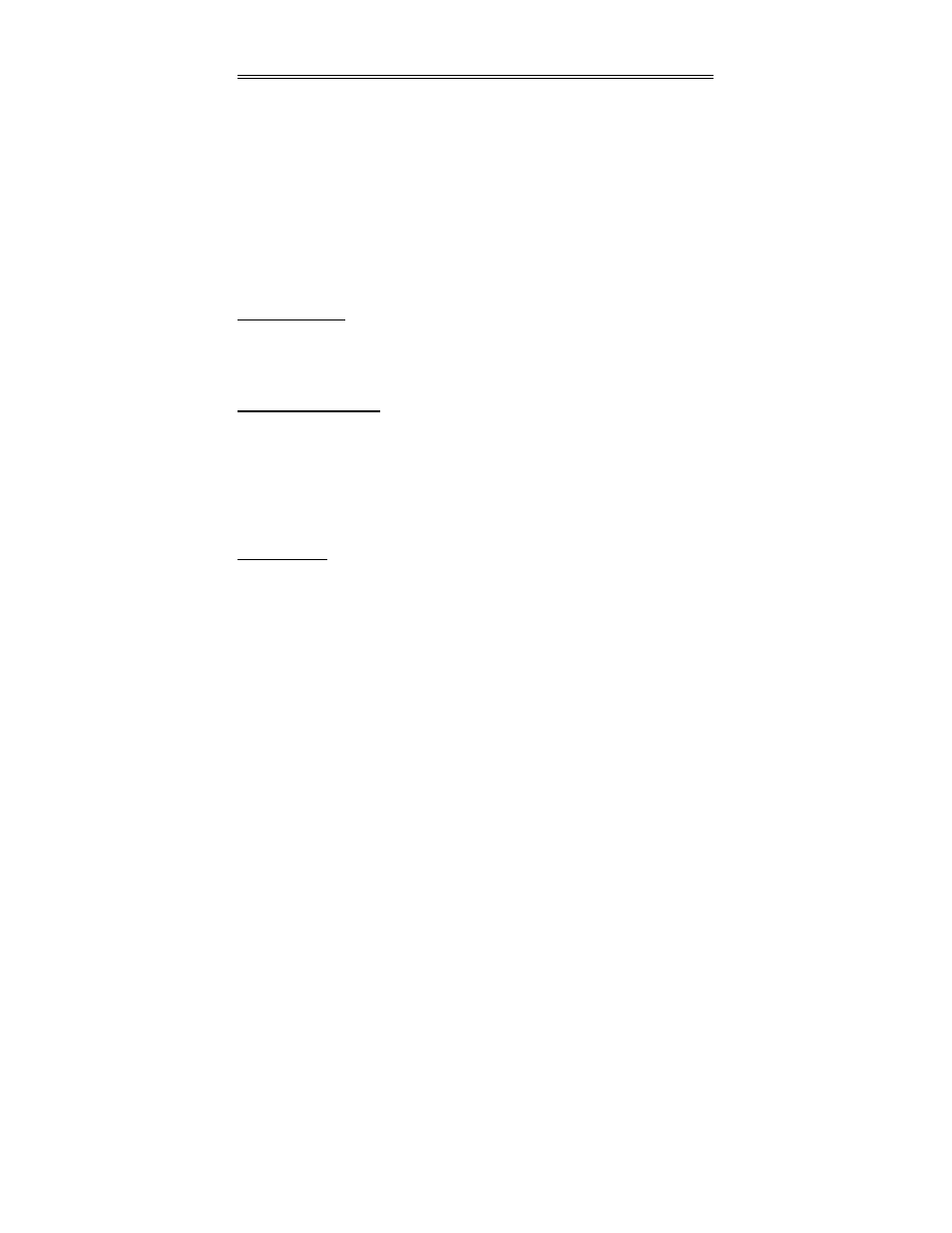
- 24 -
System Setup
Captions
You can choose captions ON or OFF during playback.
Screen Saver
When activated, the unit will go into screensaver mode if the same image remains on
the screen for 3 minutes.
Last Memory
Select on, and the unit will resume playback from the point where playback was
stopped.
Speaker Setup
Downmix
Select “LT/RT” in DOWNMIX, the player will output the audio signal IN MIXED MONO.
Select “Stereo”, then the player will output a stereo signal.
Dolby Digital Setup
Dual Mono
The function is used to select from stereo, left only, right only, and mixed mono.
Dynamic
Use this item to adjust linear dynamic compression rate to get different signal
compression effects.
Video Setup
Sharpness
Use this setting to adjust the sharpness level to one of three settings: High, Medium or
Low.
Brightness
Use this setting to adjust the brightness level.
Contrast
Use this setting to adjust the contrast level.
- MMD 70 (31 pages)
- D1809PK (35 pages)
- D710PK (33 pages)
- Jensen JE17FDTV (39 pages)
- VOD8512 S (35 pages)
- VBP5000 (44 pages)
- VOD1021 (28 pages)
- VE 1510DV (60 pages)
- MVDV4A (34 pages)
- DS9106 (33 pages)
- D1810 (32 pages)
- PROV916 (12 pages)
- MVDVD2 (45 pages)
- D1708PK (37 pages)
- VE727 (31 pages)
- VE926 (33 pages)
- MMDV4 (25 pages)
- FPE2706DV (44 pages)
- VBP700 (38 pages)
- D1710 (29 pages)
- DT7 (24 pages)
- AVDHD (21 pages)
- DV9000 (24 pages)
- FPE1506DV (45 pages)
- AXWD2002 (44 pages)
- D1708 (32 pages)
- AVD300 (30 pages)
- D8000IP (29 pages)
- D1726 (37 pages)
- VOD1221 S (11 pages)
- VOD705 (31 pages)
- VOD916 (31 pages)
- PE702 (33 pages)
- MMDV2 (22 pages)
- VBP70 (35 pages)
- PROV716G (31 pages)
- DV 1680 (48 pages)
- D1712 (37 pages)
- VOD1023 P (11 pages)
- LCM1331FDW (15 pages)
- MMDV3 (30 pages)
- D1915 (33 pages)
- AV1510D (3 pages)
- VBP50 (35 pages)
- FPE1080 (30 pages)
