Dc-coupling i/o modification – Manley BACKBONE Mastering Insert Switcher 2003 - present User Manual
Page 24
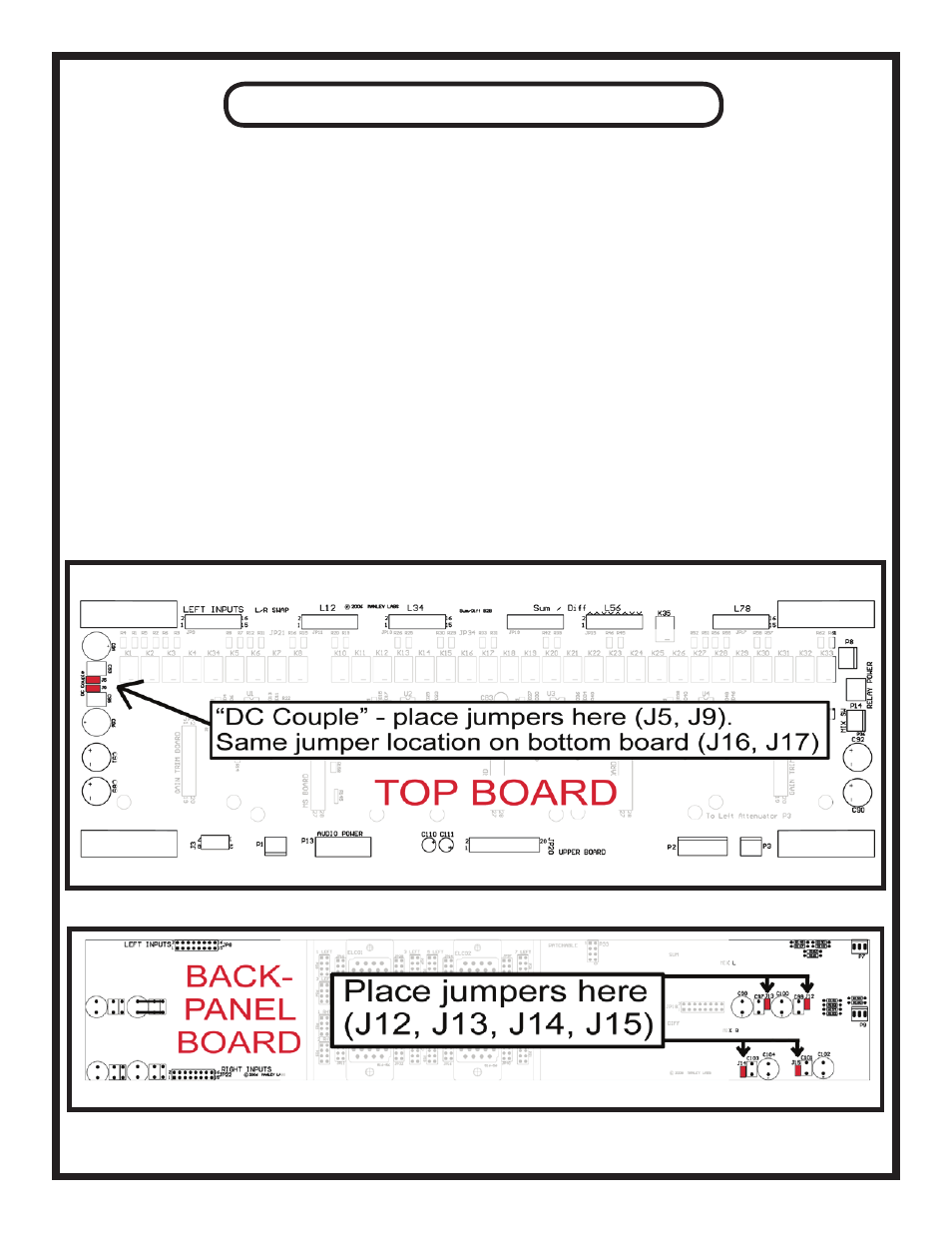
DC-COUPLING I/O MODIFICATION
Your Manley BACKBONE left the factory with AC-coupled inputs and outputs. The coupling ca-
pacitors in this circuit serve to prevent any pops and clicks that might occur when changing inputs or se-
lecting inserts. We at Manley don’t believe that these high-quality capacitors have much (if any) notice-
able effect on audio passing through the BACKBONE, but some purists may disagree. We’ve designed
the unit so that these capacitors can be bypassed easily, with no soldering required. Easy as pie*!
The jumpers that control the input coupling are located on the main boards. If you’re looking head-
on at the BACKBONE with the top and bottom covers removed, they’ll be located near the left side of
the top board facing up, towards the back of the board. They are labeled J5 & J9, and are for the left
channel. Jumpers for the right channel inputs live directly below these, on the bottom board facing down,
and are labeled J16 & J17.The jumpers are factory-installed to be only half connected, thus leaving one
of the two pins open. To make your BACKBONE’s inputs DC-coupled, simply remove the jumper from
the one pin it is seated on, and put it back so that it connects the two pins together.
Now we modify the outputs the same way. The same type of jumpers are located just behind the
output XLR connectors on the back-panel board of the BACKBONE. These will be labeled J12, J13, J14,
and J15. Use the red jumpers in the same way to connect each of these pairs of pins. Now your BACK-
BONE’s outputs are DC-coupled too! Yes, it really IS that easy.
(this is a view looking DOWN at the top board)
------------------------------------------ front panel is located on THIS side -----------------------------------------
(inputs behind this part) (view from the inside of the unit) (outputs behind this part)
*Pie not included.
24
