More rear panel jacks – Manley The WAVE DAC/Preamp 24/96 Version Serial Code WAVE016-present 2002 - present User Manual
Page 10
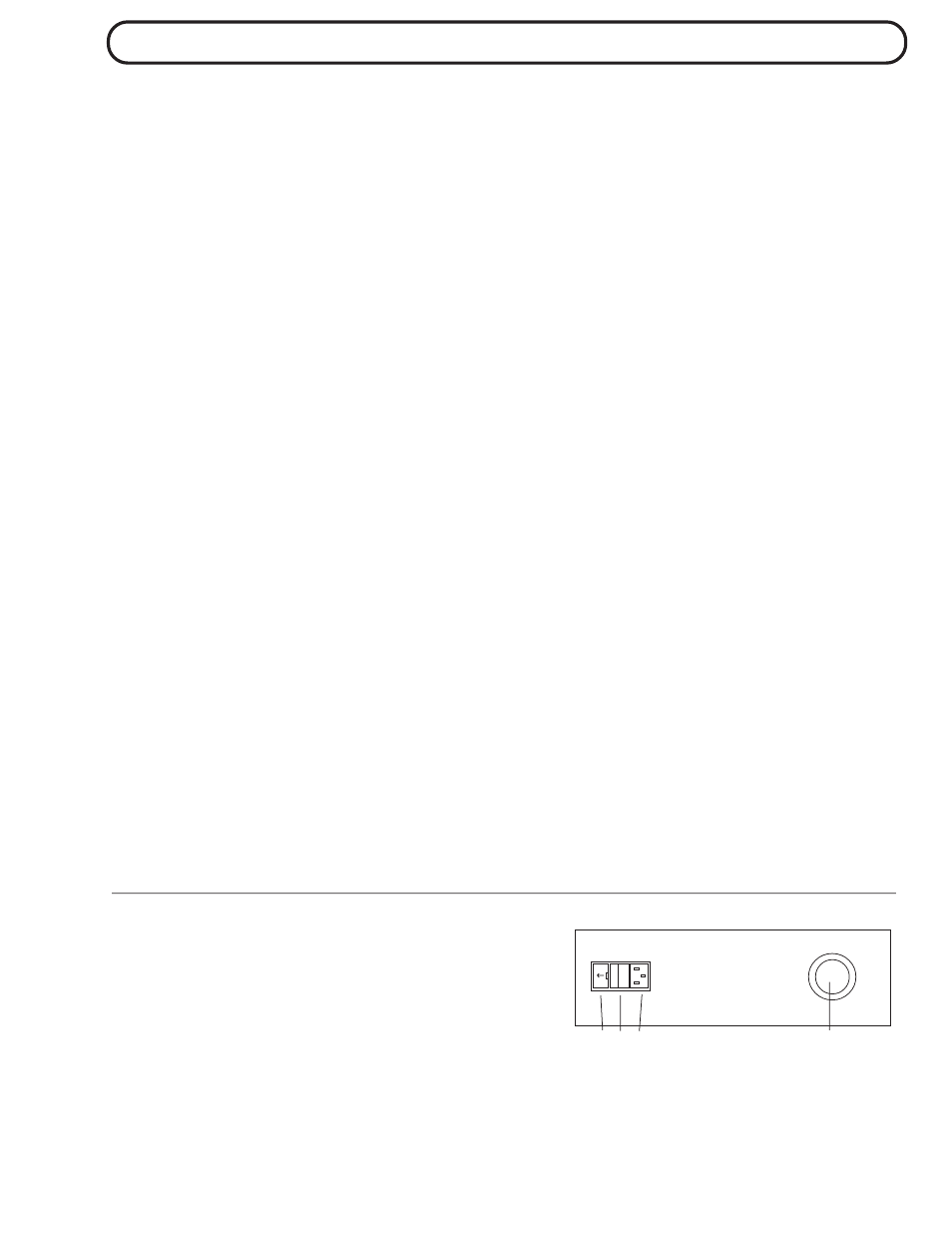
K) INSERT SEND: This is an analog output before the volume control designed to feed (SEND signal to) tape recorders or
external processors, such as an equalizer, for instance. The WAVE is standardly configured with unbalanced RCA jacks for the
INSERT SEND and RETURN, right on bottom, left on top. This SEND output is always on, even if INSERT is not selected.
The active selected input of your eight inputs will also appear here as an analog signal. Remember your WAVE has 4 x Digital
plus 4 x Analog stereo inputs making for 8 stereo inputs total.
L) INSERT RETURN: This analog input is selected when the INSERT button is lit and then is sent to the Volume Control.
It allows monitoring or A/B comparison/verification from the 3rd head monitor output from a tape deck as you record, for
example. You can also patch in the output from an Equalizer or external processor here. Or if you are dying for one more analog
input from some other source component, you can throw it in here too as you would into A1, A2, A3, or A4, and use INSERT
button to select this one. If you have no use for the INSERT SEND and RETURN jacks, we suggest that you use a short
interconnect between INSERT SEND & INSERT RETURN so that if somebody accidently pushes the INSERT button the tunes
won't escape out to nowhere and you'll be less confused...
HT BYPASS Option: We can modify the INSERT feature for easier integration of the stereo WAVE into a surround sound
system so that the INSERT RETURN bypasses the Volume Control and the WAVE's tube preamplifier stage and comes back
right before the Output Select, then you can feed a stereo output pair directly to a surround processor, for example. This allows
an external surround processor preamp to become the master volume control as the source was passed to it with no additional
volume reduction or gain. This arrangement allows any of the WAVE's eight stereo source inputs to feed two channels of the
surround sound setup retaining the 5.1 calibrated levels of the surround system while providing an integrated way to quickly
return to a true audiophile two channel mode.
BALANCED INSERT Option: Fully Balanced XLR Insert SEND and RETURN is also available upon special request.
M) Power Cable: The power cable is a captive design to minimise unnecessary touch-contact connections in favor of higher
integrity soldered ones. The cord is direct wired inside the audio unit. The other end MUST be connected to the EXTERNAL
POWER SUPPLY. We strongly advise to connect this cable first before connecting the AC mains cable at the SUPPLY. Once
all the audio connections are complete, you can then turn on the power. DO NOT HOT-PLUG!!!
N) OUTPUT 1: This is the normal RCA stereo output intended to be connected to your main amplifiers. All three outputs are
automatically muted while the WAVE's tubes warm up during the power-up cycle or if the MUTE button is engaged. As long
as the WAVE is not in MUTE mode, OUTPUT 1 is always on.
O) OUTPUT 2: Normally shipped as unbalanced RCA jacks. OUT 2 and OUT 3 are intended for alternate amplifier/speaker
combinations. You might have output 2 driving your stereo amp and speakers and switch to output 3 drives your headphone
amplifier, for instance.
P) OUTPUT 3: Like OUTPUT 2 except this stereo output is normally configured on a pair of XLR's and the signal is transformer
balanced and floating. Pinout is Pin 1: Ground; Pin 2: POSITIVE (+); Pin 3: NEGATIVE (-). It can be used to feed balanced
or unbalanced inputs on amps and is particularly useful if ground loops and hum is a problem or long lines need to be driven.
Pin 1 is ground which can be cut for a true isolated output which tends to cure some ground loops. If feeding an unbalanced device
with this output, you may GROUND Pin 3, but do not float it. Both legs of the trannie must be connected to something.
REMEMBER: You can choose whether Output 2 & 3 work independently or whether they work interlocked. See page 8 and
page 12 for more info on this and how to set the internal jumpers.
A) FUSE: Requires a 1.5 AMP, 250V, 1/4" x 1 1/2" SLO-
BLO (MDL or MDA type) fuse for 100-120V operation or
0.75AMP for 220-240 Volt countries. Do NOT use FAST
BLOW fuses, only time-delay ones.
B) POWER SWITCH: 0=OFF, 1=ON. The LED on the
front indicates AC power is being fed to the power supply
and remains illuminated while in STANDBY.
C) IEC POWER CONNECTOR: The AC mains power
cable gets plugged in here. There is a voltage change-over
switch in the power supply that is set by the factory for the
mains voltage in your country. The voltage we set it for is
typed on the serial number badge.
EXTERNAL POWER SUPPLY
MORE REAR PANEL JACKS
MORE REAR PANEL JACKS
MORE REAR PANEL JACKS
MORE REAR PANEL JACKS
MORE REAR PANEL JACKS
D) MULTI-PIN POWER CONNECTOR: This 16 pin
connector supplies all the needed voltage rails to the WAVE
audio chassis. The WAVE also sends a signal back to the
supply to tell it whether it should rest and sleep in STANDBY
mode or come awake and do all of its job providing all the
voltages to run the whole dang shebang.
10
1 0
A B C D
