11 programming the lma-3 with lm programmer – Innovate Motorsports LMA-3 User Manual
Page 23
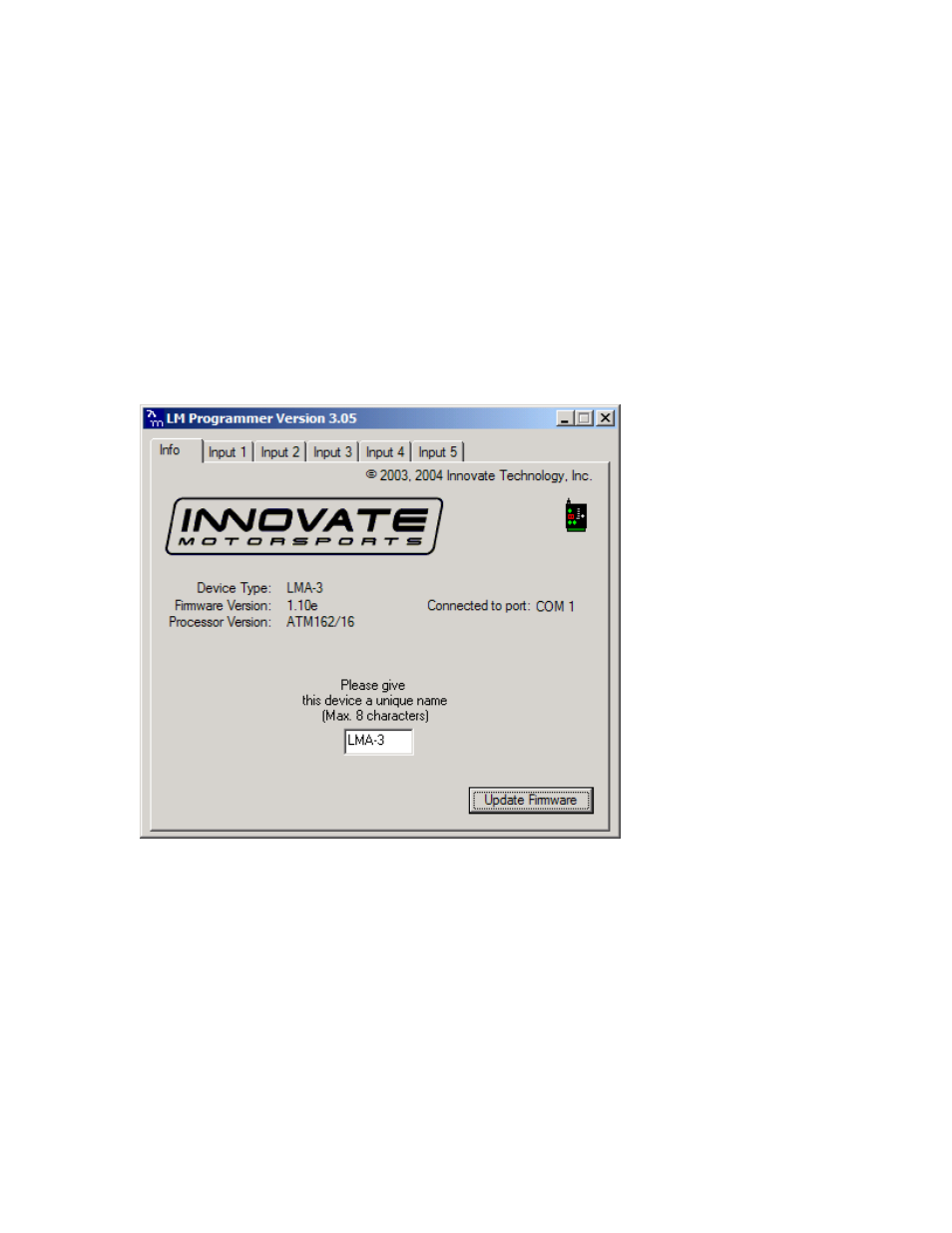
- 23 -
11 Programming the LMA-3 with LM Programmer
To connect the LMA-3 for programming follow these steps:
1. Insert the terminator plug (included 2.5 mm stereo connector without wire) into the Serial
IN port. Make sure it is seated fully.
2. Connect the 2.5mm to DB 2 computer interface cable into the Serial OUT port. Your
computer needs a serial port. If it does not have one, you will need a USB to serial
adapter.
3. Power the LMA-3 either from 12V, a 9V battery or by connecting it to an LM-1 as
described in chapter 3.1.
4. Start the LM Programmer application
The following screen will show up:
The LM Programmer software then shows in its first page the type and version number of the
firmware of the device.
11.1 Changing the device name
If multiple LMA-3’s are used in a Log-Chain, each MUST be given a unique name so that
LogWorks can identify each LMA-3. Just enter a name in the edit box in this page.
