Innovate Motorsports LMA-3 User Manual
Page 22
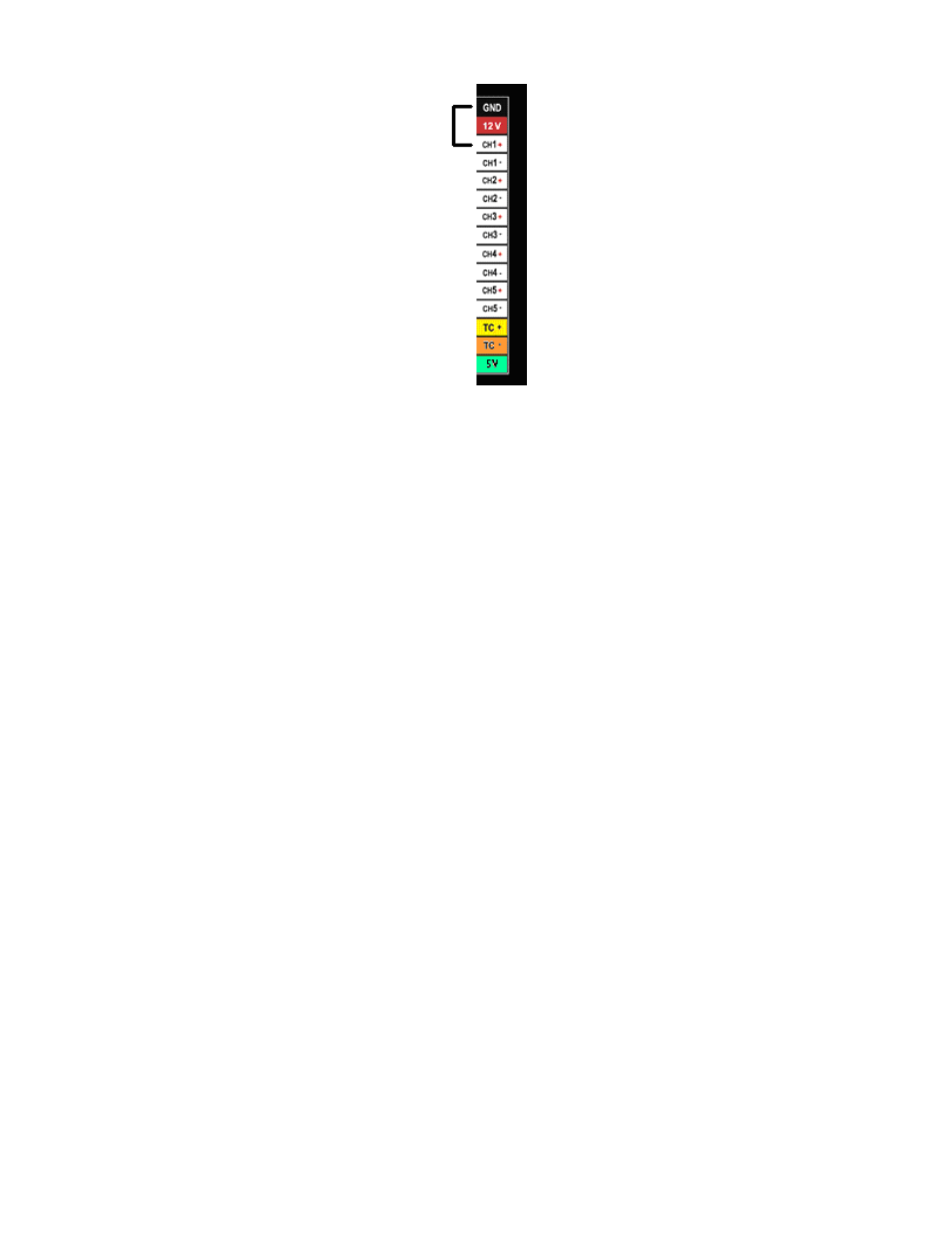
- 22 -
• Press the Channel button until the channel number to be calibrated is displayed
• Press and hold the Calibrate button while the channel number is still displayed
The LMA-3 will either display a lower case ‘d’ to indicate the defaults have been restored for the
selected channel or an upper case ‘E’ to indicate that the restoration could not occur. Normally
an E indicates that more than .1V is being detected on the selected input.
See also other documents in the category Innovate Motorsports Measuring instruments:
- LogWorks 3 (145 pages)
- MTX-D, Water Temperature/Volt Gauge (10 pages)
- MTX-D, Oil Temperature/Pressure Gauge (10 pages)
- MTX-D, EGT Gauge (10 pages)
- MTX-D, Boost/Shift Gauge (12 pages)
- MTX-L (16 pages)
- LC-2 (12 pages)
- LM-2 (50 pages)
- DB Digital Air/Fuel Gauge (1 page)
- TC-4 (11 pages)
- SSI-4 (16 pages)
- DL-32 (30 pages)
- Autronic Output Cable (1 page)
- Analog Display (1 page)
- ST-12 (33 pages)
- LC-1 (24 pages)
- XD-16 (18 pages)
- LM-1 RPM Converter (Aux. Input Cable 2) (9 pages)
- LM-1 Digital Air/Fuel Ratio (Lambda) Meter (26 pages)
- PL-1 (9 pages)
- SCG-1 (19 pages)
- OT-2 (26 pages)
- OT-1 (29 pages)
- RAD-1 (1 page)
- G3 Air/Fuel Gauge Manual (four connector model) (2 pages)
- G3 Air/Fuel Gauge Manual (single connector model) (1 page)
- G2/G4/G5 Air/Fuel Gauge Manual (four connector model) (2 pages)
- G2/G4/G5 Air/Fuel Gauge Manual (single connector model) (1 page)
- LM-2 Quick Start Guide (2 pages)
- MTX-L Quick Start Guide (2 pages)
- LM-1 Quick Start Guide (2 pages)
- LC-1 Quick Start Guide (2 pages)
- XD-16 Quick Start Guide (2 pages)
- Standalone Gauge Kit Quick Start Guide (2 pages)
- OT-2 Quick Start Guide (2 pages)
- DL-32 Quick Start Guide (2 pages)
- OT-2 SDK (76 pages)
