Innovate Motorsports LC-1 User Manual
Page 11
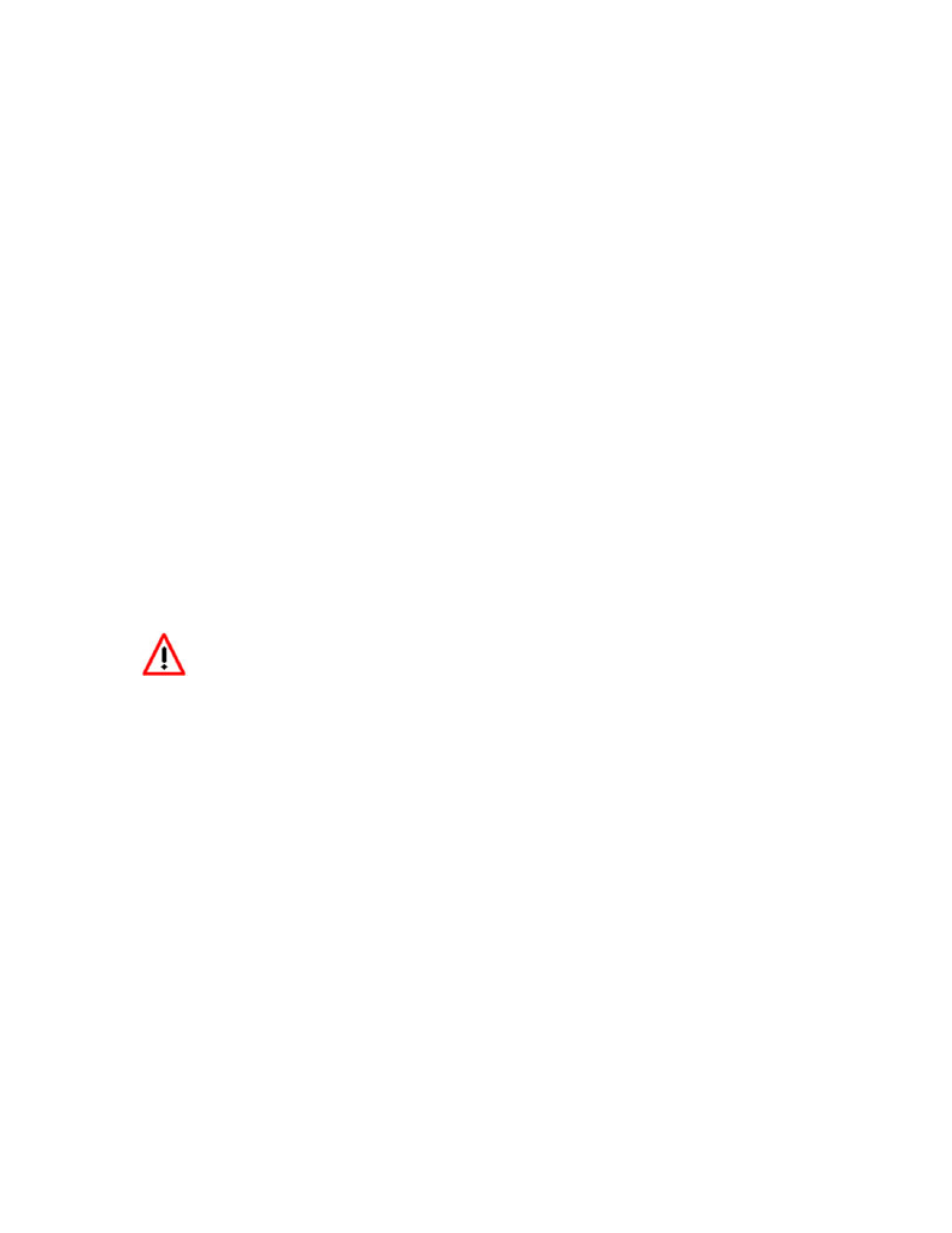
- 11 -
5.2 Digital XD-16 Instrument
1. Connect the Serial OUT connection to the Serial IN connection of the XD-16 with the included
2.5mm to 2.5mm cable. Make sure the XD-1 is programmed as AFR instrument for the first
channel like for an LM-1.
2. Connect the terminator plug (2.5mm male plug with no cable) into the Serial IN connection of
the LC-1.
3, If real-time recording with the Innovate LogWorks software, connect the included 2.5mm stereo
to DB-9 cable to a serial port on your laptop.
5.3 Laptop recording of AFR or Lambda
1. If real-time recording with the Innovate LogWorks software, connect the Serial OUT connection
(unmarked) with the included 2.5mm stereo to DB-9 cable to a serial port on your laptop.
2. Connect the terminator plug (2.5mm male plug with no cable) into the Serial IN connection of
the LC-1.
5.4 Multi channel AFR recording with multiple LC-1’s and/or LM-1
If multiple LC-1’s are used, connect the Serial OUT of the first LC-1 to the Serial IN of the next
one. Connect the serial out of that one again to the Serial IN of the next one and so on.
Connect the laptop computer to the Serial OUT of the last LC-1 in the chain.
The first LC-1 in the chain MUST have its Serial IN plugged with the
terminator plug.
If an LM-1 is used as well, it MUST be the first device in the chain. The Mini-DIN8 to serial cable
(P/N: 3759, not included) allows you to connect the Serial Port of the LM-1 to the Serial IN of the
first LC-1.
