Care & maintenance – Fantasea Line F Series RedEye Filter User Manual
Page 5
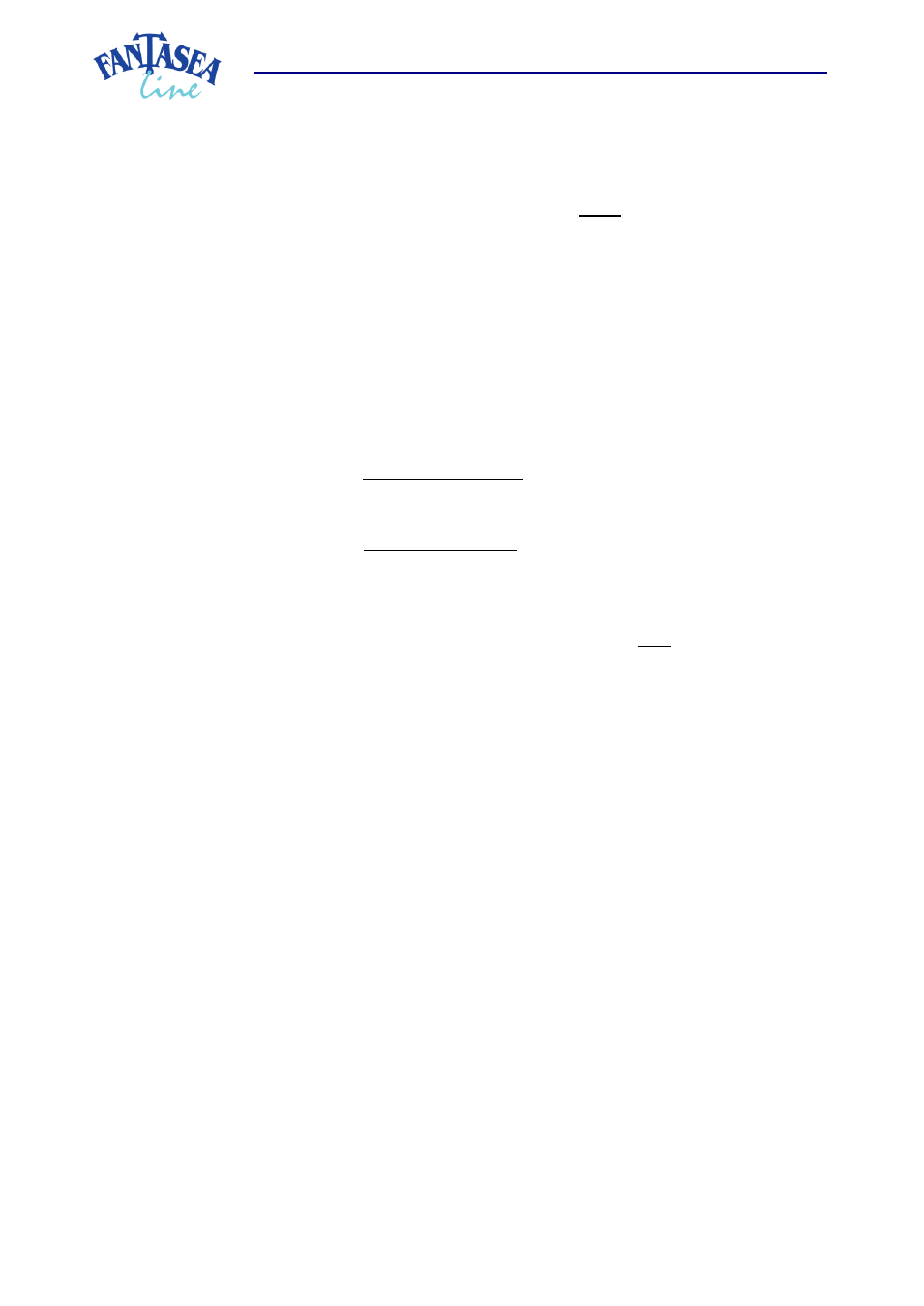
5
FP7000 Adaptors & Filters Instruction Manual 20110524
b. In order to install a color correction insert inside the EyeDaptor FP7000-F67 or BigEye Lens FP7000,
first remove the EyeDaptor or BigEye Lens from the housing lens port (see section #3, paragraph
“f”).
c. Remove the color insert from the RedEye/PinkEye Filter by gently pulling the secure string of the
color insert till the insert pops out of the adaptor.
d. Installing the color insert inside the EyeDaptor FP7000-F67 or BigEye Lens FP7000 is the same as
when installing it inside the EyeDaptor FP7000. Please refer to section #2 for installation and
removal instructions.
e. Make sure that the color insert is secured with a secure line to the housing or lens accessory so you
do not lose it once removed.
5. Using Color Correction Filters Underwater
a. Note that exposure and white balance settings might require adjustments once a color correction
filter is installed on the housing lens port.
b. If taking photographs in the manual shooting mode, exposure settings should be slightly adjusted in
order to compensate for the light absorbed by the color correction filter. This can be done by using
slightly larger apertures or slower shutter speeds.
c. If making use of the camera manual white balance function, it is important to measure white every
time the filter is installed or removed from the housing lens port. Alternatively, measured values can
be stored in any of the customized shooting modes of the camera (U1, U2 or U3) for quick and easy
adjustment whenever installing or removing the filter.
d. Note that when a color correction filter is installed, making use of a flash will result with reddish
images in most compositions, due to an overcompensation for loss of red colors underwater. It is
therefore recommended to either turn off the flash or to manually adjust colors with the camera
when making use of a color correction filter.
5. Care & Maintenance
1.
Please use the utmost care and do not use excessive force when assembling and disassembling the
different accessories, in order to not cause any damage to the products.
2.
Keep the lens accessories away from extreme high temperatures, as under direct sunlight.
3.
When storing the lens accessories and during transportation, make sure that they are properly protected
in order to prevent scratches, cracks or any other damage to the products.
4.
After Dive Care:
a. Disassemble all lens accessories components and rinse them thoroughly in fresh water.
b. To ensure that the accumulated salt has completely dissolved, it is recommended to soak all
components in warm fresh water once in a while.
c. Wipe the water drops with a soft cloth. Do not leave any droplets to dry on the accessories, as
permanent water spots may remain.
d. Store the lens accessories in a dry and protected area.
e. Do not store the lens accessories in the presence of chemicals, solvents or fuels.
