DiabloSport Trinity How To: Copy Your Original Backup and/or Last Tune Written User Manual
Page 4
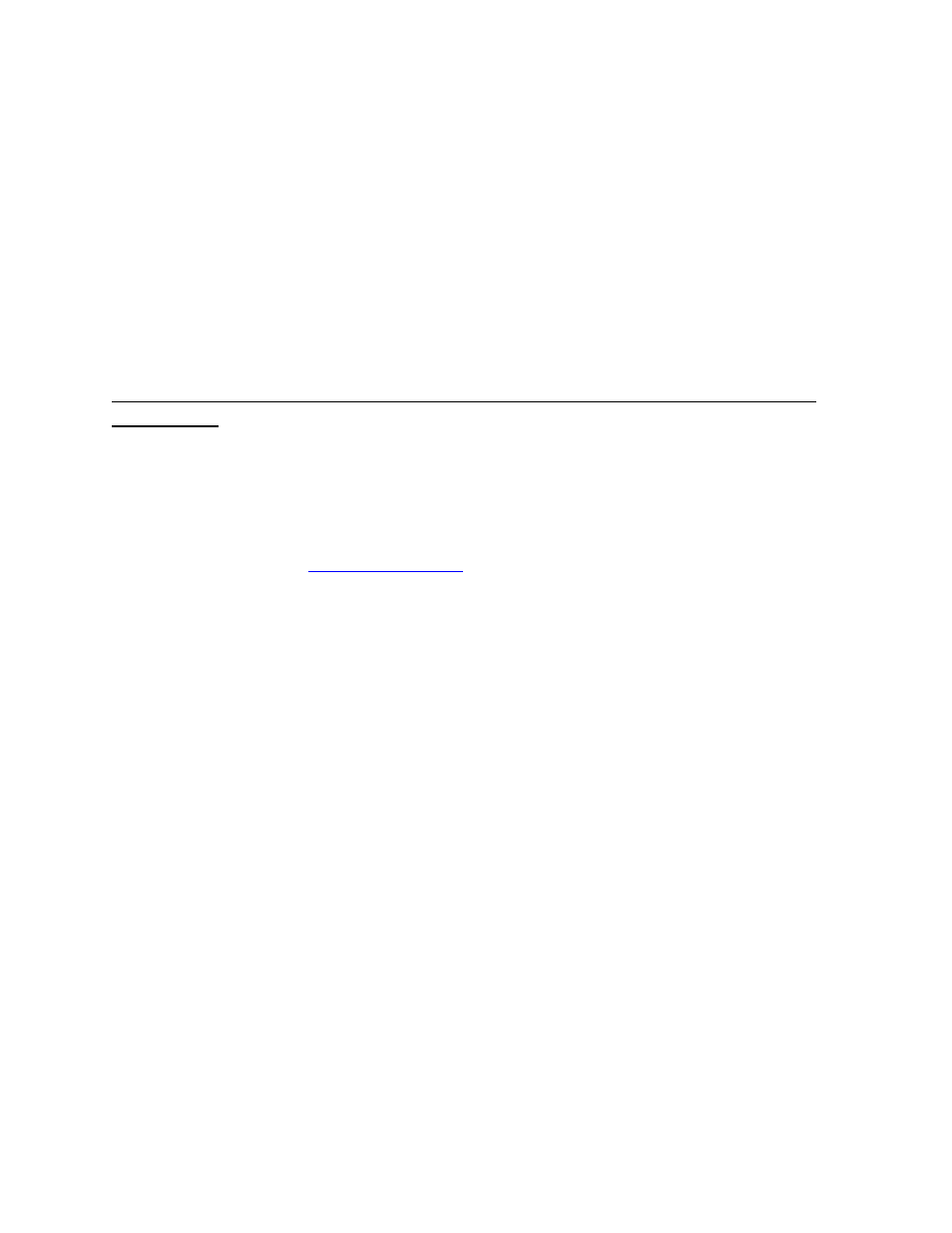
Click the Start Menu and select ‘Control Panel’, then Device Manager, and find the line describing the
cable (Prolific USB, Radio Shack whatever...), double‐click it, and under DEVICE STATUS it has to read
'This device is working properly' to insure that the driver program is installed.
OR
If your version of Windows 7 does not have a ‘Control Panel’ selection in the START menu, you can
select ‘Devices and Printers’, and the port the cable is plugged into will be listed under the ‘Unspecified’
heading. Double‐click that icon, then the ‘Hardware’ tab. The cable will be listed under ‘Device
Functions’, double‐click that line to see the Device Status. It should read 'This device is working properly'
to insure that the driver program is installed.
If the driver program is installed (Device Status reads “Device is working properly”) and the tuner is
not connecting:
It is likely a bad cable or faulty USB port.
If you have any along the way, please contact our technical support at 800‐531‐5484 (option 1), visit our
technical support forums at
or email [email protected].
‐Mike M
‐Tech Support
