DiabloSport Trinity How To: Upload a Custom Tune to Your Predator or Trinity User Manual
Page 6
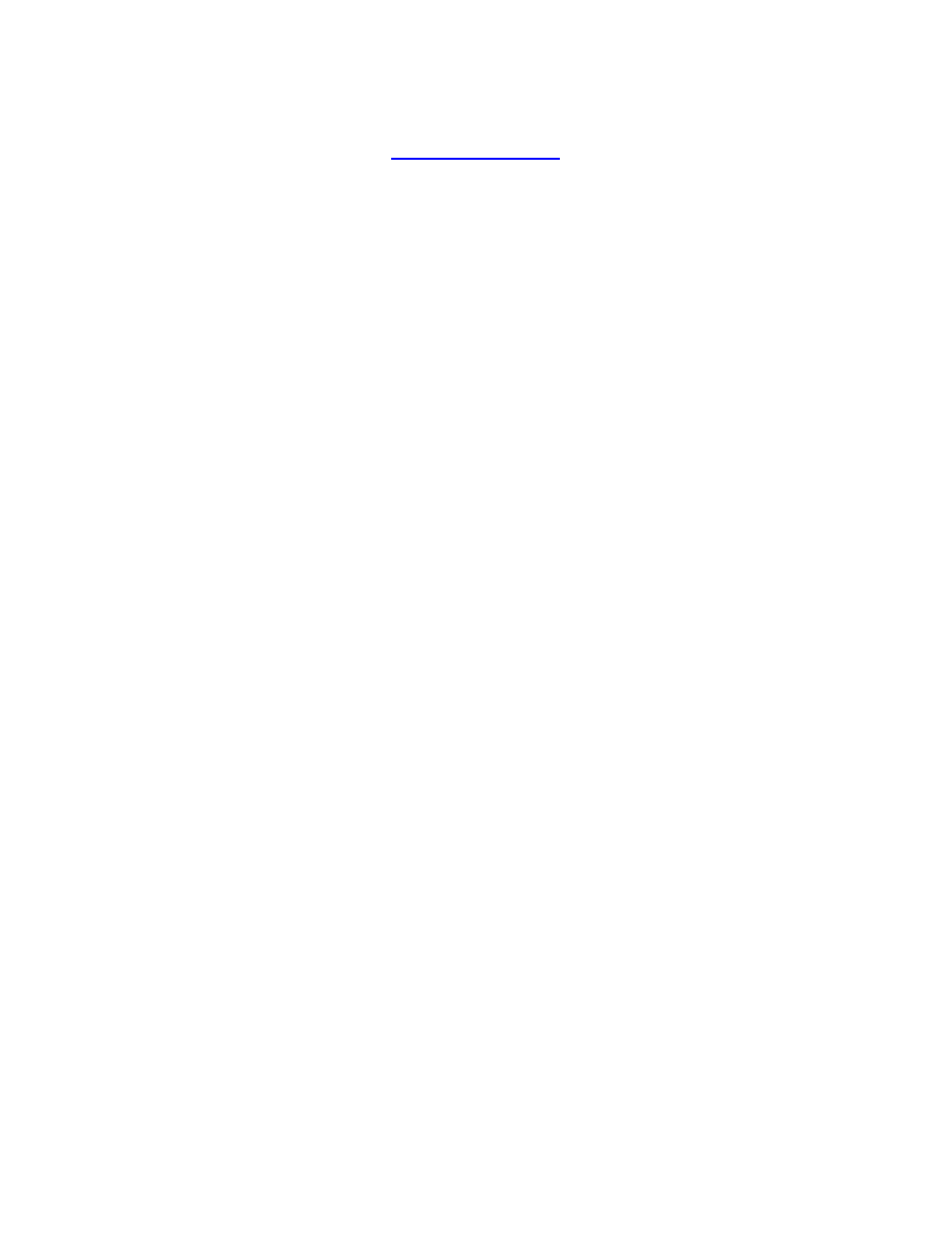
If you have any along the way, please contact our technical support at 800‐531‐5484 (option 1),
visit our technical support forums at
or email [email protected].
‐Tech Support
This manual is related to the following products:
