American Fibertek Scout SS1 User Manual
Page 65
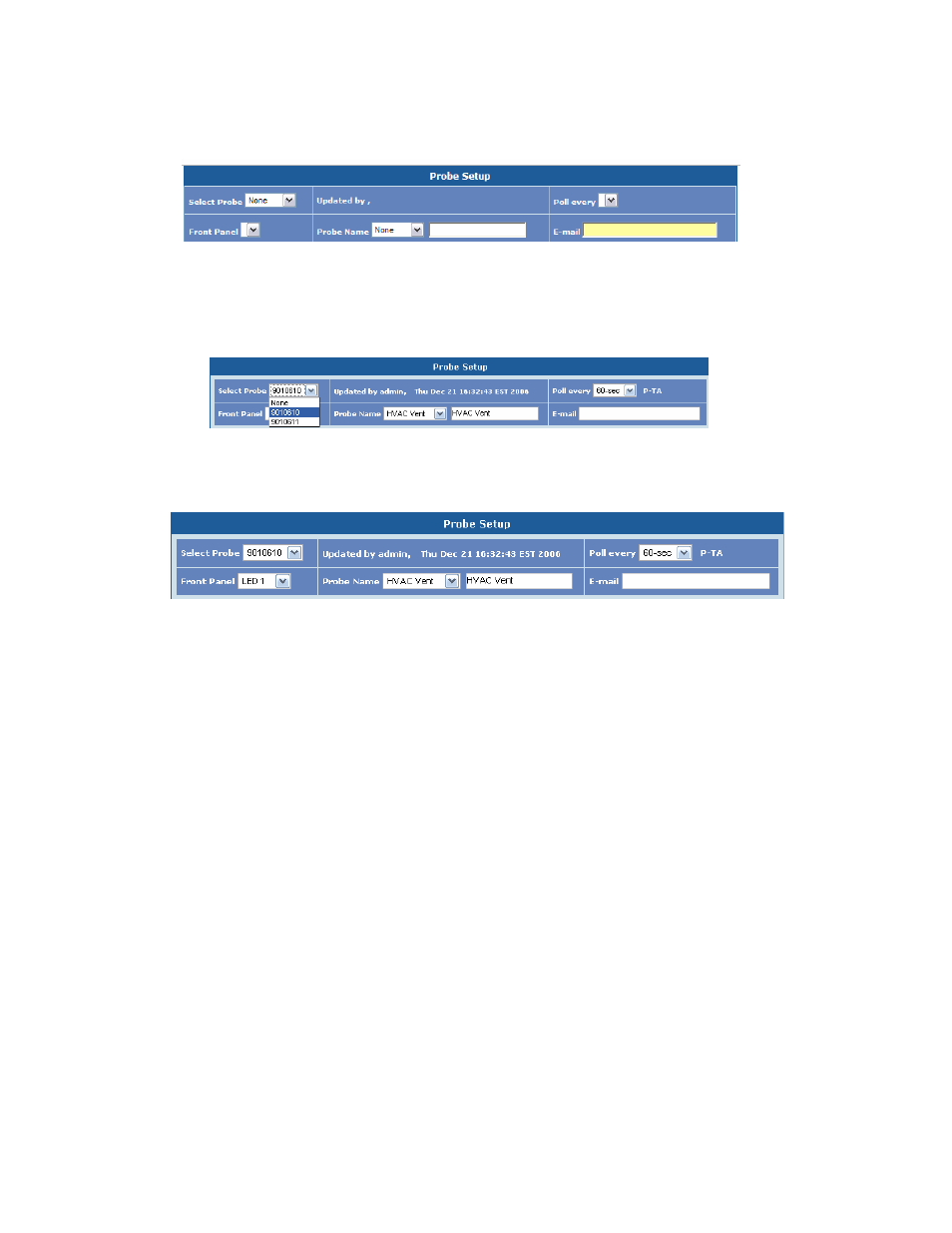
65
Probe Set up-Header
Selected Probe: This is fixed and automatically downloaded from the probe when it is connected
to Scout. A drop down box will list all the connected probes. The operator can select the probe to
set up from the drop down listing.
Updated by indicates who and when the last update to the probe was performed
Polling every: This drop down box indicates if this probe will be included in the Polling Log and
allows the operator to assign the duration between polling events. The drop down menu provides
selections from a poll once every minute to once every 24 hours.
Front Panel: This drop down menu lists LEDs. The operator can assign the probe to a specific
front panel LED. Only LED #1 is displayed on the Scout front panel.
Probe Name: This is the space used by the operator to assign a name to the sensor. Once
assigned, the name will be included in the Name drop down menu. The probe name is held
directly by the probe and will be maintained even if the probe is disconnected from Scout. The
probe name is limited to 16 characters.
E-mail: Warnings and alarms from an individual sensor can be assigned to a specific email
address. This enables different sensors to be directed to different personal in the event different
responses are required. More than one Email address can be entered. Make certain email
addresses are separated by a space.
