Audiovox D1700 User Manual
Page 57
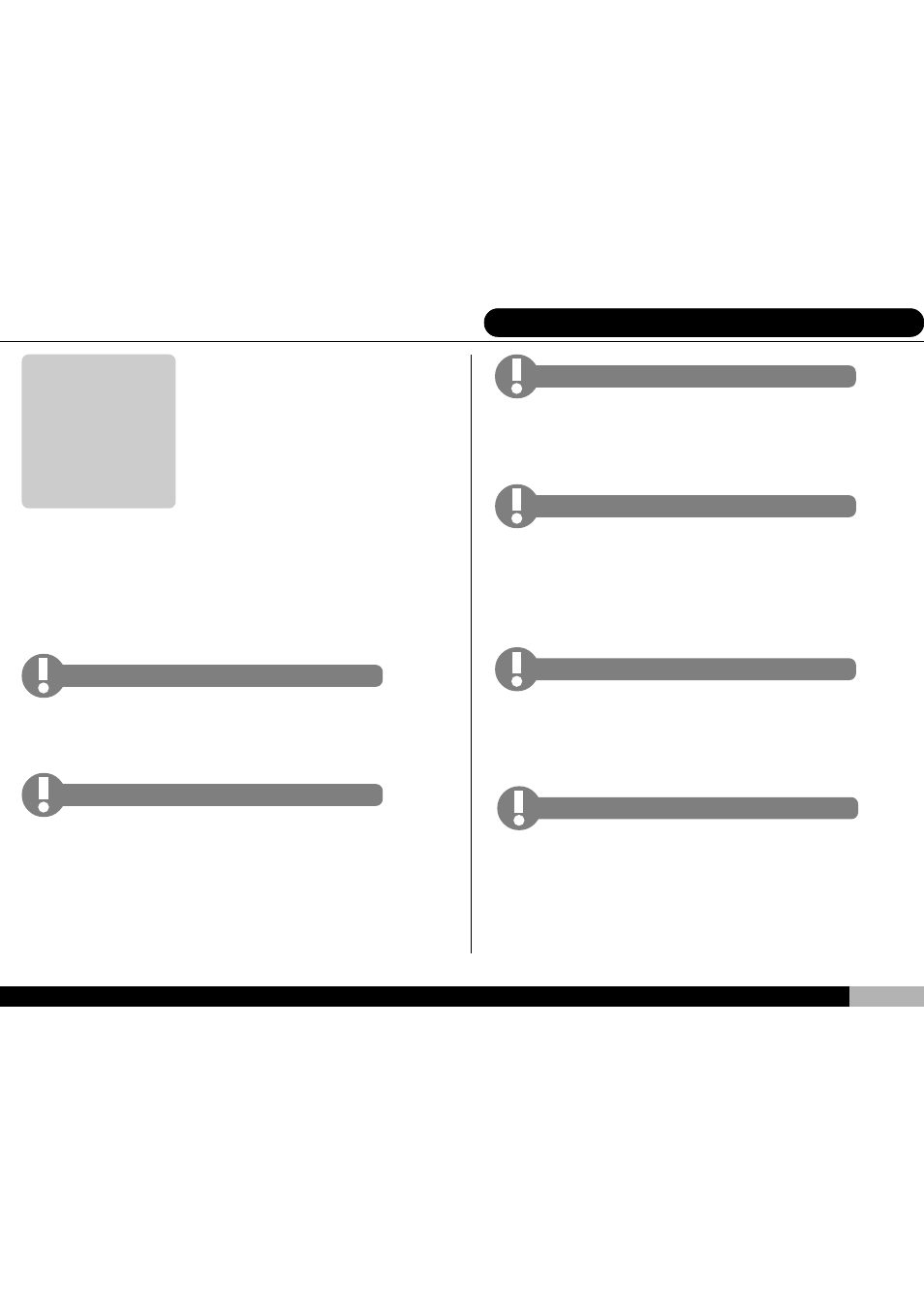
57
13
15 ¨Ï¥Îª`·N¨Æ¶µ»PВ²©ц«O¾i
Condensation
Moving your DVD player from a cold environment
to a warm one will often result in moisture
condensation. Under such conditions wait at least
one hour before using your player.
Metal Contact Point
Keep the metal contact points on your DVD player
clear of dust, grime and other contaminants. Re-
move such with a clean cotton swab dabbed with a
good electronics-safe solvent. Make sure that the
cotton bits do not become entangled or stuck on
contact points as well.
Scratches
Avoid storing your DVD player alongside hard or
sharp objects to avoid damaging player surfaces.
If the player surface is soiled, use a soft rag and a
small amount of mild solvent or benzene to wipe it
clean. Do not use alcohol, as such will damage sur-
face coatings.
Power Surge
During electrical storms, remove the AC transformer
from your wall socket to avoid electrical spikes that
could damage sensitive electronics. In exception-
ally dry conditions you should gently touch the
player with your bare finger prior to use to dissi-
pate any built-up static electricity.
13. DVD Precautions and Simple Maintenance
DVD Precautions and Simple Maintenance
Your DVD player is an extremely precise AV broadcast
system. Abiding by the following suggestions will help main-
tain your player in top working order and avoid any safety
problems.
Storage
Please do not store your player in any of the fol-
lowing conditions: (1) direct sunlight; (2) high tem-
perature environments; and (3) near any heat
source. Similarly, please keep the player out of
reach of small children.
Vibration
The DVD player compensates for slight jolts and
vibrations during play. However, please do not ex-
pose the player to significant vibration during play.
During play the player’s base will become warm,
which is nothing to be concerned about. However,
please avoid using the player on a warm or hot
surface (e.g. working amplifier, electric blanket,
etc.).
