Changing settings during play (for cd) – Audiovox D1700 User Manual
Page 44
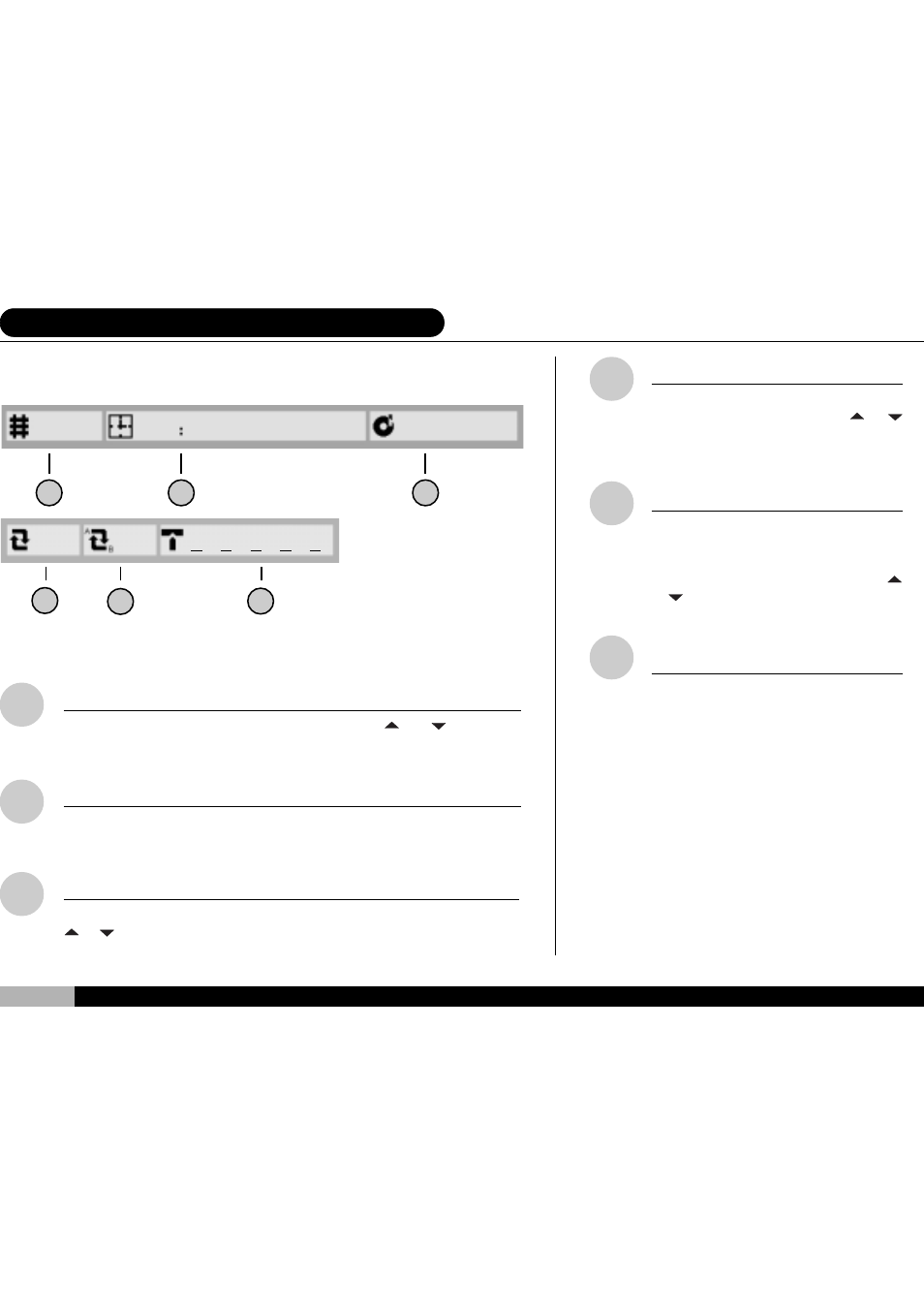
44
3
1
2
01
15
10
4
5
6
RND
2
1
3
4
5
6
10 ¼½©ñ¤¤³]©w - CD
OFF
OFF
TRACK Symbol
This field displays the current play track. Press the
and
keys to se-
lect a desired track.
Play Time Symbo
l
This field displays the play time of the current CD program in minutes,
seconds format.
PROGRAM Symbol
This field displays whether a programmed play has been set. Press the
or
key to enable or disable programmed play. Please refer to page
45 for further information regarding programming.
REPEAT Symbol
This field displays the repeat preference
for the current CD. Press the
or
key to select between current chapter
(song) or full disc repeat.
A-B REPEAT Symbo
l
Pressing this key on the remote at two
separate times (points) during disc play
will cause the disc to repeat play between
the two selected points. Pressing the
or
key will allow you to close or edit
this function.
BOOKMARK Symbol
This key enables the positional memory
function. Please refer to page 42 for de-
tails regarding this function.
Changing Settings During Play (for CD)
8. Changing Setting During Play - CD
