Technical support – GE 45255 Digital Home Monitoring Kit User Manual
Page 14
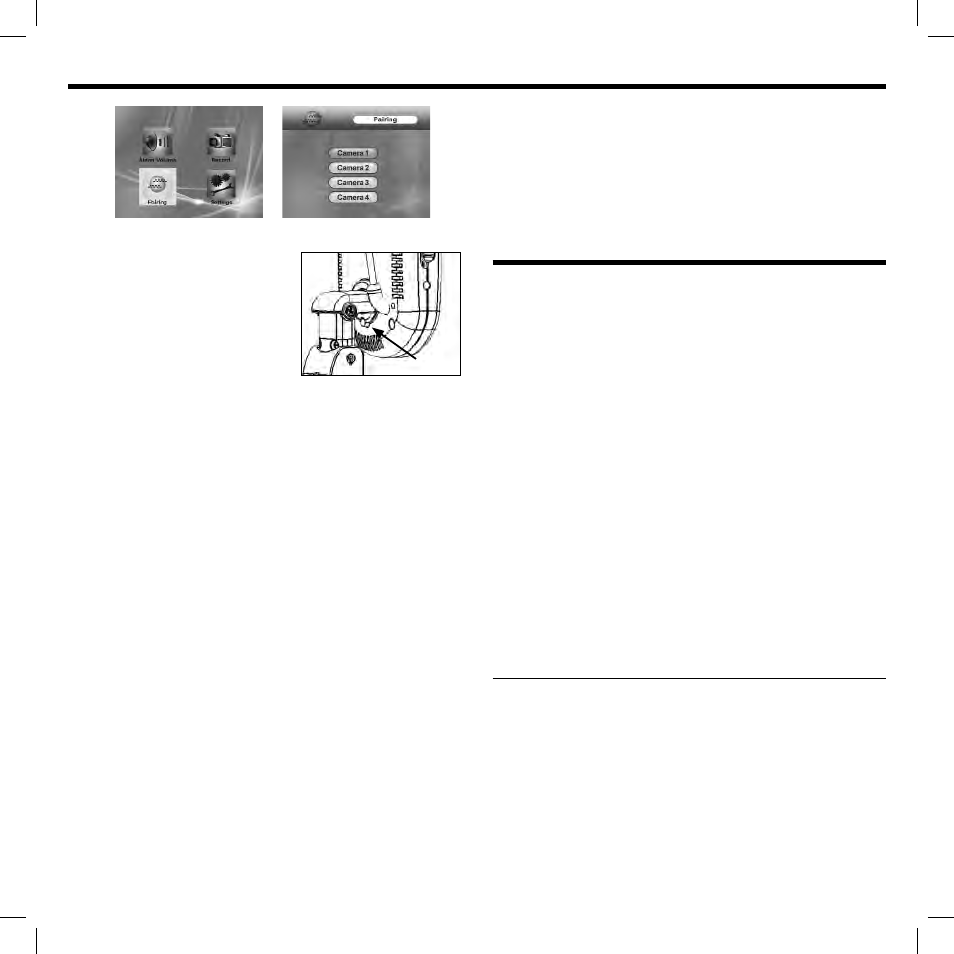
14
4. Press and release the ‘pair’
button, located on the bottom
rear part of the camera head.
The monitor will allow 30 seconds
before timing out. If successful,
the camera will be automatically
added and a live video stream
will appear on the display.
2. Camera video constantly freezes or appears ‘choppy’.
This problem is likely due to a wireless router nearby causing
interference.
To maintain optimal signal strength, the camera and monitor
use a wireless technology designed to automatically ‘hop’
frequency channels. By default, wireless routers work the
same way. This may inevitably cause signals to collide with one
another.
To prevent this from happening, it’s recommended to confi gure
the wireless router to stop ‘hopping’ for channels. This requires
the need to lock the router to a specifi c channel. Consult the
router user manual for assistance.
NOTE: Try different channels if the signal from your wireless
router is dropping more than usual after locking it to a specifi c
channel.
3. Buttons on the monitor not responding.
Auto or Manual Record mode likely activated. Check to see if
red LED is illuminated or ‘REC’ appears on the display. Press the
‘auto’ or ‘man’ button to de-activate setting and regain control
of the monitor. Alternatively, try sliding the monitor power
switch to the ‘off’ position and then back to ‘on’.
4. Automatic or Manual Record mode not activating.
Micro SD
™
card likely not fully inserted or at all.
5. Image on screen appears to illuminate or ‘pulse’ on and off
repeatedly.
The camera is likely pointed directly at a light source causing the
camera sensor autofocus to not ‘lock-on’ to what is displayed
on the screen. Try moving the camera slightly or moving the
camera away from the light source (if known) to allow the
camera to focus properly.
TECHNICAL SUPPORT:
For additional assistance:
Online: www.jascoproducts.com/support
Email: [email protected]
Our in-house call center is open M-F, 8-5pm central
(except holidays and special events).
Featuring the most updated copy of the user manual, FAQs,
fi rmware updates and demonstration videos. Live chat support
also available for product information, troubleshooting and
warranty requests (M-F, 8-5 central).
For product information, troubleshooting and warranty calls:
800-654-8483, option 1
For consumer/business sales: 800-654-8483, option 2
Mailing Address:
Jasco Products Company, Attn: CIC,
10 E Memorial Rd, Bldg B, Oklahoma City, OK 73114
Please contact technical support (using one of the above options)
before attempting to ship product returns or warranty requests.
Failure to do so may delay processing times considerably.
pair
button
ONE-YEAR LIMITED WARRANTY
Jasco Products Company warrants this product to be free from
manufacturing defects for a period of one year from the original date of
consumer purchase. This warranty is limited to the repair or replacement
of this product only and does not extend to consequential or incidental
damage to other products that may be used with this unit. This warranty is
in lieu of all other warranties express or implied. Some states do not allow
limitations on how long an implied warranty lasts or permit the exclusion or
limitation of incidental or consequential damages, so the above limitations
may not apply to you. This warranty gives you specifi c rights, and you may
also have other rights which vary from state to state. If unit appears to be
defective within the warranty period, please contact out technical support
team for assistance (‘Technical Support’ section in the manual).
