Rqvrphprghov – GE JTP90DPBB User Manual
Page 27
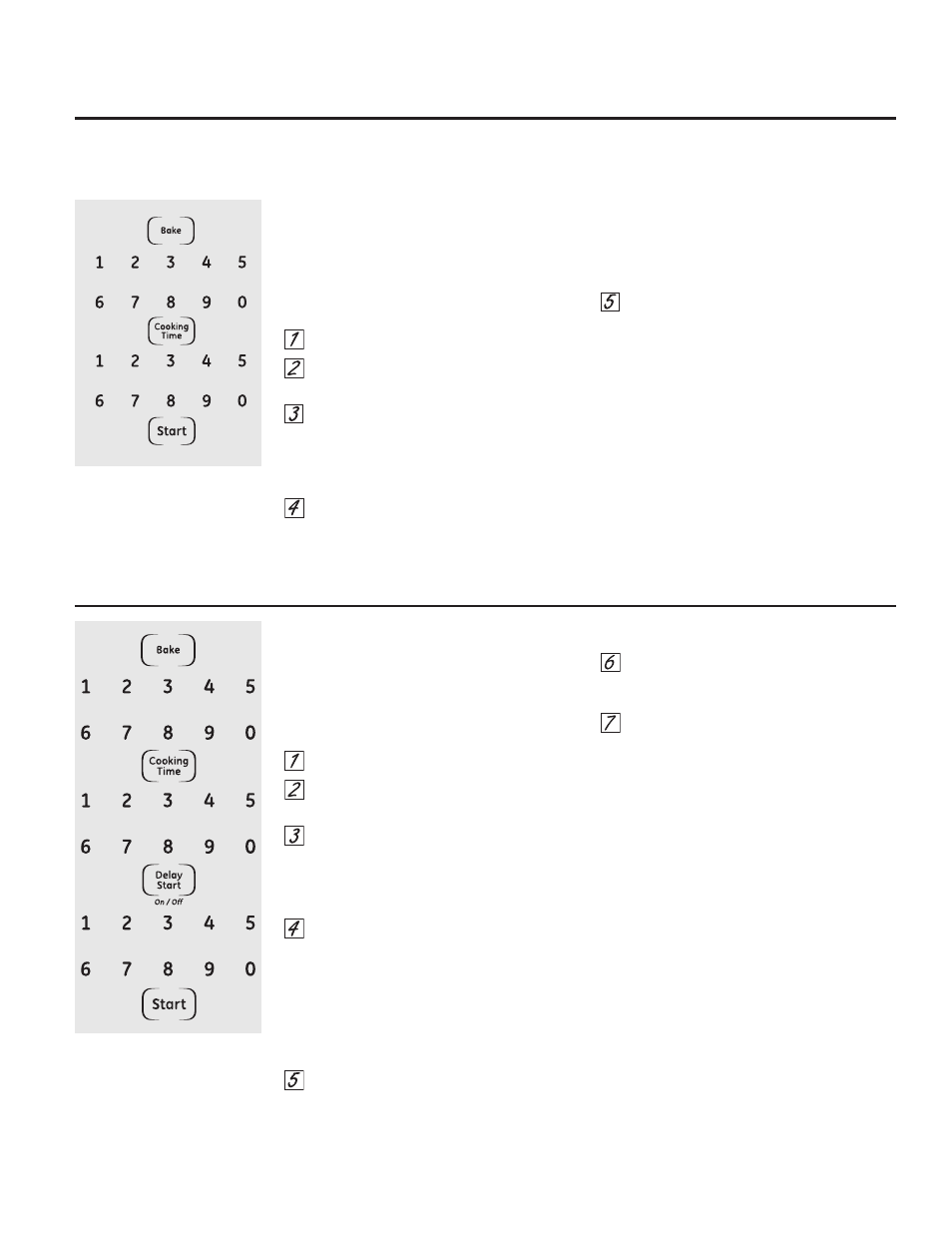
Using the lower oven
timed baking and roasting features.
RQVRPHPRGHOV
GEAppliances.com
127()RRGVWKDWVSRLOHDVLO\²VXFKDVPLONHJJVILVKVWXIILQJVSRXOWU\DQGSRUN²VKRXOGQRWEHDOORZHGWRVLWIRUPRUH
WKDQKRXUEHIRUHRUDIWHUFRRNLQJ5RRPWHPSHUDWXUHSURPRWHVWKHJURZWKRIKDUPIXOEDFWHULD%HVXUHWKDWWKHRYHQ
OLJKWLVRIIEHFDXVHKHDWIURPWKHEXOEZLOOVSHHGKDUPIXOEDFWHULDJURZWK
How to Set an Immediate Start and Automatic Stop
7KHRYHQZLOOWXUQRQLPPHGLDWHO\DQGFRRNIRUD
VHOHFWHGOHQJWKRIWLPH$WWKHHQGRIWKHFRRNLQJ
WLPHWKHRYHQZLOOWXUQRIIDXWRPDWLFDOO\
Make sure the clock shows the correct time of
day.
Press the Bake pad.
Using the number pads, enter the desired
temperature.
Press the Cooking Time pad.
NOTE: ,I\RXUUHFLSHUHTXLUHVSUHKHDWLQJ\RX
PD\QHHGWRDGGDGGLWLRQDOWLPHWRWKHOHQJWKRI
the cooking time.
Using the number pads, enter the desired
baking time. Maximum time that can be
entered in minutes is 59. Cooking times
more than 59 minutes should be changed
to hours and minutes. For example, enter
90 minutes as 1 hr. 30 minutes. The oven
temperature and the cooking time that
you entered will be displayed.
Press the Start pad.
The display shows the oven temperature that
you set and the cooking time countdown. The
display starts changing once the temperature
reaches 100°F.
The oven will continue to cook for the
programmed amount of time, then shut off
automatically, unless the Cook and Hold
feature was set. See the 6SHFLDOIHDWXUHVRI\RXU
lower oven control section.
Press the Clear/Off pad to clear the display.
You can set the oven control to delay-start the
RYHQFRRNIRUDVSHFLILFOHQJWKRIWLPHDQGWKHQ
WXUQRIIDXWRPDWLFDOO\
Make sure the clock shows the correct time of
day.
Press the Bake pad.
Using the number pads, enter the desired
temperature.
Press the Cooking Time pad.
NOTE:,I\RXUUHFLSHUHTXLUHVSUHKHDWLQJ\RX
PD\QHHGWRDGGDGGLWLRQDOWLPHWRWKHOHQJWKRI
the cooking time.
Using the number pads, enter the desired
baking time. Maximum time that can be
entered in minutes is 59. Cooking times
more than 59 minutes should be changed
to hours and minutes. For example, enter
90 minutes as 1 hr. 30 minutes. The oven
temperature and the cooking time that
you entered will be displayed.
Press the Delay Start pad.
Using the number pads, enter the time of
day you want the oven to turn on and
start cooking.
Press the Start pad.
NOTE: $QDWWHQWLRQWRQHZLOOVRXQGLI\RXDUH
using timed baking and do not press the Start
SDGDIWHUHQWHULQJWKHEDNLQJWHPSHUDWXUH
If you would like to check the times you have
set, press the Delay Start pad to check the start
time you have set or press
the Cooking Time pad to check the length of
cooking time you have set.
When the oven turns on at the time of day you
have set, the display will show the changing
temperature (starting at 100°F) and the cooking
time countdown. The display starts changing
once the temperature reaches 100°F.
The oven will continue to cook for the
programmed amount of time, then shut off
automatically, unless the Cook and Hold
feature was set. See the Special features of
your lower oven control section.
Press the Clear/Off pad to clear the display.
How to Set a Delayed Start and Automatic Stop
27
