Remote control, Controls on remote control – Alpine DVA-9965E User Manual
Page 53
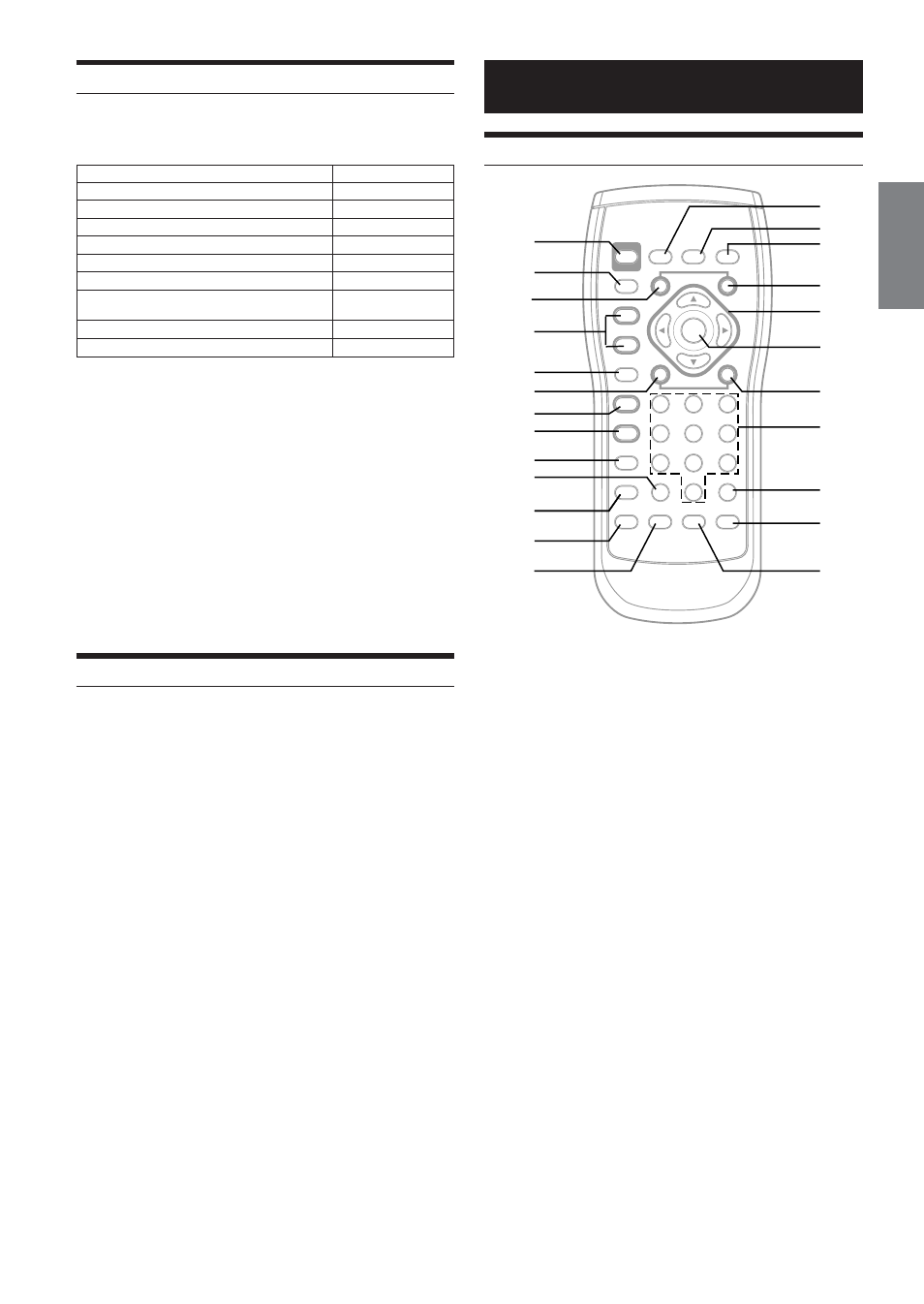
51
-EN
Storing Settings in the Memory
Up to 6 settings can be stored on the unit.
All settings and adjustments described below are stored in one
memory preset.
1
Press MENU.
2
Touch the GlideTouch bar, select AP Preset Mode
by sliding it to the left or right, then press
GlideTouch bar.
3
Touch the GlideTouch bar, select the preset
number (1 through 6) by sliding it to the left or
right, then press and hold the GlideTouch bar for
at least 2 seconds to store the adjusted contents.
• This function is operable only when Defeat is set to OFF.
• The stored contents will not be deleted even when battery power
cord is detached.
Getting out the Preset Memory
1
Check that Defeat mode is off (page 20).
2
Press MENU.
3
Touch the GlideTouch bar, select AP Preset mode
by sliding it to the left or right, then press the
GlideTouch bar.
4
Touch the GlideTouch bar, and select a preset
number (1 through 6) you wish to recall by sliding
it to the left or right, then press the GlideTouch
bar.
• It takes a few moment to get out the preset memory.
44
45, 46
46, 47
45
44, 45
47
50
48, 49
50
Setting the Speakers
Setting Time Correction/Switching Phase
Adjusting EQ
Adjusting X-OVER
Setting MX
Setting BASS COMP.
Setting PRO LOGIC II/Adjusting the
Centre Width*
Adjusting Dolby Surround*
Linear PCM Setting*
Refer to page
Setting/adjusting items
* Depending on the input signal, sound effect may not be obtained.
Remote Control
Controls on Remote Control
1 PWR Button
Turns the power ON and OFF.
2 SRC Button
Selects the audio source.
3 DN Button
Radio mode:
Selects, in descending order, stations
programmed into the radio's presets.
MP3/WMA mode: Folder Select (DN) Button selects the
folder.
Changer mode:
DISC Select (DN) Button selects a disc
in descending order.
4 VOLUME 8 / 9 Button
Increase or decreases the volume level.
5 RETURN Button
DVD/Video CD (PBC ON) mode: Returns to the previous
display. (Does not return in some discs.)
6 g Button
Radio mode: SEEK (DN) button
CD/Changer mode:
Press the button to go back to the
beginning of the current track. Press and
hold to fast reverse.
MP3/WMA mode:
Press the button to go back to the
beginning of the current file. Press and
hold to fast reverse.
DVD/Video CD:
• Move to the desired position on the disc.
• During playback, press and hold for more
than 1 second to reverse the disc at
double speed. Hold for more than 5
seconds to reverse the disc at 8 times the
normal speed.
%
&
(
)
~
+
,
-
.
/
1
2
4
5
6
7
8
9
!
"
#
$
:
3
Continued
