Automatically clean print cartridges, Choose the right cartridges – HP Deskjet F4580 All-in-One Printer User Manual
Page 41
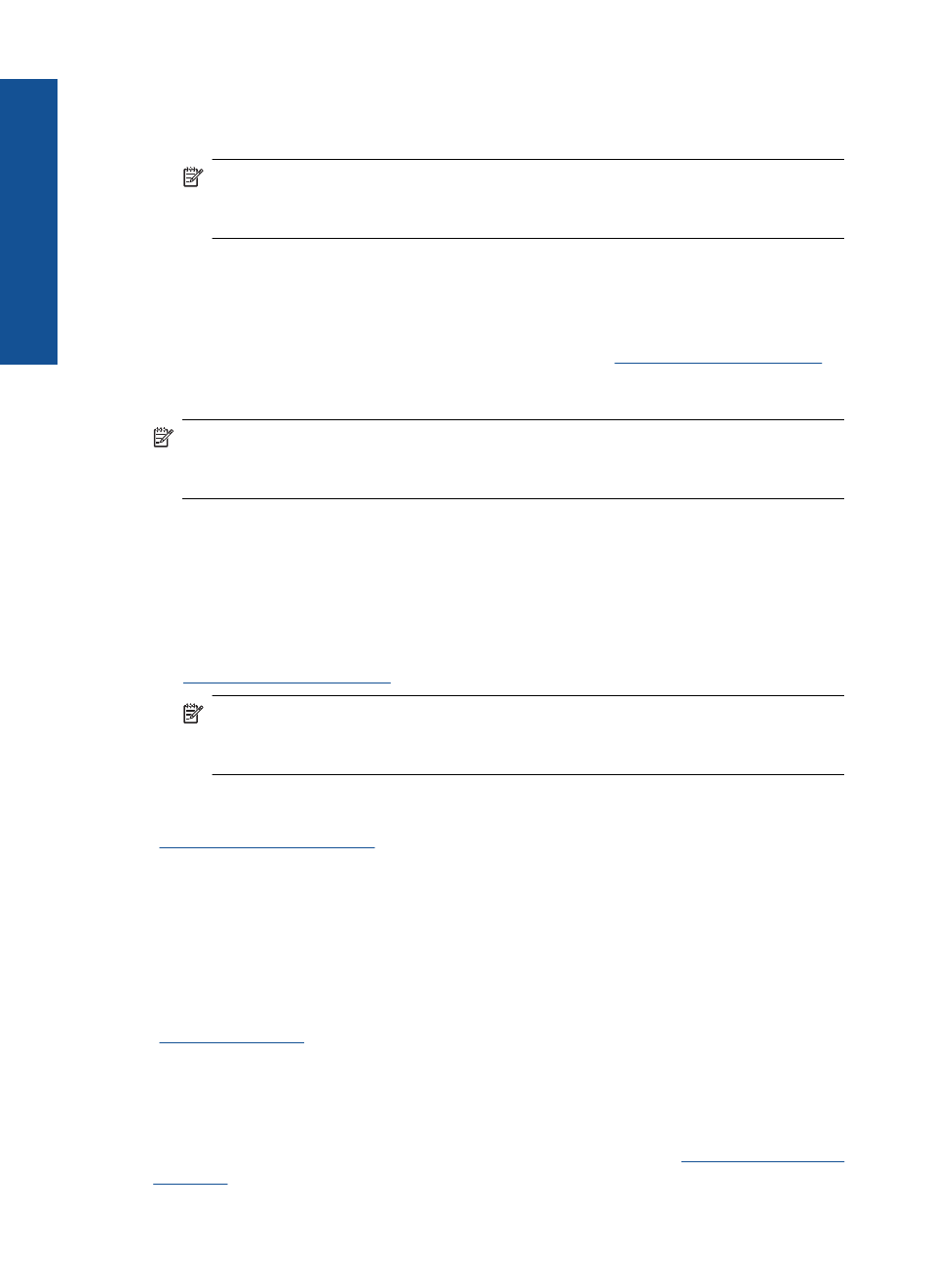
Find the cartridge number
1.
In the HP Solution Center, click Settings, point to Print Settings, and then click
Printer Toolbox.
NOTE:
You can also open the Printer Toolbox from the Print Properties dialog
box. In the Print Properties dialog box, click the Features tab, and then click the
Printer Services button.
The Printer Toolbox appears.
2.
Click the Estimated Ink Level tab.
The estimated ink levels for the print cartridges appear. Use the menu at the bottom
to select Cartridge details.
To order genuine HP supplies for the HP All-in-One, go to
prompted, choose your country/region, follow the prompts to select your product, and
then click one of the shopping links on the page.
NOTE:
Ordering cartridges online is not supported in all countries/regions. If it is not
available in your country/region, you may still view supplies information and print a
list for reference when shopping at a local HP reseller.
To order ink cartridges from your desktop
▲
To learn which HP supplies work with your printer, order supplies online, or create a
printable shopping list, open HP Solution Center and select the online shopping
feature.
Cartridge information and links to online shopping also appear on ink alert messages.
In addition, you can find cartridge information and order online by visiting
.
NOTE:
Ordering cartridges online is not supported in all countries/regions. If it
is not available in your country/region, you may still view supplies information and
print a list for reference when shopping at a local HP reseller.
Related topics
“Choose the right cartridges” on page 38
Choose the right cartridges
HP recommends that you use original HP cartridges. Original HP cartridges are designed
and tested with HP printers to help you easily produce great results, time after time.
Related topics
“Order ink supplies” on page 37
Automatically clean print cartridges
If your printed pages are faded or if they contain ink streaks, the print cartridges might be
low on ink or might need to be cleaned. For more information, see
.
Chapter 8
38
Work with cartridges
Work
w
ith
cartridg
es
