Locating a specific title, chapter or track – Audiovox MVDVD2 User Manual
Page 24
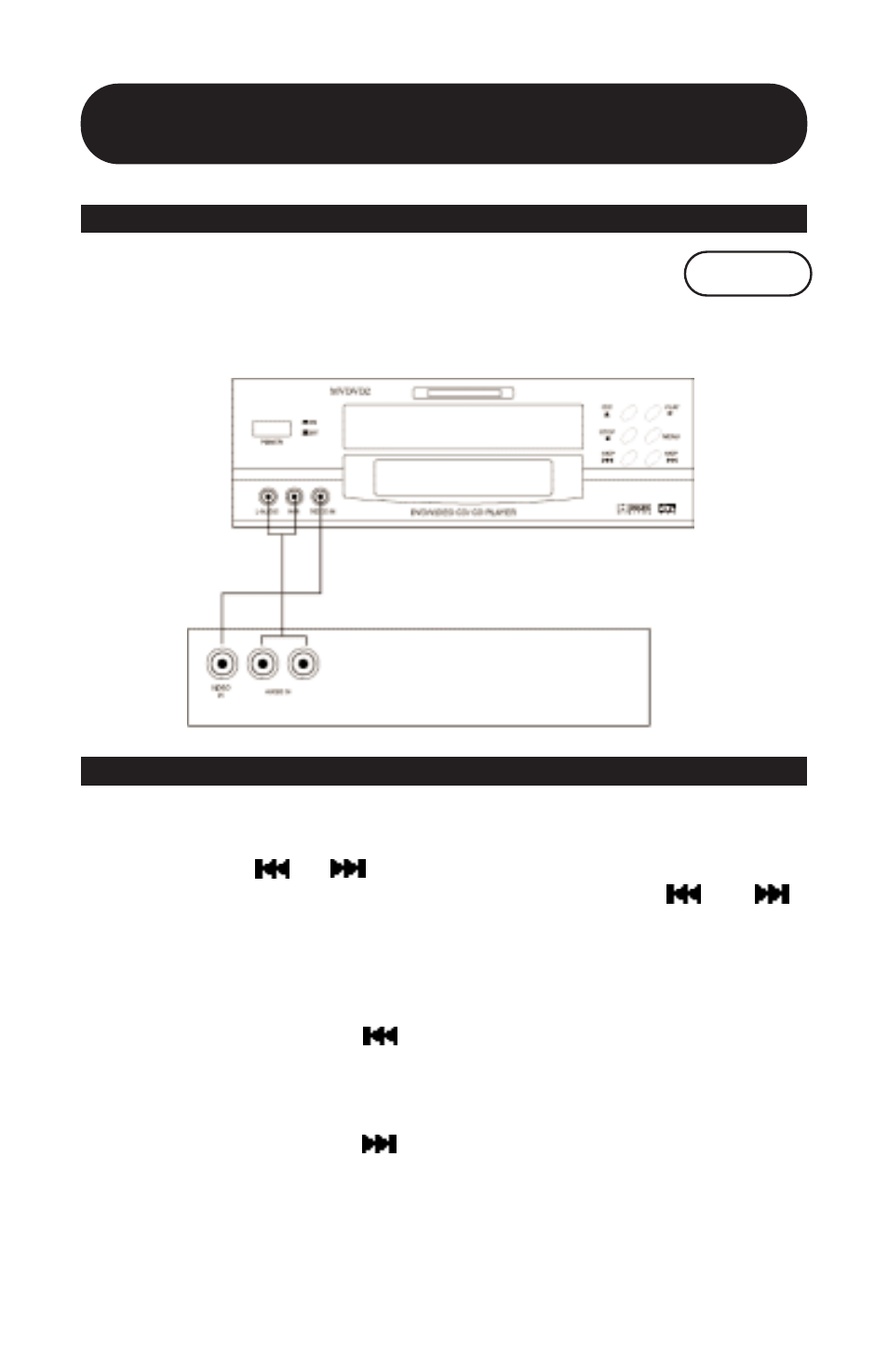
24
SWITCHING BETWEEN TWO VIDEO SOURCES
The SWITCH button on the remote control is used to
switch between the DVD video player display and the
external device connected to the A/V inputs on the front
panel of the DVD video player.
SWITCH
This DVD video player allows you to locate consecutive chapters
or tracks.
Press the SKIP or button repeatedly to
display the requested chapter or track.
SKIP
SKIP
The DVD video player starts playback from the selected chapter or track.
How to locate preceding chapters or tracks.
• When you press the SKIP button, the DVD video player starts
playback from the beginning of the preceding chapter or track.
How to locate succeeding chapters or tracks.
• When you press the SKIP button, the DVD video player starts
playback from the beginning of the succeeding chapter or track.
Note: On some discs the titles may not display the sub-divided chapters.
LOCATING A SPECIFIC CHAPTER OR TRACK
Locating a Specific Title, Chapter or Track
