Playing back a disc – Audiovox MVDVD2 User Manual
Page 20
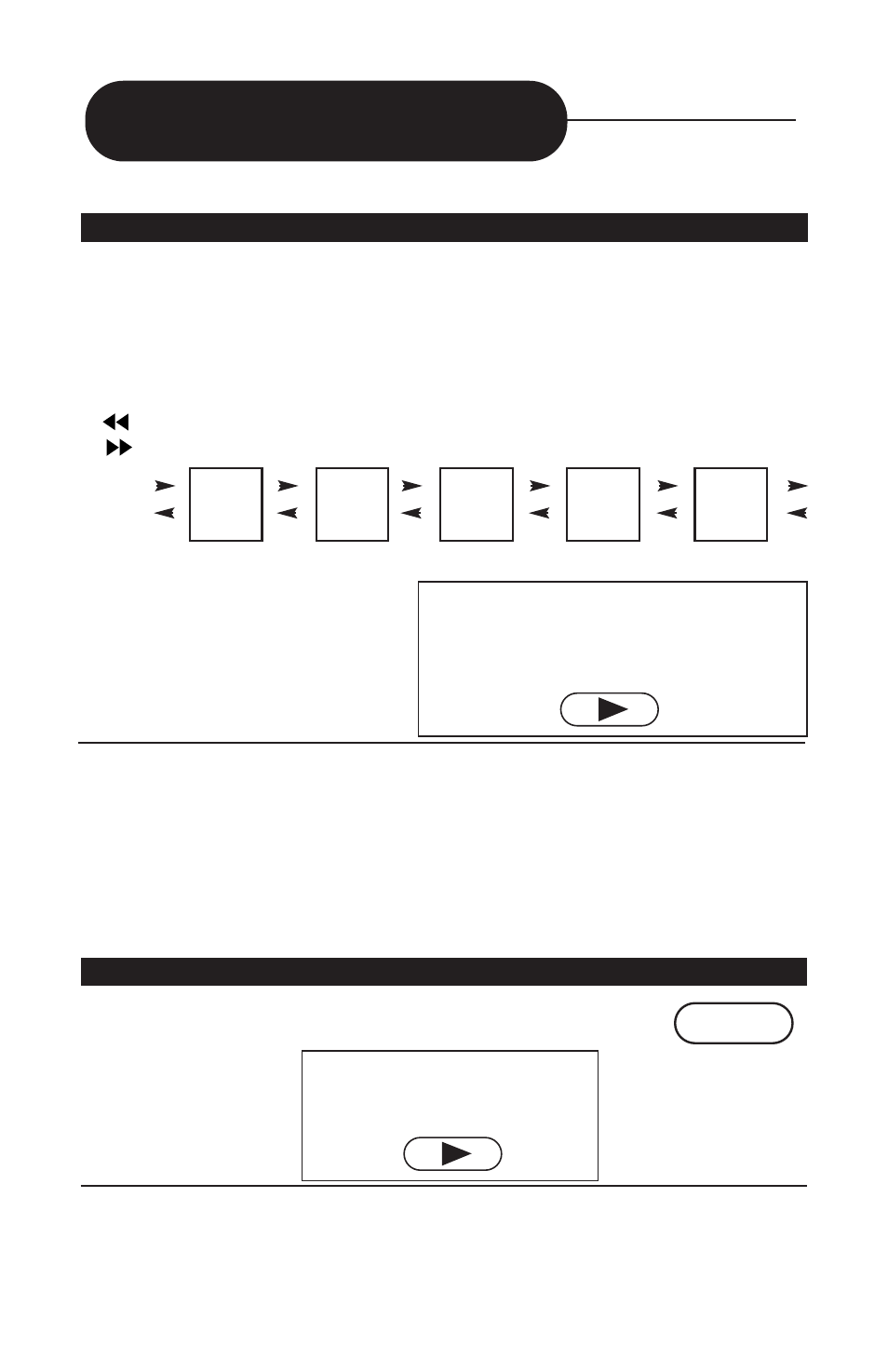
20
PLAYING AT 2X, 4X, 6X, OR 8X THE NORMAL SPEED
You can play back a disc at 2x, 4x, 6x, or 8x the normal speed.
Press the REW or FWD button during playback.
The playback speed becomes 2x the normal speed.
The playback speed changes each time you press the REW or FWD but-
ton.
REW: Fast reverse
FWD: Fast forward
• Video
CD, Audio CD
The reverse or forward playback
alternates between
1x, 2x, 3x, 4x speed.
Playing Back A Disc
FF 2x
FF 4x
FF 6x
FF 8x
2x the normal speed
4x the normal speed
6x the normal speed
8x the normal speed
NORMAL
SPEED
TO RESUME NORMAL PLAYBACK.
Press PLAY/ENTER.
NOTE:
• The DVD video player will not play back sound and subtitles during reverse
scan and forward playback of DVD video discs. During fast forward or fast
reverse playback of audio CDs, the DVD video player will also play sound.
• The speeds may vary slightly from disc-to-disc, and the 2x, 4x, 6x, and 8x
speeds are approximate speeds only.
• An MP3 CD does not contain this feature.
PLAYING FRAME BY FRAME
Press the STEP button during playback.
The picture will advance one frame each time you press
the STEP button.
PAUSE/STEP
NOTE:
• During frame-by-frame playback, the sound is muted .
• Basic and MP3 CDs do not have this feature.
TO RESUME NORMAL PLAYBACK.
Press PLAY/ENTER.
PLAY/ENTER
PLAY/ENTER
TV SCREEN
