Installation, Unpacking the monitor – HP Pavilion vf52 15 inch Flat Panel Monitor User Manual
Page 6
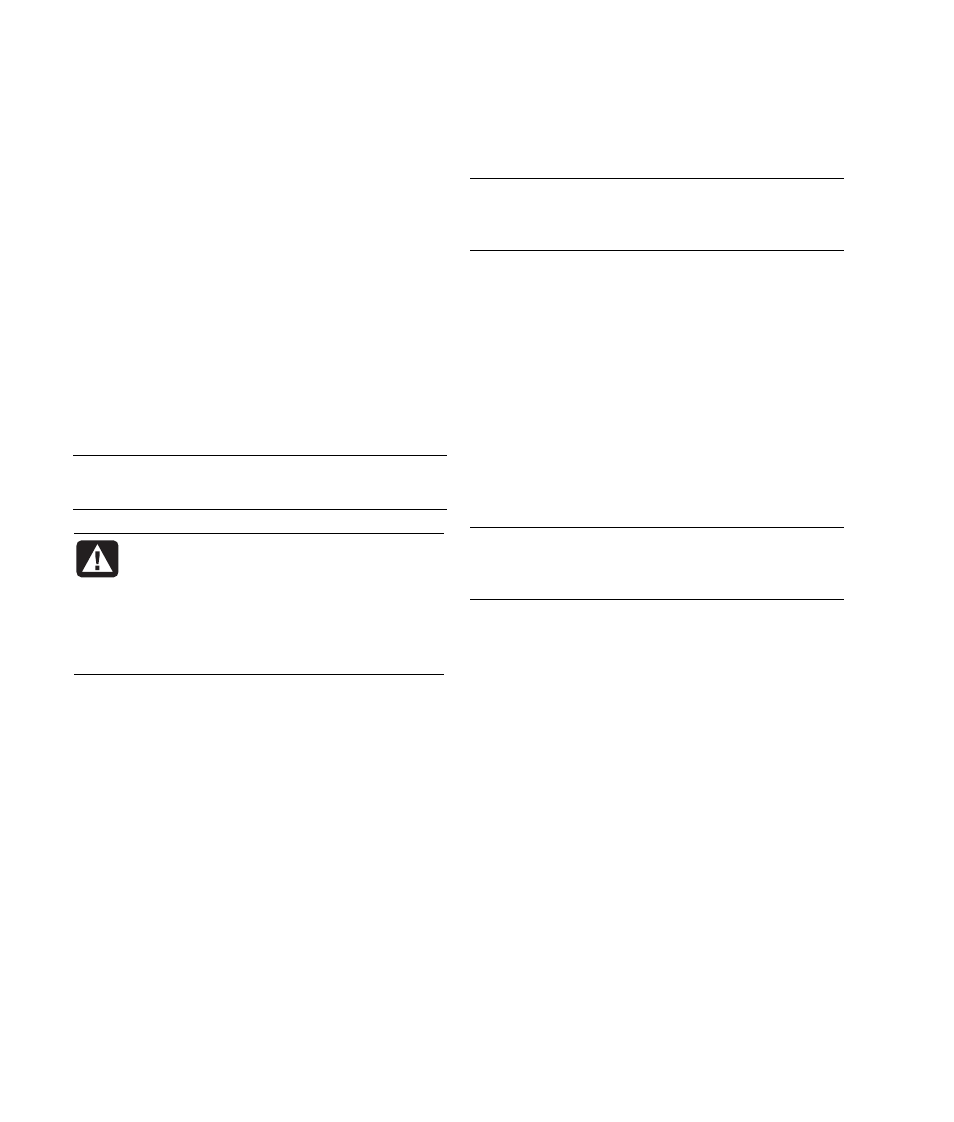
2
user’s guide
Working in Comfort
To optimize your comfort and productivity, it’s
important that you set up your work area correctly
and use your HP monitor properly. With that in
mind, we have developed some setup and use
recommendations based on established ergonomic
principles for you to follow.
These recommendations can be found in the
onscreen version of the Safety & Comfort Guide,
which is preloaded on the hard disk drive of your HP
computer.
To view the Safety & Comfort Guide online:
Type
http://www.hp.com/ergo/
into your Web browser address box, and then press
Enter on the keyboard.
NOTE:
This monitor is not intended for use in an
office workspace.
WARNING: To reduce the risk of serious
injury, read the Safety & Comfort Guide. It
describes proper workstation setup,
posture, and health and work habits for
computer users. It also provides important
electrical and mechanical safety
information.
Installation
Please follow the instructions in this chapter to install
your LCD monitor.
NOTE:
Before connecting your display, first read
through the instructions in this chapter and the
safety precautions in the previous chapter.
Unpacking the Monitor
When you are unpacking the display, make sure that
you have the following items:
•
The LCD monitor
•
AC power adapter with attached DC power cable
and separate power cord
•
Analog video signal cable
•
Audio cable
•
The CD with software drivers and this User’s
Guide
•
The Warranty
NOTE:
Place the monitor on a flat, sturdy surface.
Choose an area free from excessive heat, moisture,
and sunlight.
