Left-side components – HP Compaq Presario V5224TU Notebook PC User Manual
Page 19
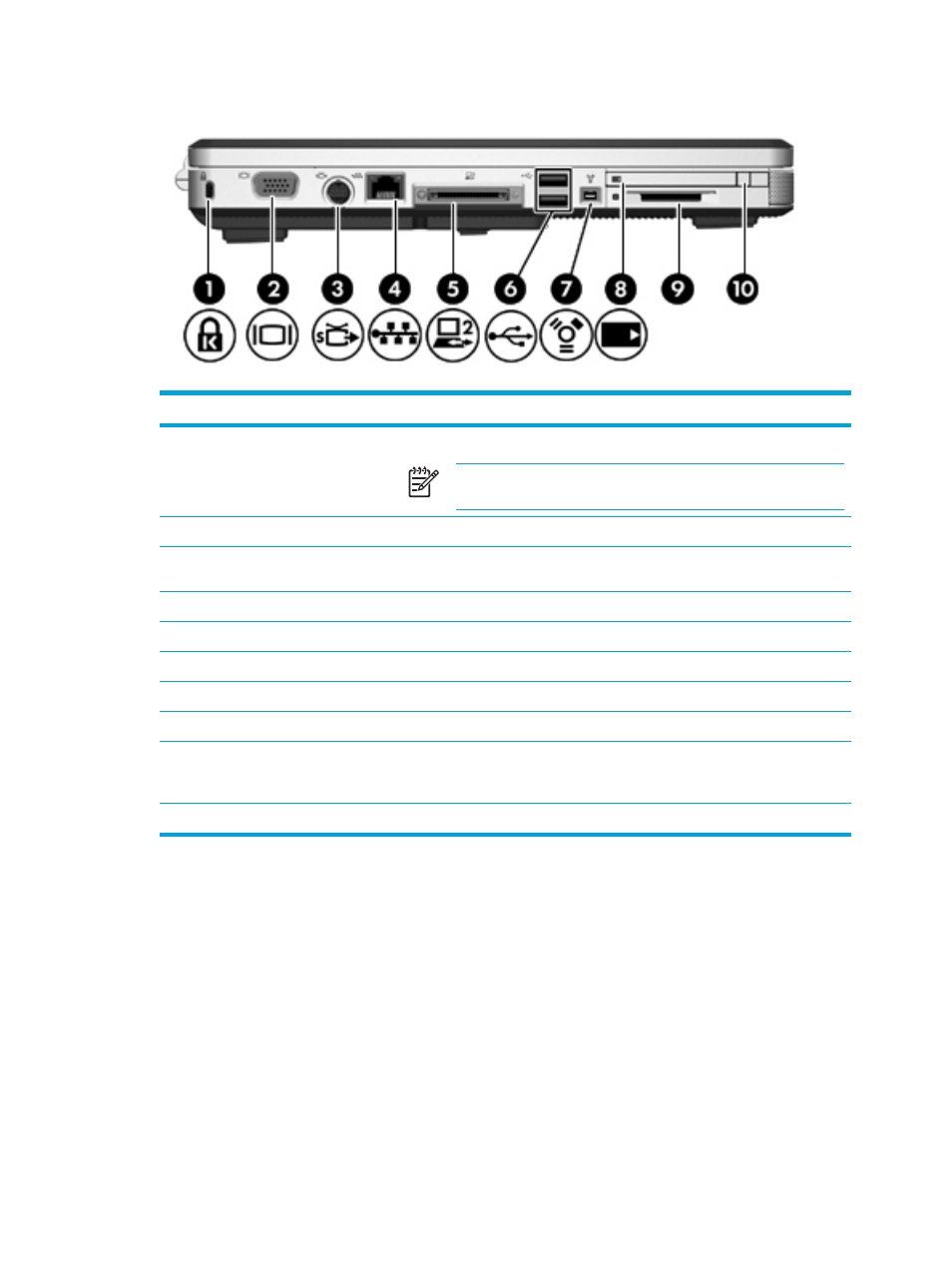
Left-side components
Component
Description
(1)
Security cable slot
Attaches an optional security cable to the computer.
NOTE
The security cable is designed to act as a deterrent, but
may not prevent the computer from being mishandled or stolen.
(2)
External monitor port
Connects an external monitor.
(3)
S-Video-out jack
Connects an optional S-Video device such as a television, VCR, camcorder,
overhead projector, or video capture card.
(4)
RJ-45 (network) jack
Connects a network cable.
(5)
Expansion port 2
Connects the computer to an optional expansion product.
(6)
USB ports (2)
Connect an optional USB device.
(7)
1394 port (select models only)
Connects an optional IEEE 1394 device, such as a camcorder.
(8)
PC Card slot (select models only) Supports optional Type I or Type II PC Cards.
(9)
Media Reader (select models
only)
Supports 7 optional digital card formats: Secure Digital (SD) Memory Card,
Secure Digital Input/Output (SD I/O), MultiMediaCard (MMC), Memory Stick
(MS), Memory Stick Pro (MSP), SmartMedia (SM), and xD-Picture Card (XD).
(10)
PC Card slot eject button
Ejects the PC Card from the PC Card slot.
ENWW
Components
9
