HP StorageWorks Ultra Density Optical Storage User Manual
Page 53
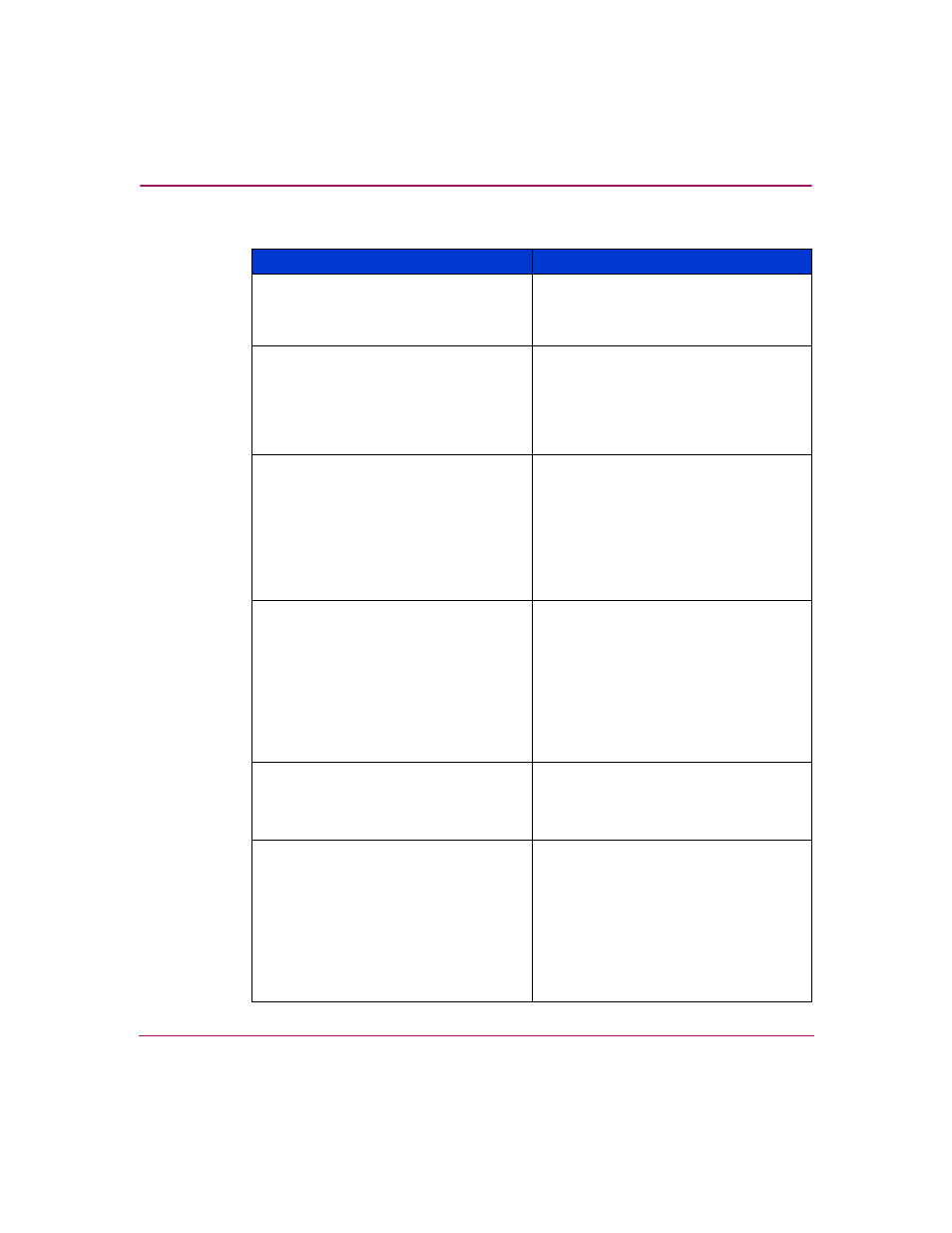
Troubleshooting
53
HP StorageWorks 1000ux/1900ux/2300ux Optical Jukebox User’s Guide
RESERVED
displays when a disk is
inserted into the mailslot
The
SECURE MS
configuration is set.
Disks cannot be loaded. To change this
setting, see “
MAILSLOT EMPTY
displays when a
disk is inserted into the mailslot
■
Remove and then replace the disk
fully into the mailslot.
■
If the same error reappears, then the
mailslot sensors are not detecting a
disk and may be defective. Contact
your service representative.
DEST NOW FULL
displays when a disk
is inserted into the mailslot
The jukebox moved a disk into the slot
you chose before your load command
executed.
■
Press CANCEL, select another slot
for the disk, and then reattempt a
load.
■
Initiate an
INIT
ELEM
STATUS
test (see“
TRANSPORT FULL
displays when a
disk is inserted into the mailslot
■
The disk transport mechanism
already contains a disk. Refer to
your host and application software
documentation for recovery
procedures.
■
Attempt an
EMPTY
PICKER
test
■
If unsuccessful, contact your support
representative.
MAILSLOT SENSOR
displays when a
disk is inserted into the mailslot
■
Remove and then re-insert the disk.
■
If unsuccessful, the jukebox mailslot
sensors may have failed. Contact
your service representative.
EJECT ERROR
displays when a disk
eject is attempted
■
Press CANCEL. Attempt to eject the
disk again.
■
If the light bar on the control panel
is amber, cycle power to the jukebox
and try to eject the disk again when
READY
displays.
■
If there is no disk in the mailslot and
this error message repeats, contact
your service representative.
Table 8: Troubleshooting installation (Continued)
Problem
Solution
