Rear components – HP EliteDisplay S231d 23-in IPS LED BLU Notebook Docking Monitor User Manual
Page 10
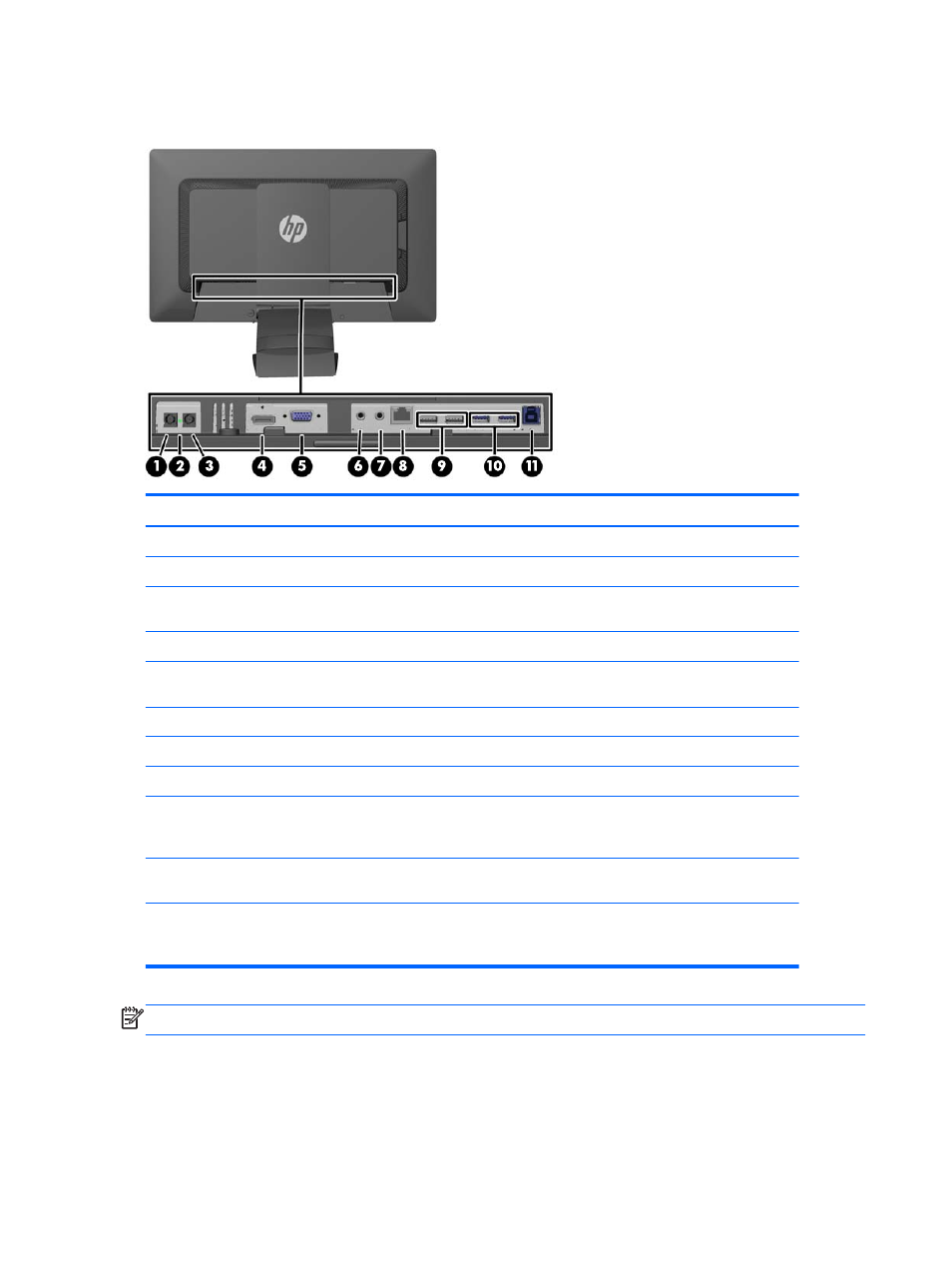
Rear Components
Component
Function
1
DC Power In Connector
Connects the Adapter DC power cord to the monitor.
2
Power Indicator Light
3
DC Power Out Connector
Connects the DC power cord from the monitor to an HP notebook
computer for charging or powering the notebook (up to 90 watts).
4
DisplayPort
Connects the DisplayPort cable to the monitor.
5
VGA
Connects a VGA cable to the monitor. This is a secondary graphics
input and is only needed if connecting a desktop computer.
6
Headphones
Connects headphones or low wattage speakers to the monitor.
7
Audio in
Connects an audio out to the monitor.
8
Ethernet
Connects an RJ-45 Ethernet cable to the monitor.
9
USB 2.0 Downstream
Connectors (2)
Connects optional USB devices to the monitor to be charged. Supports
charging DCP (Dedicated for Charging Only) and CDP (for Charging
and Data Transmission) modes (select mobile devices).
10
USB 3.0 Downstream
Connectors (2)
Connects optional USB devices to the monitor.
11
USB Upstream Connector
Connects the USB hub cable to the monitor's USB hub connector and
to a host USB port/hub. This is the primary graphics input when
connecting a notebook computer.
NOTE:
Only select HP notebooks are compatible with the DC output and charging capability.
4
Chapter 2 Setting Up the Monitor
ENWW
