3 custom client build procedures, 1 centos 5.2/rhel5u2 custom client build procedure, 2 sles10 sp2 custom client build procedure – HP StorageWorks Scalable File Share User Manual
Page 39
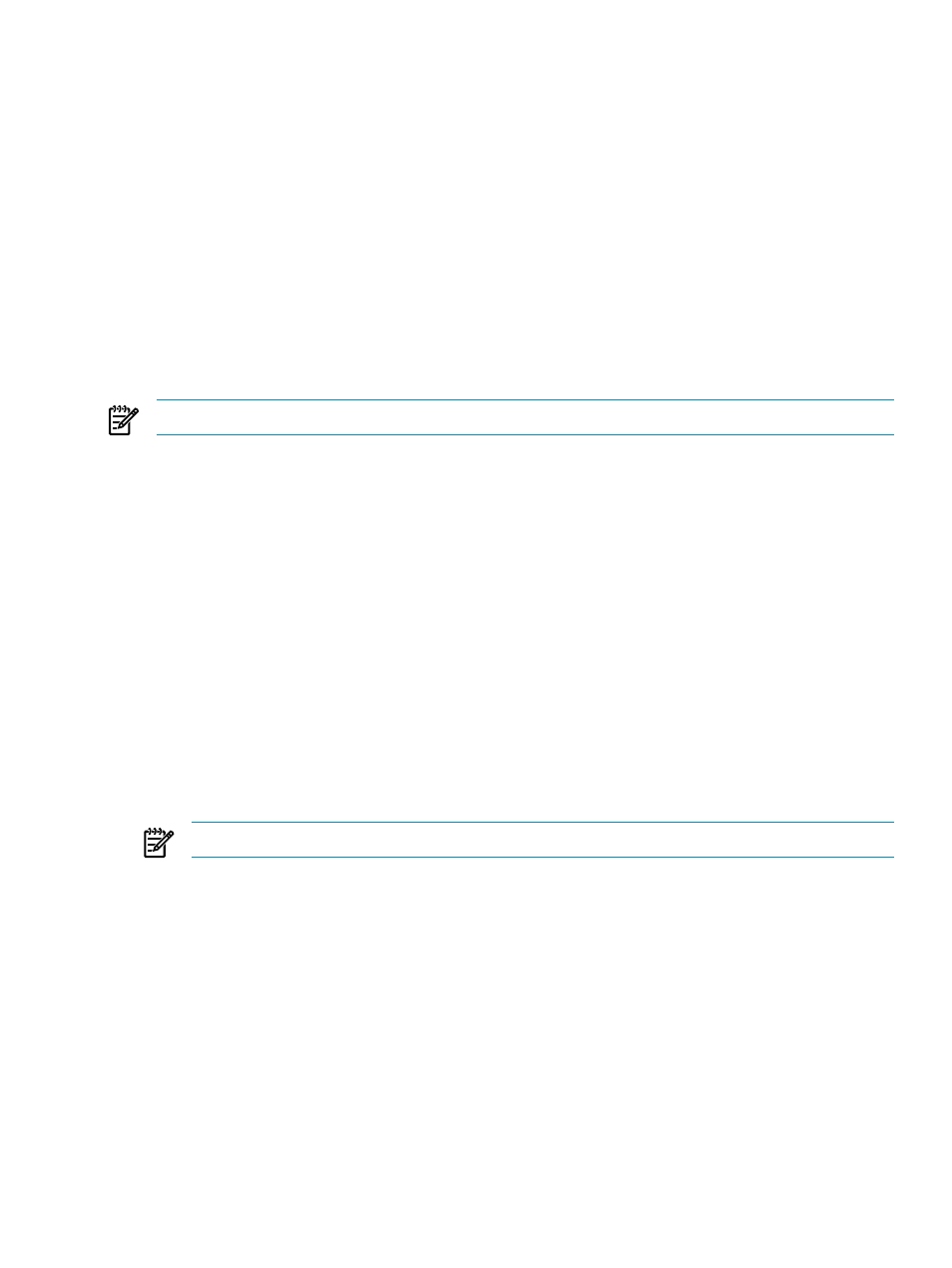
7.
Repeat steps 1 through 6 for additional client nodes, using the appropriate node replication
or installation tools available on your client cluster.
8.
After all the nodes are rebooted, the Lustre file system is mounted on /testfs on all nodes.
9.
You can also mount and unmount the file system on the clients using the mount and umount
commands. For example:
# mount /testfs
# umount /testfs
4.3 Custom Client Build Procedures
If the client system kernel does not match the provided Lustre client RPMs exactly, they will not
install or operate properly. Use the following procedures to build Lustre client RPMs that match
a different kernel. Lustre 1.6.7 supports client kernels at a minimum level of RHEL4U5, SLES10,
and 2.6.15 or later. The Lustre client is "patchless", meaning the client kernel does not require
Lustre patches, and must not contain Lustre patches older than the current Lustre client version.
NOTE:
Building your own clients may produce a client that has not been qualified by HP.
4.3.1 CentOS 5.2/RHEL5U2 Custom Client Build Procedure
Additional RPMs from CentOS 5.2 or the RHEL5U2 DVD may be necessary to build Lustre.
These RPMs may include, but are not limited to the following:
•
elfutils
•
elfutils-libelf-devel
•
elfutils-libs
•
rpm
•
rpm-build
1.
Install the Lustre source RPM as provided on the HP SFS G3.1-0 software tarball in the
/opt/hp/sfs/SRPMS
directory. Enter the following command on one line:
# rpm -ivh lustre-source-1.6.7-2.6.18_92.1.17.el5_lustre.1.6.7smp.x86_64.rpm
2.
Change directories:
# cd /usr/src/lustre-1.6.7
3.
Run the following command on one line:
NOTE:
The --with-o2ib option should be used for InfiniBand systems only.
# ./configure --with-linux=/usr/src/kernels/2.6.18-92.el5-x86_64 \
--with-o2ib=/usr/src/ofa_kernel
4.
Run the following command:
# make rpms 2>&1 | tee make.log
5.
When successfully completed, the newly built RPMs are available in /usr/src/redhat/
RPMS/x86_64
. Proceed to
“Installation Instructions” (page 38)
4.3.2 SLES10 SP2 Custom Client Build Procedure
Additional RPMs from the SLES10 SP2 DVD may be necessary to build Lustre. These RPMs may
include, but are not limited to the following:
•
expect
•
gcc
•
kernel-source-xxx
RPM to go with the installed kernel
4.3 Custom Client Build Procedures
39
