Keyboard, Keyboard –2 – HP Compaq t1000 Terminal Thin Client PC series User Manual
Page 41
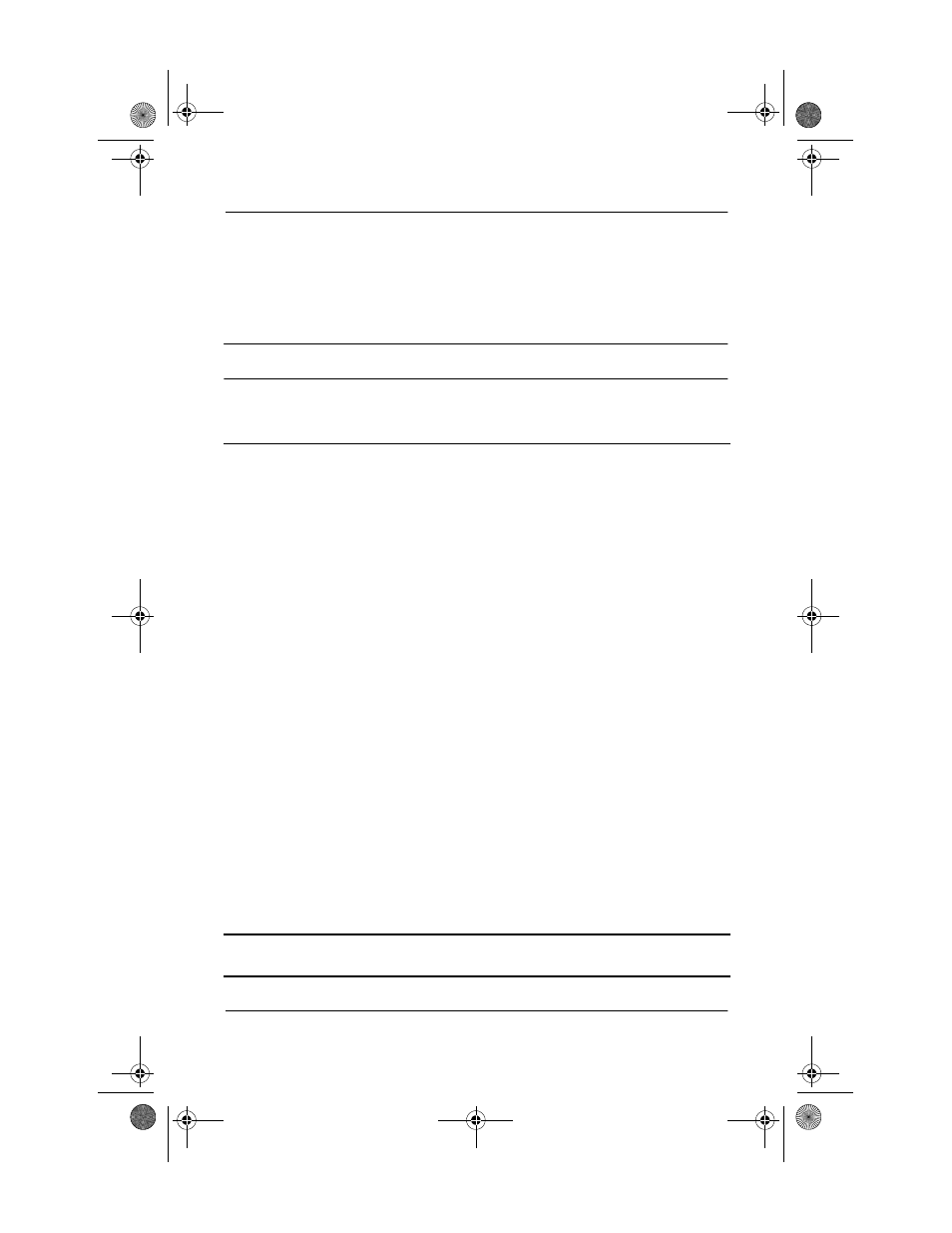
4–2
User’s Guide
Keyboard and Mouse Configuration
Keyboard
This paragraph discusses configuring your keyboard, referring to
Figure 1 and using Table 4–1.
Table 4–1:
Keyboard
Input Properties
Sheet Area
Called...
To Use...
Keyboard
This group box outlines the keyboard mappings supported
by the firmware. Use this group box to configure your
keyboard:
Locale
Use this scroll list to select a language for the keyboard:
■
Belgian Dutch
■
Belgian French
■
Brazilian (ABNT)
■
Canadian Eng (Multi)
■
Canadian FR (Multi)
■
Canadian French
■
Croatian
■
Czech
■
Danish
■
Dutch
■
English (UK)
■
English (US)
■
Finnish
■
French
■
German
■
Greek
■
Hungarian
■
Italian
■
Italian (142)
■
Jap
anese
■
Latin American
■
Norwegian
■
Polish (214)
■
Polish (programmer)
■
Portuguese
■
Romanian
■
Slovak
■
Slovenian
■
Spanish
■
Spanish Variation
■
Swedish
■
Swiss French
■
Swiss German
■
Turkish-F
■
Turkish-Q
■
US International
Click on a selection to highlight it. The default is English (US).
✎
An IEPC keyboard is required for any language other than English (US).
The keyboard layouts are different for each of the languages listed above.
250090-001 Thin Clients Book.book Page 2 Tuesday, July 17, 2001 9:52 AM
