Audiovox DV 1680 User Manual
Page 22
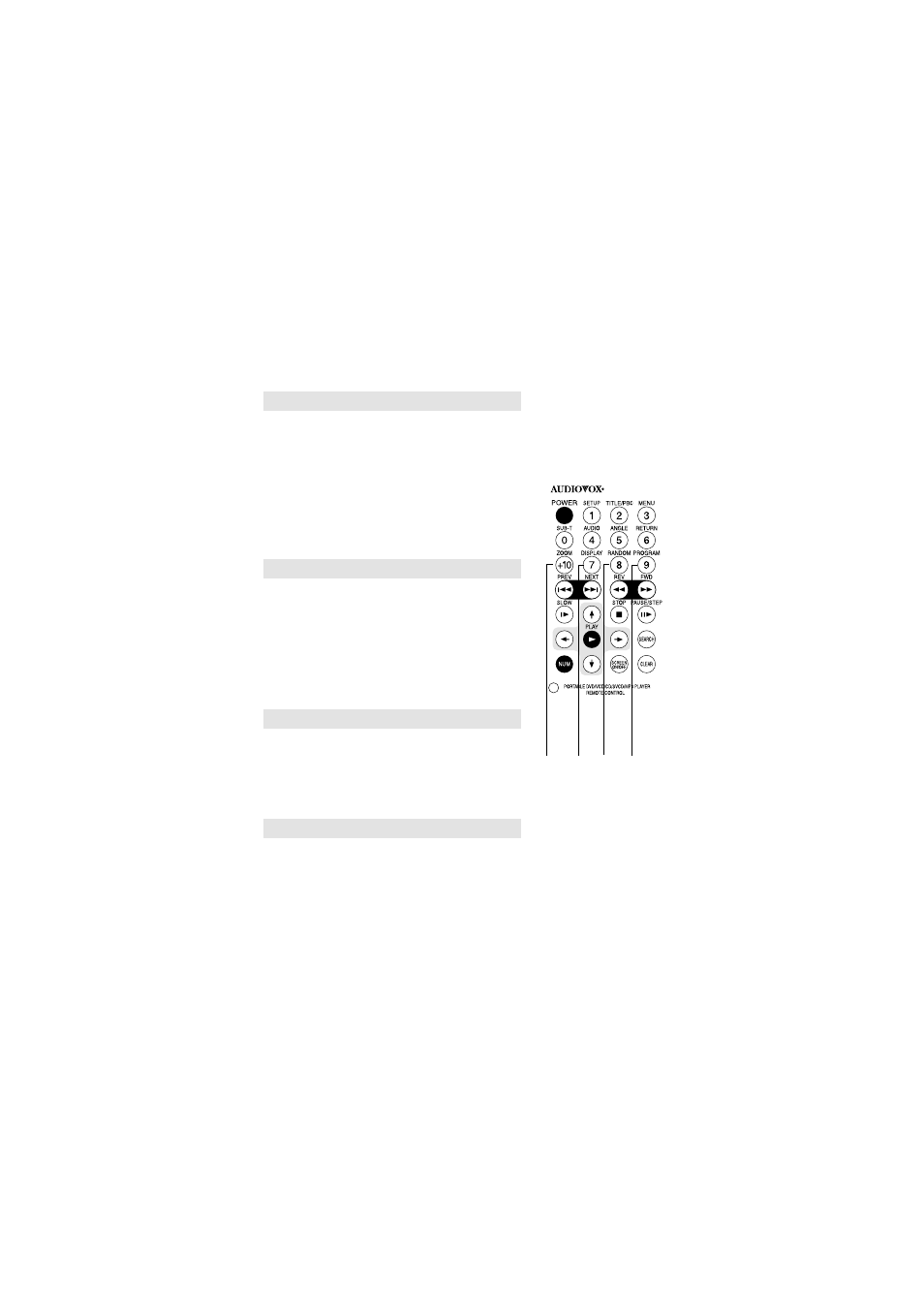
5.9
5.10 5.11
5.12
5.9 ZOOM (or +10)
Normal mode: Zooms -in on the image on the screen.
The DVD Player supports magnification
in X2 and X4 modes.
Number mode: Used to enter a number greater than
10. For example, to enter 25, press the
+10 button twice, then the 5 button
once.
See 5.25 for information about normal and number
modes.
5.10 DISPLAY (or 7)
Normal mode: Displays the status bar on the top of
the screen, including title playback
time, title remaining time, chapter
playback time, and chapter remaining
time.
Number mode: Represents the number 7.
See 5.25 for information about normal and number
modes.
5.11 RANDOM (or 8)
Normal mode: Plays CD or VCD tracks at random.
Number mode: Represents the number 8.
See 5.25 for information about normal and number
modes.
5.12 PROGRAM (or 9)
Normal mode: Push to display a screen from which to
program the playback of a CD or VCD.
Number mode: Represents the number 9.
See 5.25 for information about normal and number
modes.
21
