Audiovox DV 1680 User Manual
Page 20
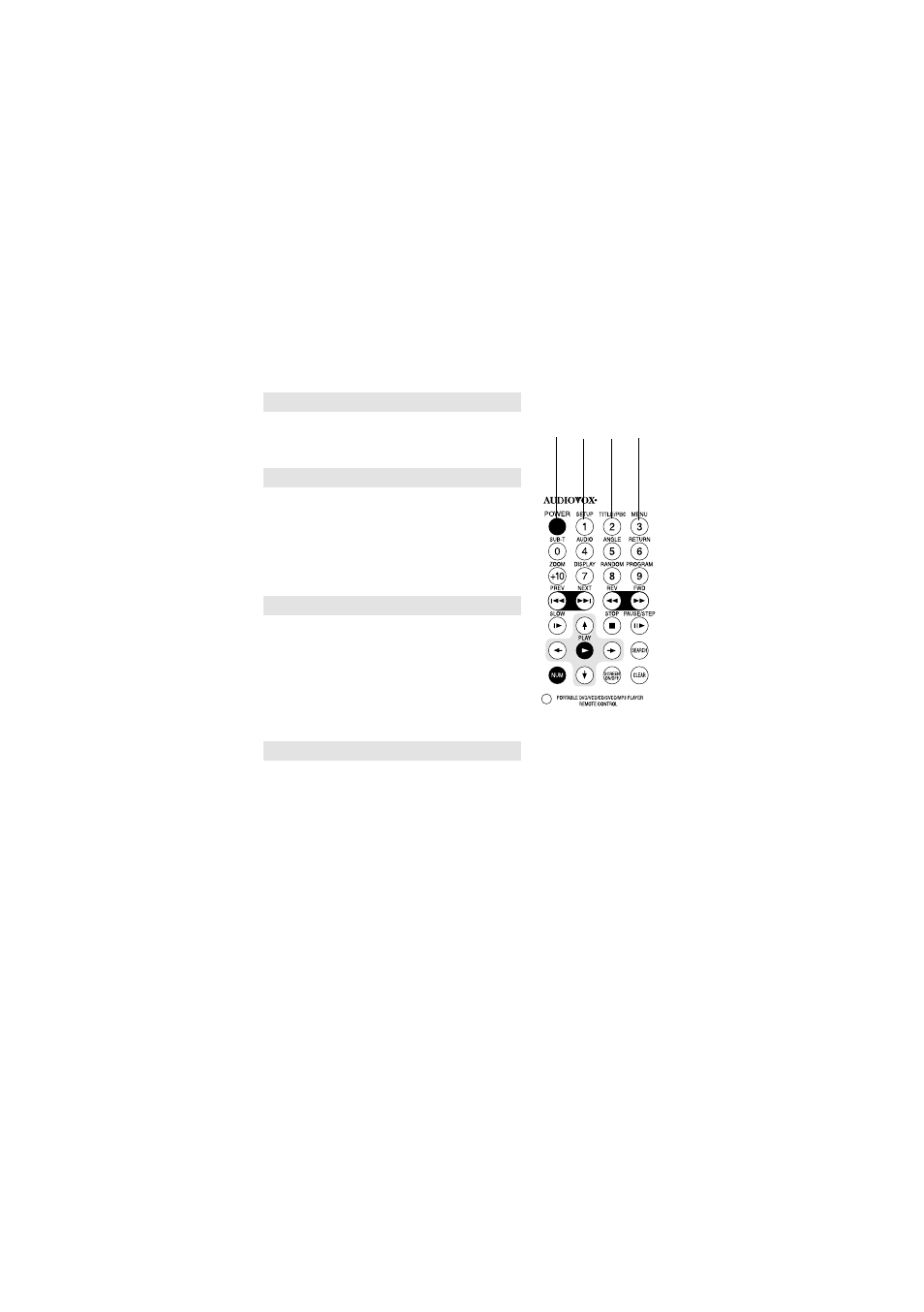
5.1 POWER
Turns the DVD Player on or off.
5.2 SETUP (or 1)
Normal mode: Display the system setup page, from
which you can set up some system
parameters.
Number mode: Represents the number 1.
See 5.25 for information about normal and number
modes.
5.3 TITLE/PBC (or 2 )
Normal mode: Display the title menu. Please note
that not all DVD titles have a title menu.
For VCDs, turns PBC on and off.
Number mode: Represents the number 2.
See 5.25 for information about normal and number
modes.
5.4 Menu (or 3)
Normal mode: Display the main menu of DVD video
titles from which you can select
options such as the language, subtitle,
and angle.
Number mode: Represents the number 3.
See 5.25 for information about normal and number
modes.
5.1
5.2
5.3
5.4
19
See also other documents in the category Audiovox DVD-players:
- MMD 70 (31 pages)
- D1809PK (35 pages)
- D710PK (33 pages)
- Jensen JE17FDTV (39 pages)
- VOD8512 S (35 pages)
- VBP5000 (44 pages)
- VOD1021 (28 pages)
- VE 1510DV (60 pages)
- MVDV4A (34 pages)
- DS9106 (33 pages)
- D1810 (32 pages)
- PROV916 (12 pages)
- MVDVD2 (45 pages)
- D1708PK (37 pages)
- VE727 (31 pages)
- VE926 (33 pages)
- MMDV4 (25 pages)
- FPE2706DV (44 pages)
- VBP700 (38 pages)
- D1710 (29 pages)
- DT7 (24 pages)
- AVDHD (21 pages)
- DV9000 (24 pages)
- FPE1506DV (45 pages)
- AXWD2002 (44 pages)
- D1708 (32 pages)
- AVD300 (30 pages)
- D8000IP (29 pages)
- D1726 (37 pages)
- VOD1221 S (11 pages)
- VOD705 (31 pages)
- VOD916 (31 pages)
- PE702 (33 pages)
- MMDV2 (22 pages)
- VBP70 (35 pages)
- PROV716G (31 pages)
- D1712 (37 pages)
- VOD1023 P (11 pages)
- LCM1331FDW (15 pages)
- MMDV3 (30 pages)
- D1915 (33 pages)
- AV1510D (3 pages)
- VBP50 (35 pages)
- FPE1080 (30 pages)
