Printing exif print-enhanced photographs, Photoret printing – HP Deskjet 3520 Inkjet Printer User Manual
Page 44
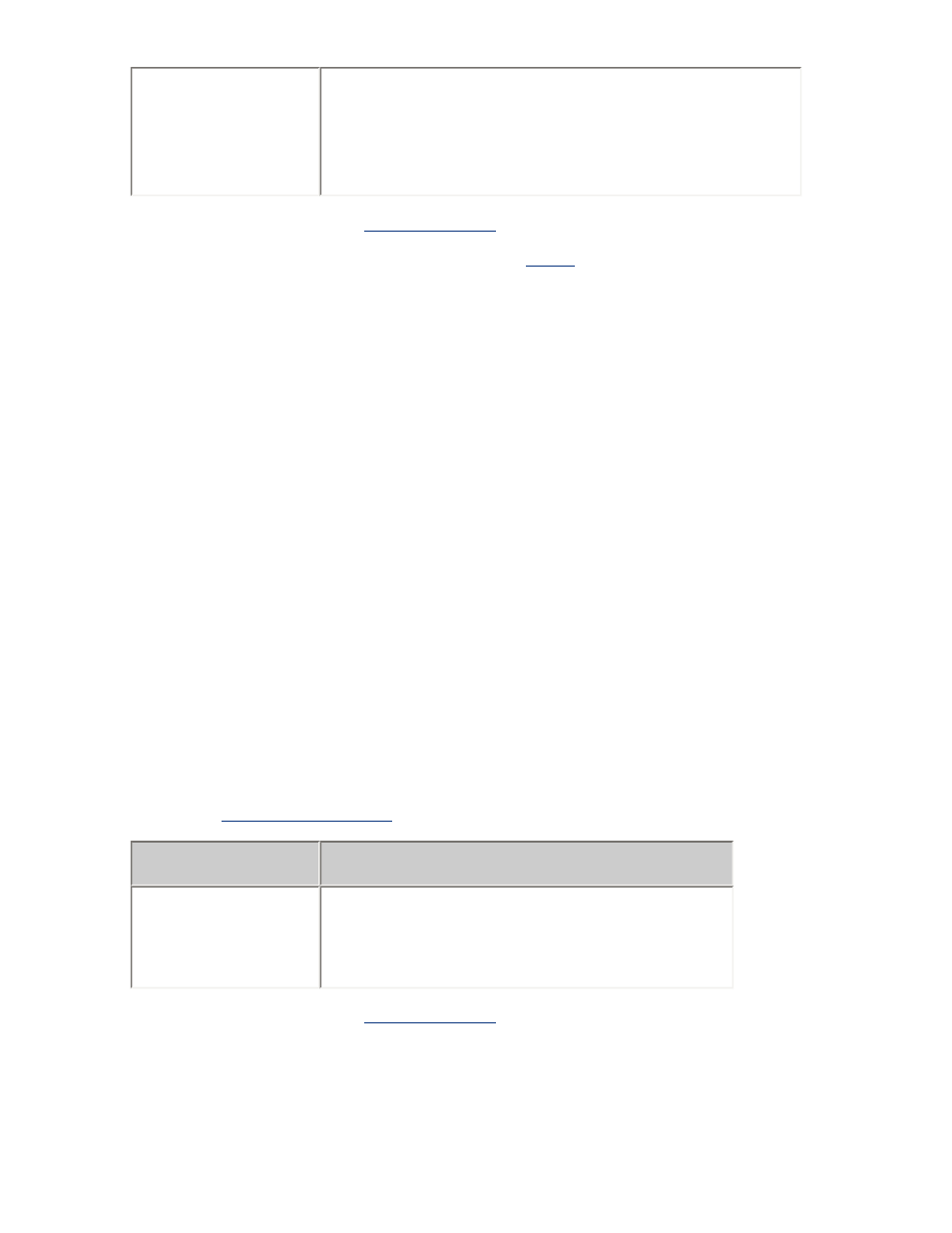
Paper/
Quality
Size is : appropriate photo paper size
Type is : appropriate photo paper type
Print Quality :
Normal
,
Best
or
Maximum
dpi
, then click
OK
.
If an out of paper message appears, click
.
printing Exif Print-enhanced photographs
Exif Print (Exchangeable Image File Format 2.2) is an international digital imaging
standard that simplifies digital photography and enhances printed photographs. When
a photograph is taken with an Exif Print-enabled digital camera, Exif Print captures
information such as exposure time, type of flash, and color saturation, and stores it in
the image's file. The HP Deskjet printer software then uses this information to
automatically perform image specific enhancements, resulting in outstanding
photographs.
Printing Exif Print-enhanced photos requires:
●
A digital camera that supports Exif Print
●
Exif Print-enabled photo software
●
HP Deskjet printer software that supports Exif Print
●
Windows 98, 2000, Me, or XP
Follow these steps to print Exif Print-enhanced photographs:
1. Open the file you want to print using Exif Print-enabled photo software.
2. Open the
dialog box, then select the following:
tab
setting
Paper/
Quality
Type is : Appropriate photo paper
type
Print Quality :
Best
or
Normal
, then click
OK
.
The printer software automatically optimizes the printed image.
PhotoREt printing
PhotoREt offers the best combination of print speed and quality for your image.
