Photographs, Guidelines, Preparing to print – HP Deskjet 3520 Inkjet Printer User Manual
Page 43: Printing photographs
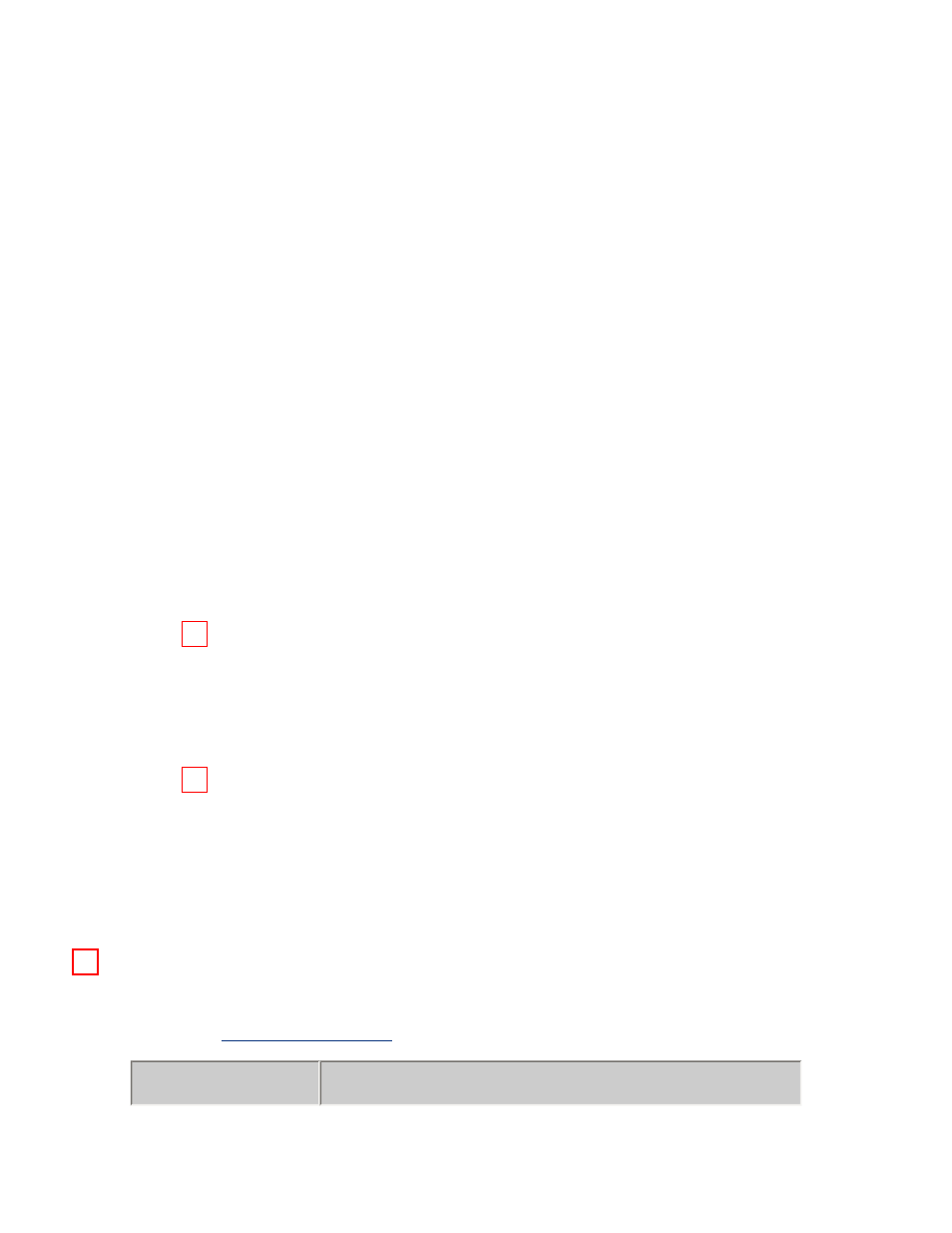
photographs
guidelines
●
The photo must be in electronic (digital) format before it can be printed. Take
a digital picture, scan a photo, or have your local camera shop provide an
electronic file of the photo.
●
Use HP brand photo paper for outstanding results.
●
In tray capacity: Up to 30 sheets
preparing to print
1. Slide the paper guide to the left.
2. Fan the edges of the photo paper to separate them, then align the edges.
3. Do one of the following:
❍
Small photographs : Place the photo paper, with the printable side down
and the tear-off tab facing away from the printer, in the In tray. Push the
sheets into the printer until they stop.
❍
Large photographs : Place the photo paper, with the printable side down,
in the In tray. Push the sheets into the printer until they stop.
4. Slide the paper guide firmly against the edge of the paper.
printing photographs
If your software program includes a photo printing feature, follow the
instructions provided with the software program. Otherwise, follow the
instructions below.
1. Open the
dialog box, then select the following:
tab
setting
