Viewing your photo collection, Customizing your photo favorite links, Changing your photo favorites – HP Mini 1132TU PC User Manual
Page 61
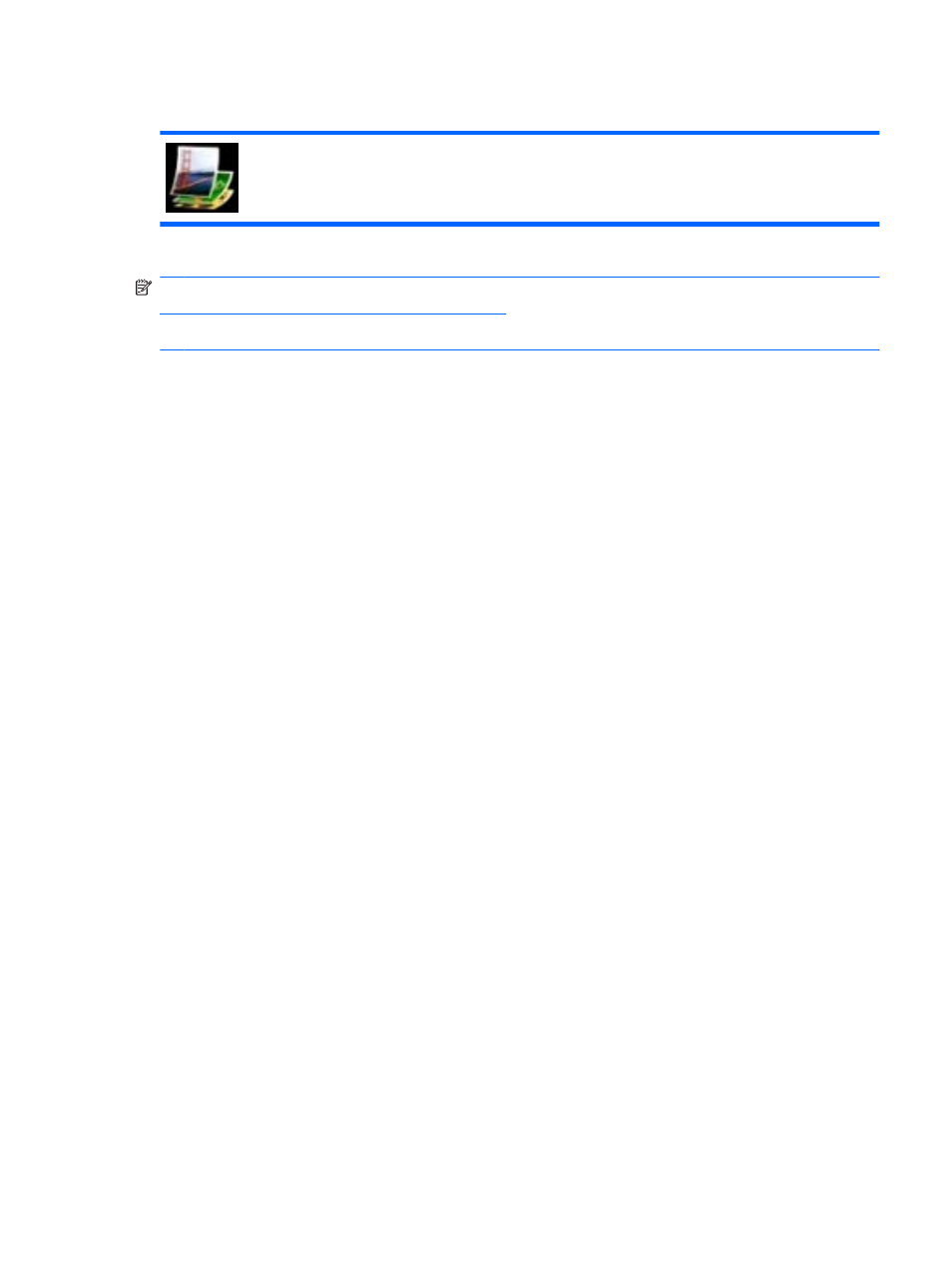
Viewing your photo collection
After you download your photos, you can view photos and photo albums directly from the Home Screen or you
can open HP MediaStyle and view your photos.
NOTE:
To view photos from the Home Screen, you need to set up your photo favorite links. Refer to
Customizing your photo favorite links on page 51
for more information.
NOTE:
To exit HP MediaStyle, click the Home icon in the top-right of the screen.
To view photos from the Home Screen:
1.
Click the photo favorite link on the Home Screen.
– or –
Right-click the photo favorite link, and then select Open in HP MediaStyle.
HP MediaStyle opens.
2.
Click Play Slideshow to begin viewing your photos.
To view your photos in HP MediaStyle:
1.
Click Start New Program > Media > HP MediaStyle.
HP MediaStyle opens.
2.
Click the Photo icon.
3.
Browse for the photo or photo album you want to view, and then click Play Slideshow or View
Photo.
Customizing your photo favorite links
The photo favorite links allow you to create three customized links to your favorite photo albums. These
links are actual images of your photo albums that appear on the Home Screen. You can open, change
and remove the photo favorite links.
Changing your photo favorites
To change one of your favorite photo albums, follow these steps:
1.
Right-click one of the photo favorite links that you want to change, and then select Change
Favorite.
The Select Photo Album window opens.
2.
Double-click the new photo album from the list.
Photos
51
