Banner, Watermark, Imaging options – HP Deskjet 1180c Printer User Manual
Page 16: Banner -4 watermark -4, Imaging options -4
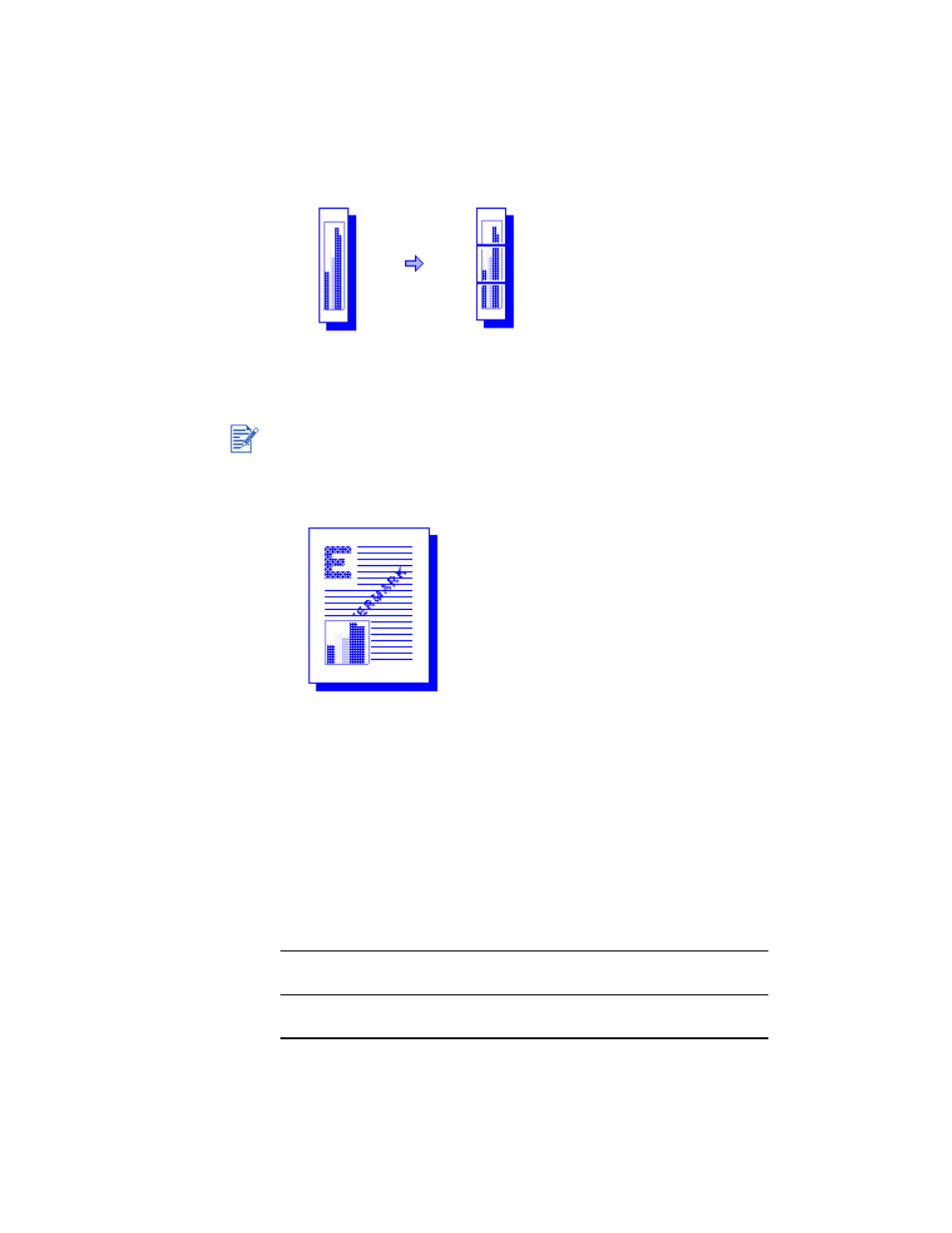
ENWW
3-4
Banner
You can create a banner using software such as Corel Print House,
Microsoft
®
Publisher, or Broderbund Print Shop. Use big pictures and
bold fonts in big sizes. For best results, use HP Banner Paper.
Watermark
Lets you print a watermark on the first page or on all pages of a
document.
Imaging Options
You can adjust the saturation, brightness, and color tone of printed
images by moving the slider bar on the Imaging tab. The saturation
controls the relative purity of printed colors. The brightness darkens
or lightens the printed image. The color tone controls the perceived
warmth and coolness of printed colors.
When using Corel Print House to create a banner, choose a border
or draw a box around the design so the printed banner is centered.
Grayscale
Grayscale tones print images using only shades of
gray.
Sepia Tone
Sepia tones give your images an antique look by
printing them using only brown and white.
- Laserjet p1606dn (152 pages)
- LaserJet 1320 (2 pages)
- LaserJet 1320 (9 pages)
- LaserJet 1320 (184 pages)
- LaserJet 1320 (4 pages)
- Deskjet 6940 (150 pages)
- LaserJet P2035n (148 pages)
- LaserJet 4250 (304 pages)
- LaserJet P2055dn (176 pages)
- Deskjet 5650 (165 pages)
- LASERJET PRO P1102w (158 pages)
- LaserJet P2015 (158 pages)
- DesignJet 500 (16 pages)
- DesignJet 500 (268 pages)
- Officejet Pro 8000 - A809 (140 pages)
- Officejet 6100 (138 pages)
- Officejet 6000 (168 pages)
- LASERJET PRO P1102w (2 pages)
- 2500c Pro Printer series (66 pages)
- 4100 mfp (164 pages)
- 3600 Series (6 pages)
- 3392 (10 pages)
- LASERJET 3800 (18 pages)
- 3500 Series (4 pages)
- Photosmart 7515 e-All-in-One Printer - C311a (62 pages)
- PSC-500 (40 pages)
- 2500C/CM (65 pages)
- QMS 4060 (232 pages)
- 2280 (2 pages)
- 2430dtn (4 pages)
- 1500 (13 pages)
- 1000 Series (1 page)
- TOWERFEED 8000 (36 pages)
- Deskjet 3848 Color Inkjet Printer (95 pages)
- 2100 TN (184 pages)
- B209 (24 pages)
- Designjet 100 Printer series (1 page)
- QM2-111 (35 pages)
- 2100 (5 pages)
- 2000CP series (2 pages)
- 2300L (4 pages)
- 35000 (2 pages)
- 3015 (2 pages)
- Color LaserJet CM3530 Multifunction Printer series (302 pages)
- StudioJet (71 pages)
