Using touch screen gestures (select models only), One-finger slide, Tapping – HP ENVY TouchSmart 14-k120us Ultrabook User Manual
Page 43: One-finger slide tapping
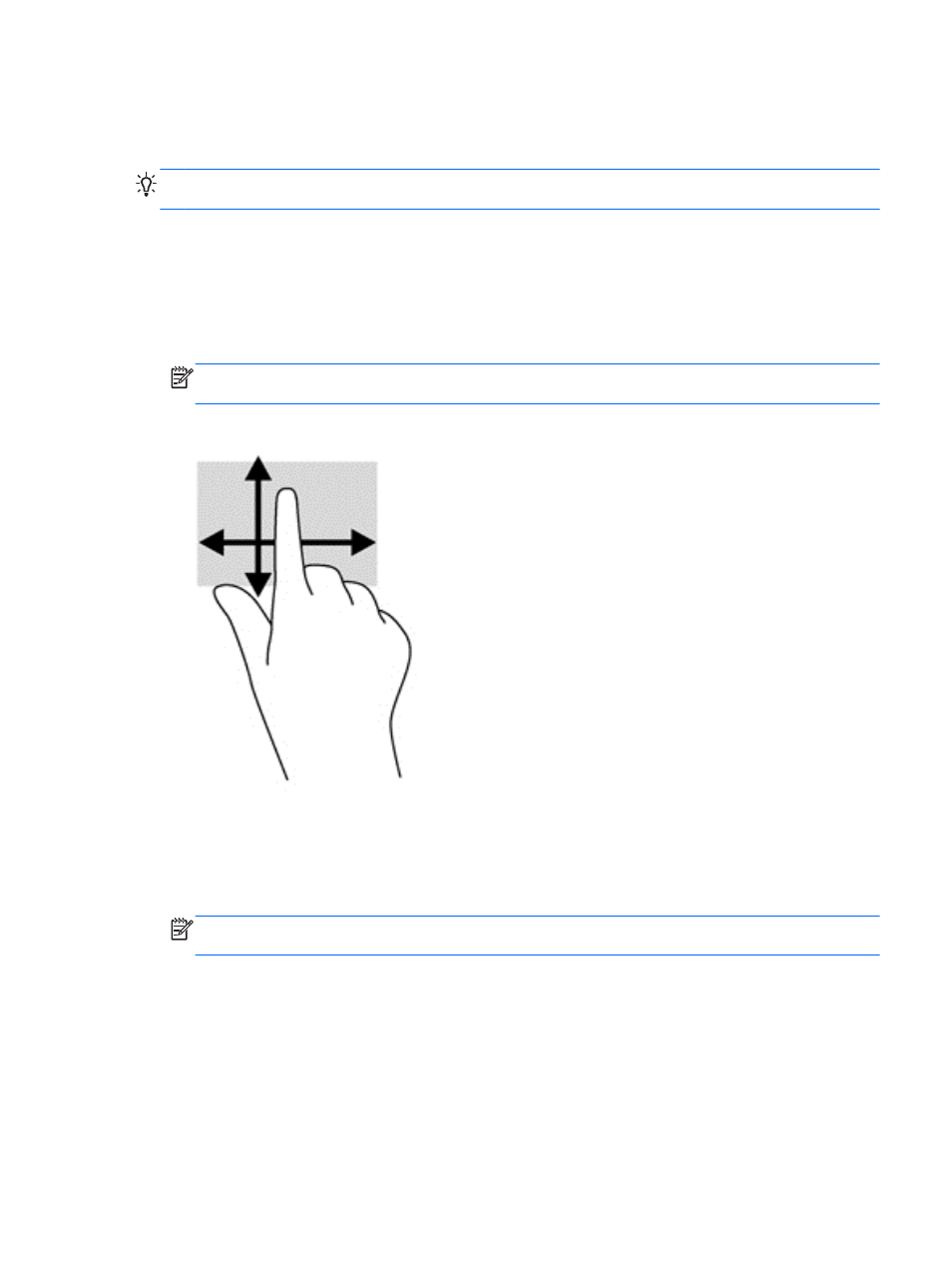
Using touch screen gestures (select models only)
A touch screen computer allows you to control items on the screen directly with your fingers.
TIP:
On touch screen computers, you can perform the gestures on the screen or on the TouchPad.
You can also perform on-screen actions with the keyboard and mouse.
One-finger slide
The one-finger slide is mostly used to pan or scroll through lists and pages, but you can use it for
other interactions, too, such as moving an object.
●
To scroll across the screen, lightly slide one finger across the screen in the direction you want to
move.
NOTE:
When many apps are revealed on the Start screen, you can slide your finger to move
the screen left or right.
●
To drag, press and hold an object, and then drag the object to move it.
Tapping
To make an on-screen selection, use the tap function.
●
Use one finger to tap an object on the screen to make a selection. Double-tap an item to open it.
NOTE:
Press and hold your finger on an object to open a help screen that provides
information about the object.
Using touch screen gestures (select models only)
33
