Locating the rating labels – HP LE2001w 20-inch Widescreen LCD Monitor User Manual
Page 21
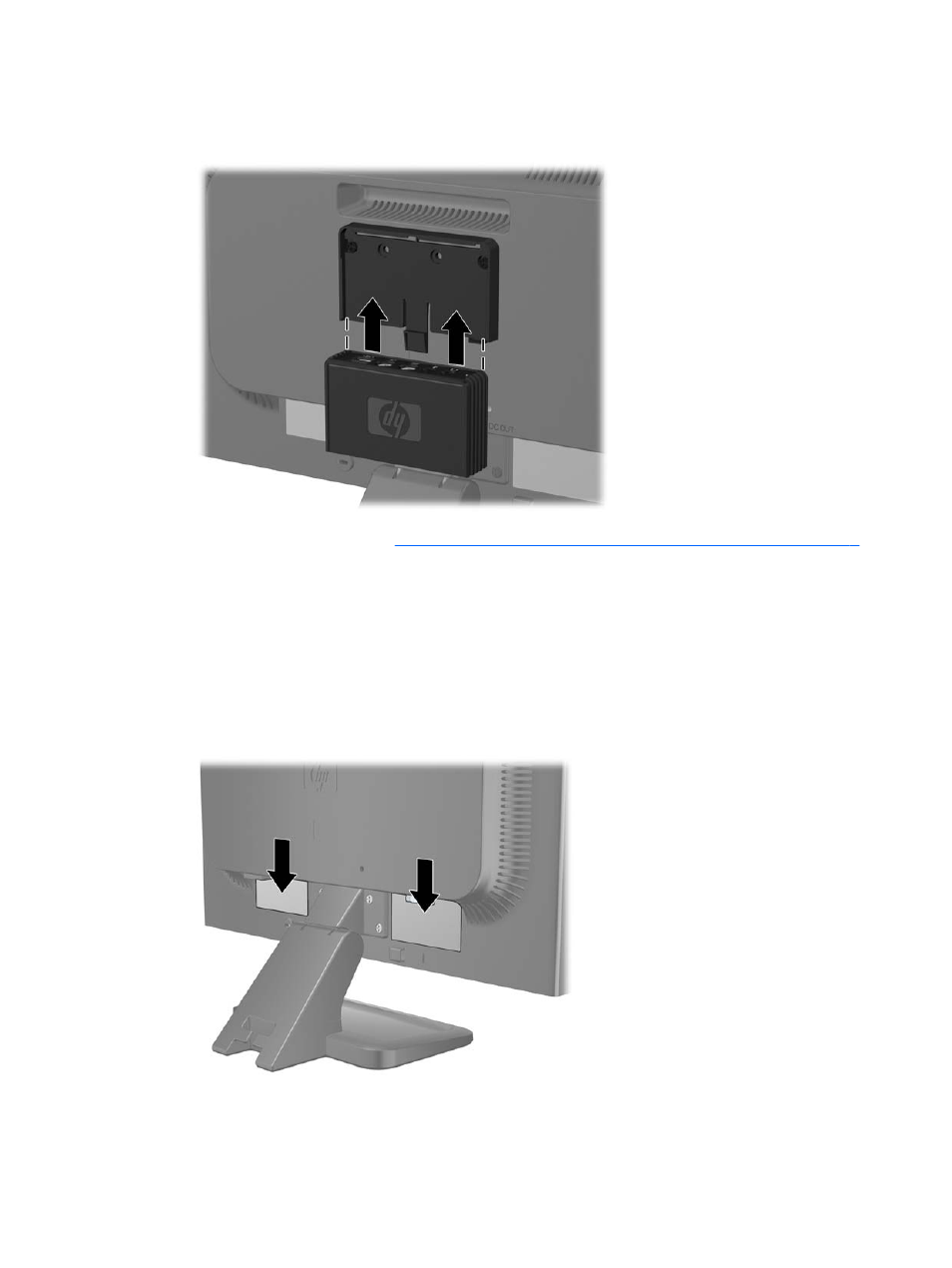
2.
Slide the multiseat computing device onto the bracket.
Figure 3-11
Installing the MultiSeat Computing Device
3.
Connect the cables. Refer to
LE1851wt Model (Connecting for MultiSeat Computing) on page 7
for instructions on connecting the cables.
Locating the Rating Labels
The rating labels on the monitor provide the spare part number, product number, and serial number.
You may need these numbers when contacting HP about the monitor model. The rating labels are
located on the rear panel of the monitor.
Figure 3-12
Locating the Rating Labels
ENWW
Locating the Rating Labels
13
This manual is related to the following products:
