HP StorageWorks 2.140 Director Switch User Manual
Page 81
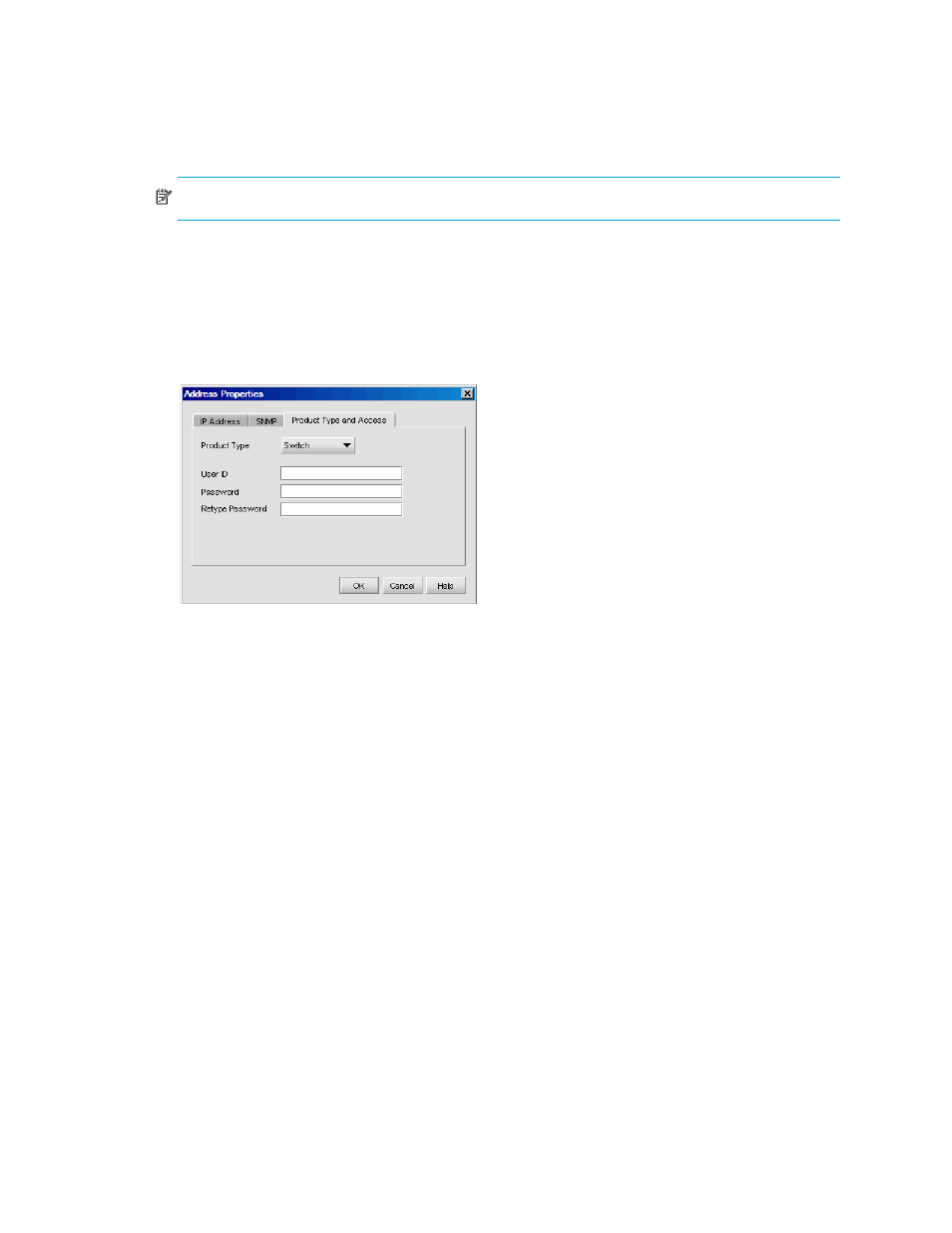
79
NOTE:
The Product Type and Access tab may not be available in all situations.
1.
Select Discover > Setup.
The Discover Setup dialog box is displayed (
2.
Click Add.
The Address Properties dialog box is displayed (
3.
Click the Product Type and Access tab. The Product Type and Access tab is displayed
(
).
Figure 37
Address Properties dialog box (Product Type and Access tab)
4.
Select the type of device from the Product Type list.
• If you select
CIM/WBEM Services
from the Product Type list, enter a name in the Name
Space box then go to step 14.
• If you select
Clariion
from the Product Type list, go to step 16.
• If you select
HDS
from the Product Type list, go to step 14.
• If you select
HP XP Storage
from the Product Type list, go to step 14.
• If you select
IBM ESS Storage
from the Product Type list, go to step 14.
• 1If you select
NetApp
from the Product Type list, do the following:
• Select the product protocol from the Protocol list.
• Enter the product DFM port number in the DFM Port box.
• Go to step 14.
• If you select
from the Product Type list, go to step 16.
• If you select
Switch
from the Product Type list, go to step 14.
• If you select
Symmetrix
from the Product Type list, go to step 16.
5.
Enter a user ID in the User ID box.
6.
Enter the password in the Password and Retype Password boxes.
7.
Click OK.
