Figure 21 export discovered san - email dialog box, Figure 22 export confirmation message, 21 export discovered san — email dialog box – HP StorageWorks 2.140 Director Switch User Manual
Page 56: 22 export confirmation message, Step 8
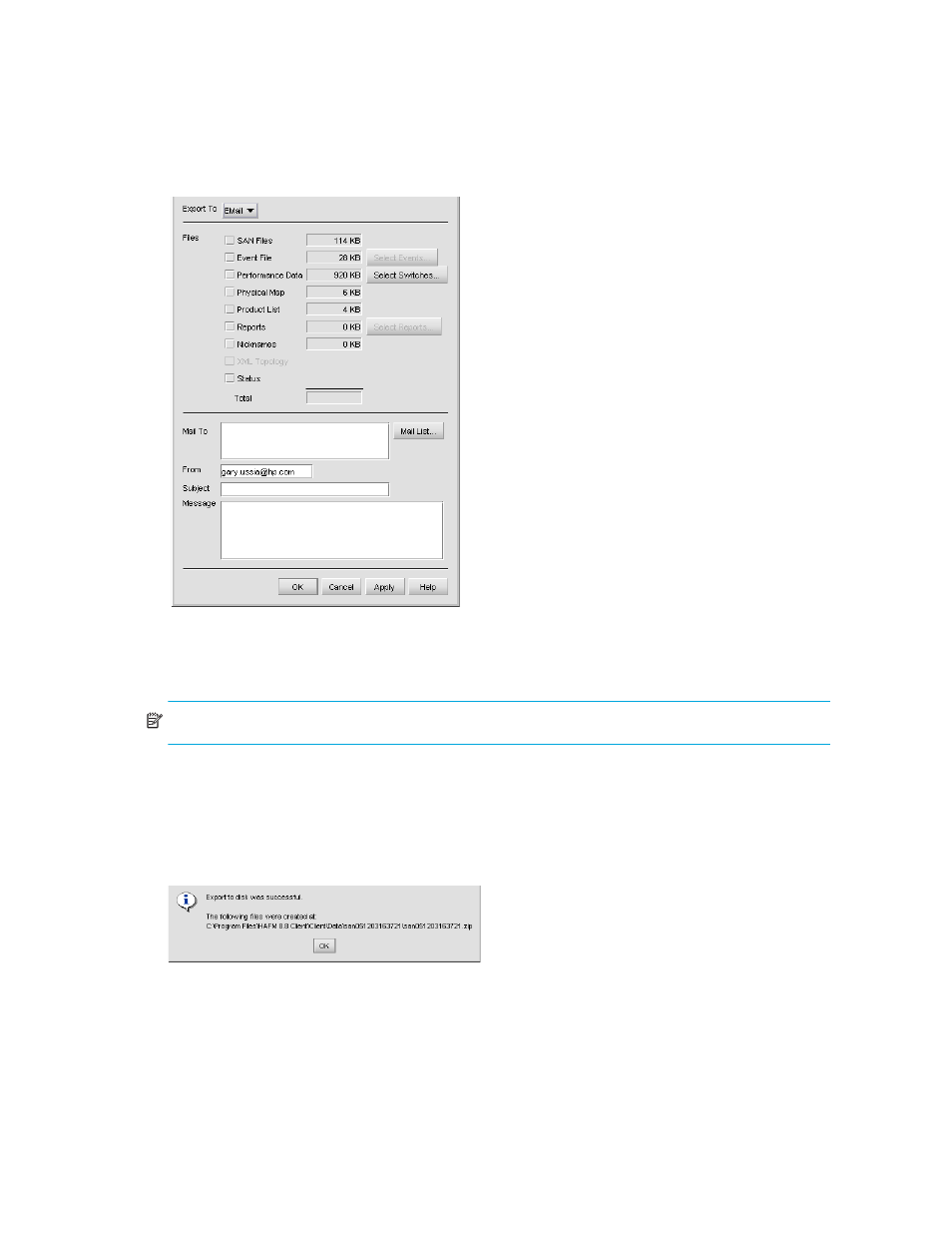
Using the HAFM application
54
6.
If you are exporting to e-mail, the email information is displayed (
Figure 21
Export Discovered SAN — Email dialog box
7.
Enter information in the following boxes:
• Mail To
NOTE:
Click Mail List to display the Mail List dialog box.
• From
• Subject
• Message
8.
Click OK.
A confirmation message is displayed (
).
Figure 22
Export confirmation message
9.
Make a note of the file location and name and click OK.
This manual is related to the following products:
