Table 46 user action property, Device state event properties, Table 47 device state event properties – HP StorageWorks 2.140 Director Switch User Manual
Page 272: Table 48 device state properties, 46 user action property, 47 device state event properties, 48 device state properties
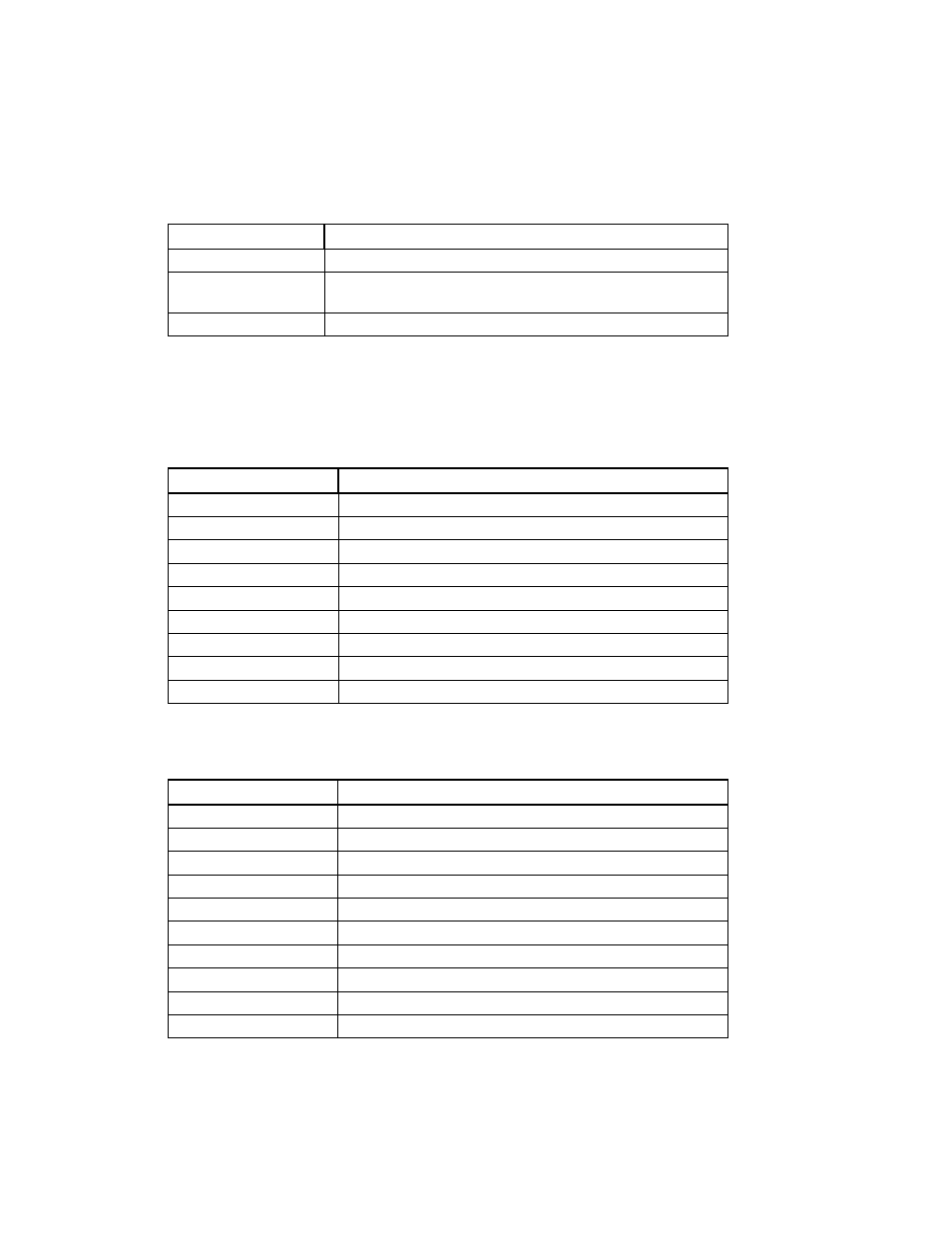
Reference
276
describes the properties of a user.
Device state event properties
Device state events occur when a device or connection goes online or offline.
describes the properties of a device in a SAN.
describes the properties about a device in the SAN.
Table 46
User action property
Property
Description
ID
User ID of the user who performed the action
Role
Access level of the user who performed the action (for example,
Admin or Browse)
Clients For This User
Number of client sessions open for the specified user
Table 47
Device state event properties
Property
Description
Device Status
Status of the device (online or offline)
Discovery Type
In-band or out-of-band discovery
Element Type
A device status event or a link status event
Source
Label of the device that encountered an event
IP Address
IP address of the device that encountered an event
Node Name
WWN of the device that encountered an event
Port Name
WWN of the port that encountered an event
Description
Description of the event
Event Level
Severity level of the event
Table 48
Device state properties
Property
Description
Label
Device’s label, as shown on the Physical Map
Name
Device’s name, as specified in the Properties dialog box
Device Type
Type of device (for example, HBA)
Node Name
Device’s WWN
IP Address
Device’s IP address
Vendor
Device’s vendor
Model
Device’s model
Serial Number
Device’s serial number
Port Count
Device’s port count
Firmware
Device’s firmware level
