Ip access control list tab, Figure 110 security center ip access control tab, 110 security center ip access control tab – HP StorageWorks 2.140 Director Switch User Manual
Page 185
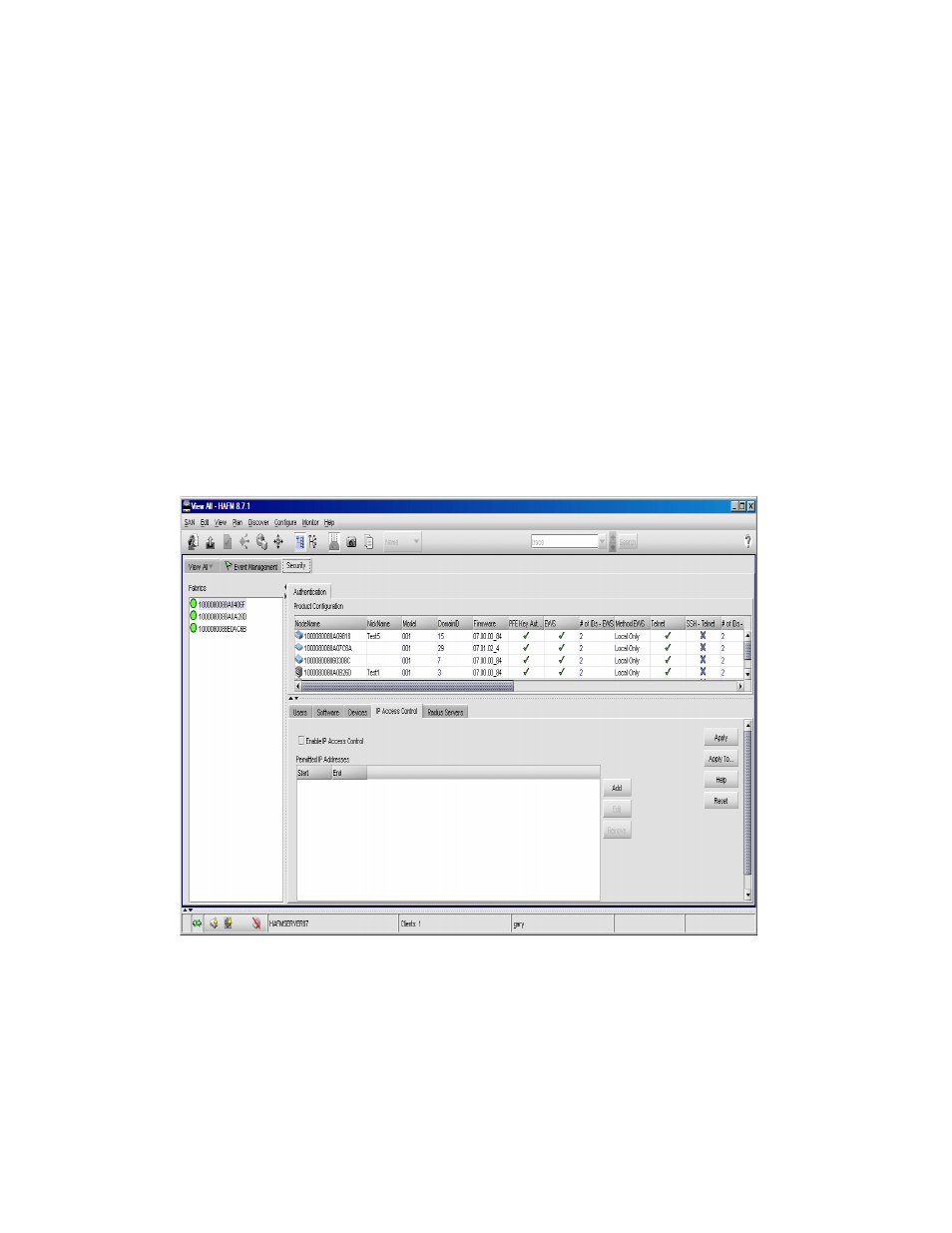
HA-Fabric Manager user guide 183
This dialog box is similar in behavior to the Security Change Confirmation and Status that is
displayed from the Users tab. The only difference is in the Detailed Changes table. On the
Devices tab there is no Apply To available, so there is always one product in the Product List. This
table displays the difference between the current settings of the Devices tab and to-be-populated
new settings.
2.
Click Apply even if there are no security settings being changed.
If there are no security settings being changed, the Security Change Confirmation and Status
dialog box is displayed with the Detailed Changes table showing that
No Changes were
Found
on the first row.
3.
Click Start and the status window displays a message indicating the security settings are
identical and there are no changes to apply.
IP Access Control list tab
The IP Access Control tab (
) contains IP addresses of the devices that are allowed to
manage the switch. IP addresses that are not on this list cannot manage the switch from the IP
management port.
Figure 110
Security Center IP Access Control tab
If the Enable IP Access Control List check box is selected, the restricted access to the follow IP
addresses is enforced. If not checked, management interfaces can access the switch from any IP
address. The check box is enabled only if at least one IP address is in the list.
