Installing the dual roll center support, Assemble the dual roll center support, 2 installing the dual roll center support – HP Latex 3000 Printer User Manual
Page 6: 2installing the dual roll center support
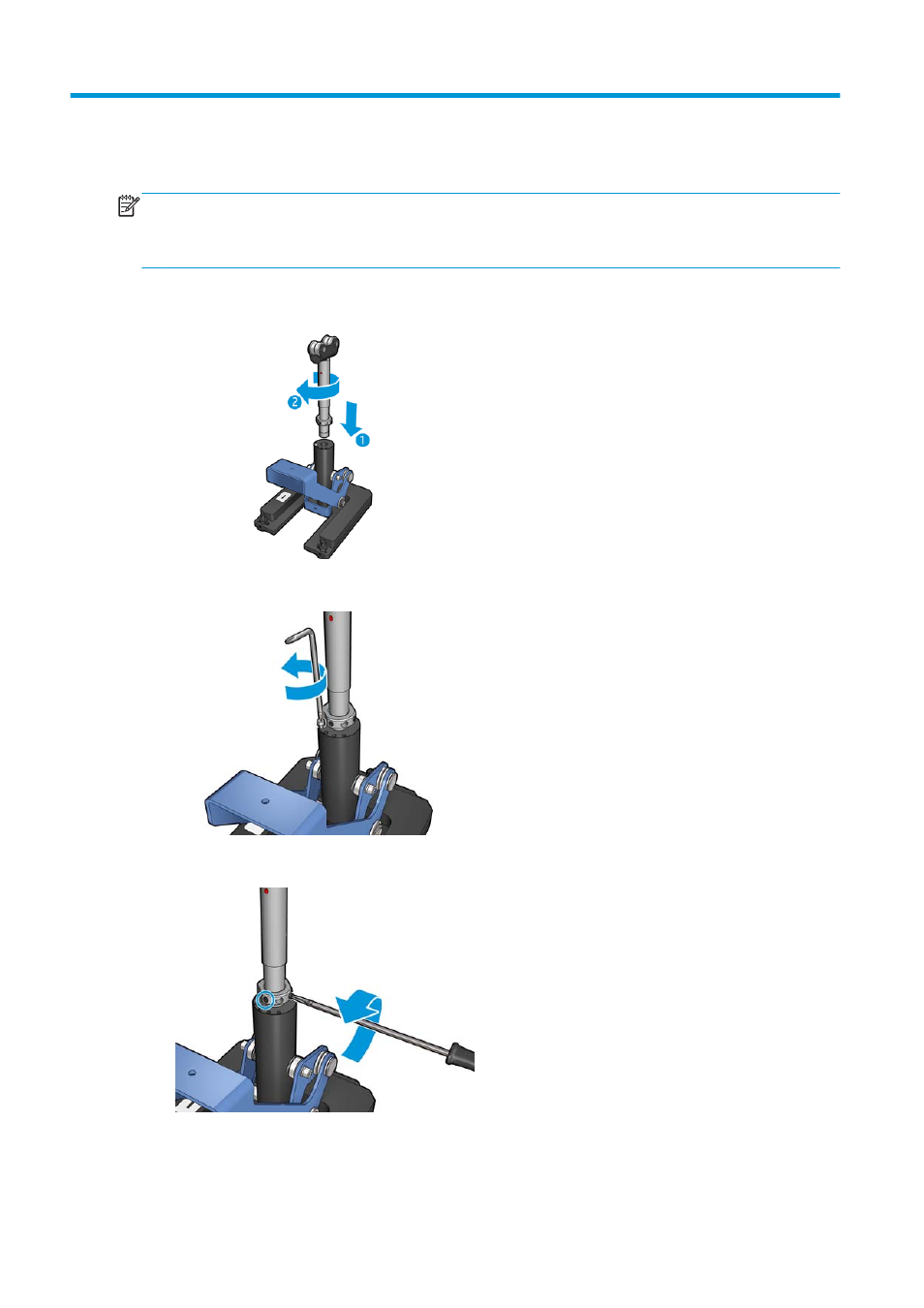
2
Installing the Dual Roll Center Support
Assemble the Dual Roll Center Support
NOTE:
There are two Dual Roll Center Supports. The support base marked “I” is for the input dual-roll
spindle at the rear of the printer. Use the longer support shaft with the support base marked “I”. The support
base marked “O” is for the output dual-roll spindle at the front. Use the shorter support shaft with this
support base.
1.
To assemble the input Dual Roll Center Support (marked I), insert the top shaft into the support base
and turn.
2.
Remove the screw in the support base. Keep the screw in a safe place to use later.
3.
Loosen the 2 screws fixing the nut on the top shaft.
4.
Repeat the process for the output Dual Roll Center Support (marked with an O) with the shorter support
shaft.
2
Chapter 2 Installing the Dual Roll Center Support
ENWW
