Enjoying entertainment features, Multimedia features, 4 enjoying entertainment features – HP Pavilion TouchSmart 11z-e000 CTO Notebook PC User Manual
Page 30: 4enjoying entertainment features
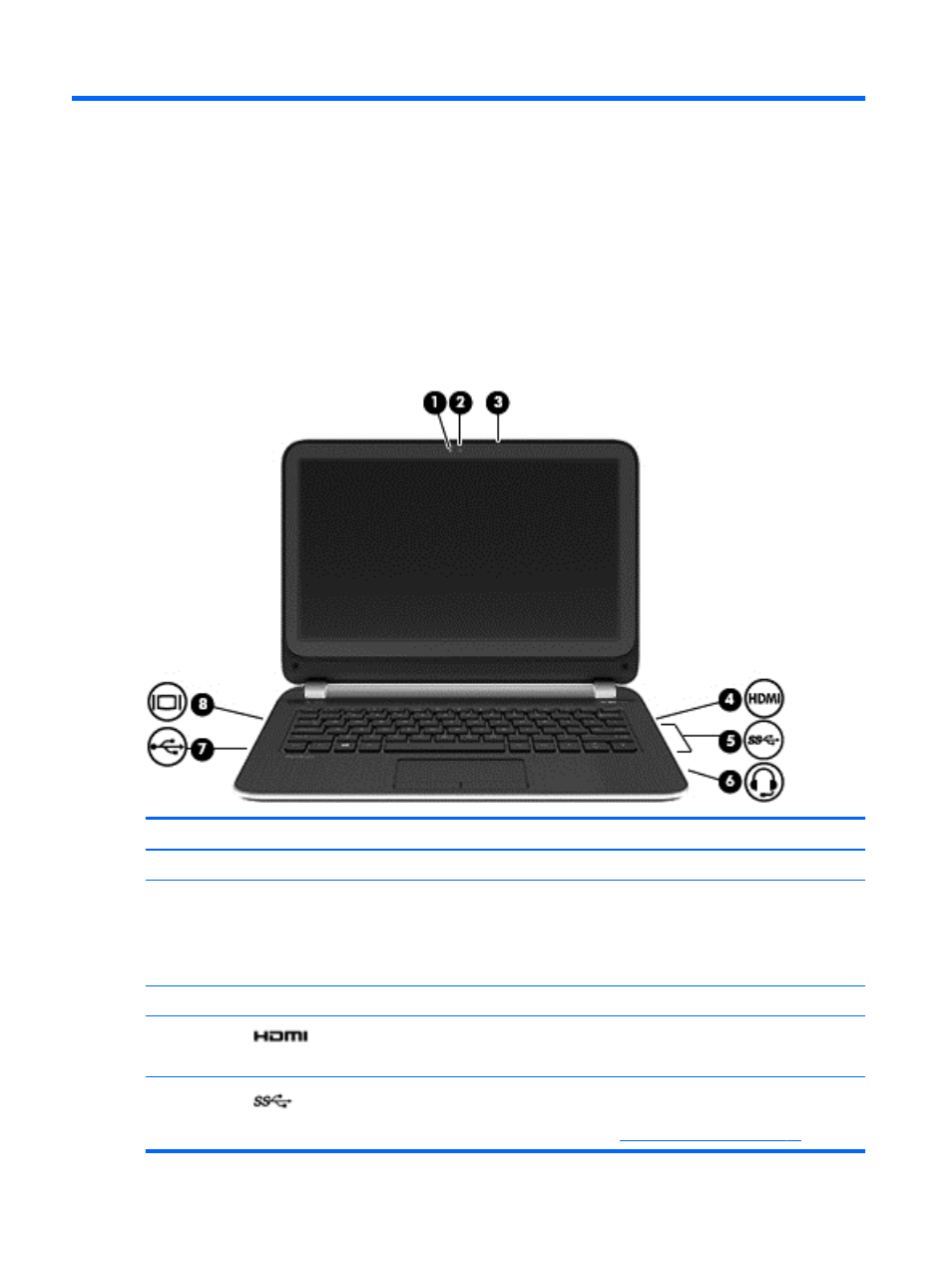
4
Enjoying entertainment features
Use your HP computer as an entertainment hub to socialize via the webcam, enjoy and manage your
music, and download and watch movies. Or, to make your computer an even more powerful
entertainment center, connect external devices like a monitor, projector, or TV, or speakers and
headphones.
Multimedia features
Here are some of the entertainment features on your computer.
Component
Description
(1)
Webcam light
On: The webcam is in use.
(2)
HP TrueVision HD Webcam
Records video, captures still photographs, allows
you to video conference and chat online using
streaming video.
From the Start screen, type c, and then select
CyberLink YouCam from the list of applications.
(3)
Internal
microphone
Record
sound.
(4)
HDMI port
Connects an optional video or audio device, such as
a high-definition television, any compatible digital or
audio component, or a high-speed HDMI device.
(5)
USB 3.0 ports (2)
Connect optional USB devices.
NOTE:
For details about different types of USB
20
Chapter 4 Enjoying entertainment features
